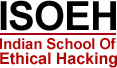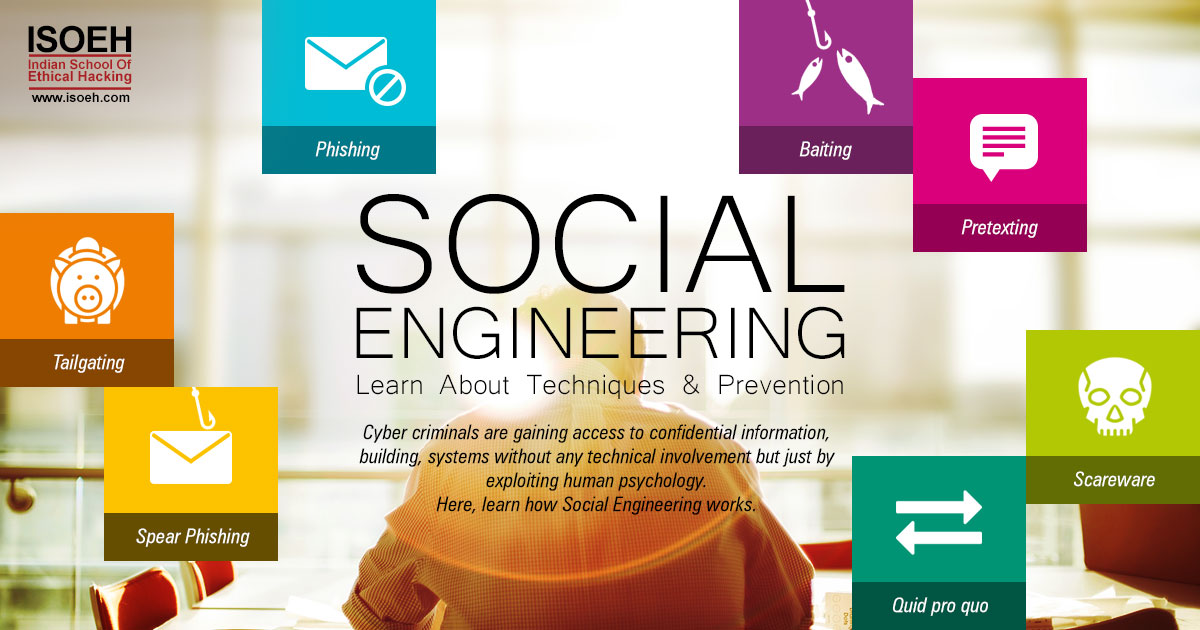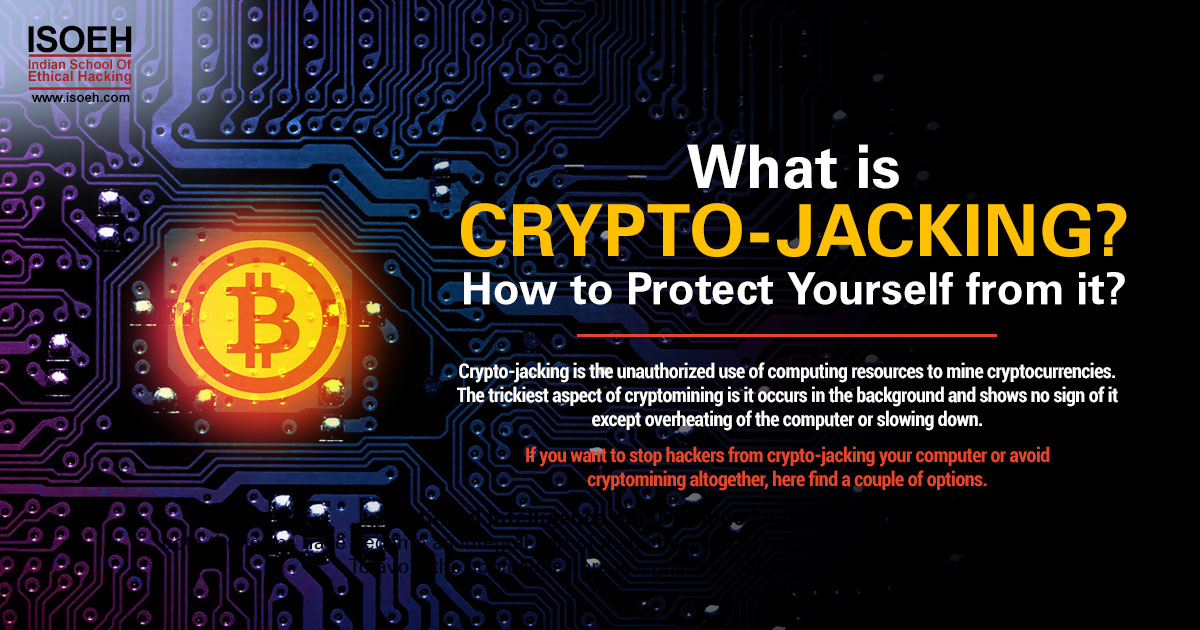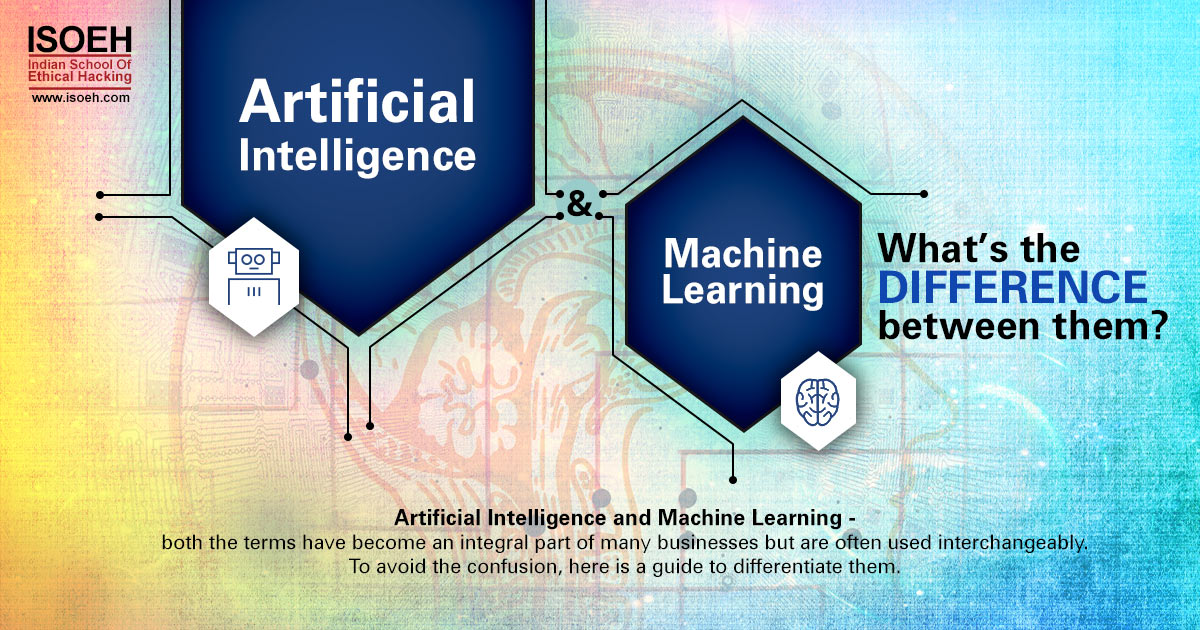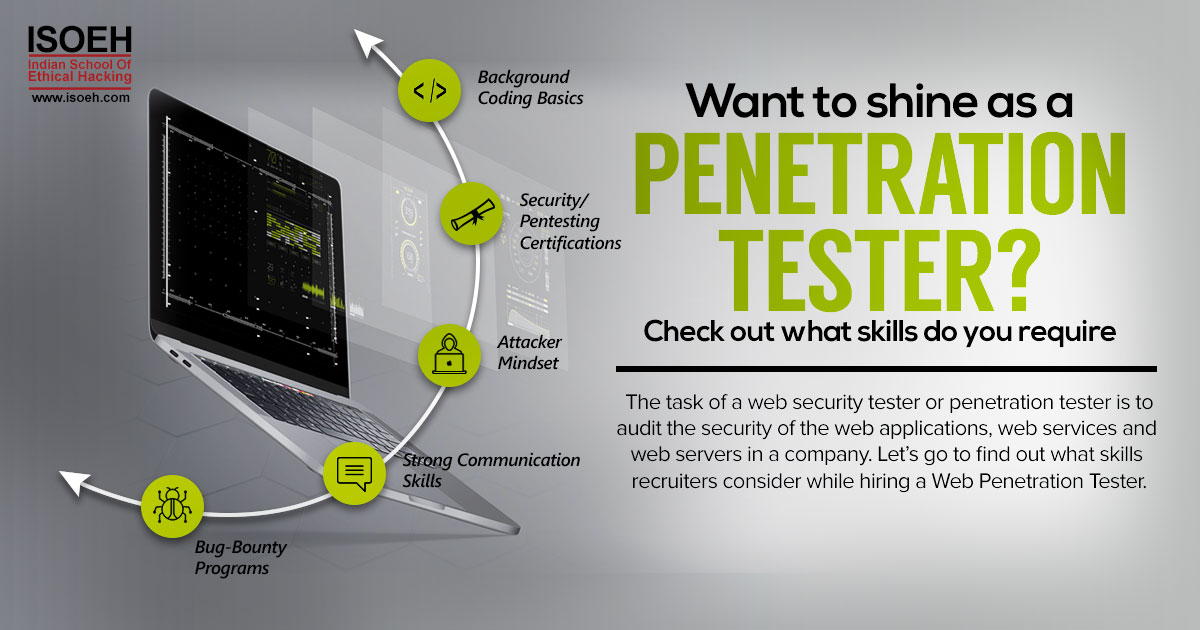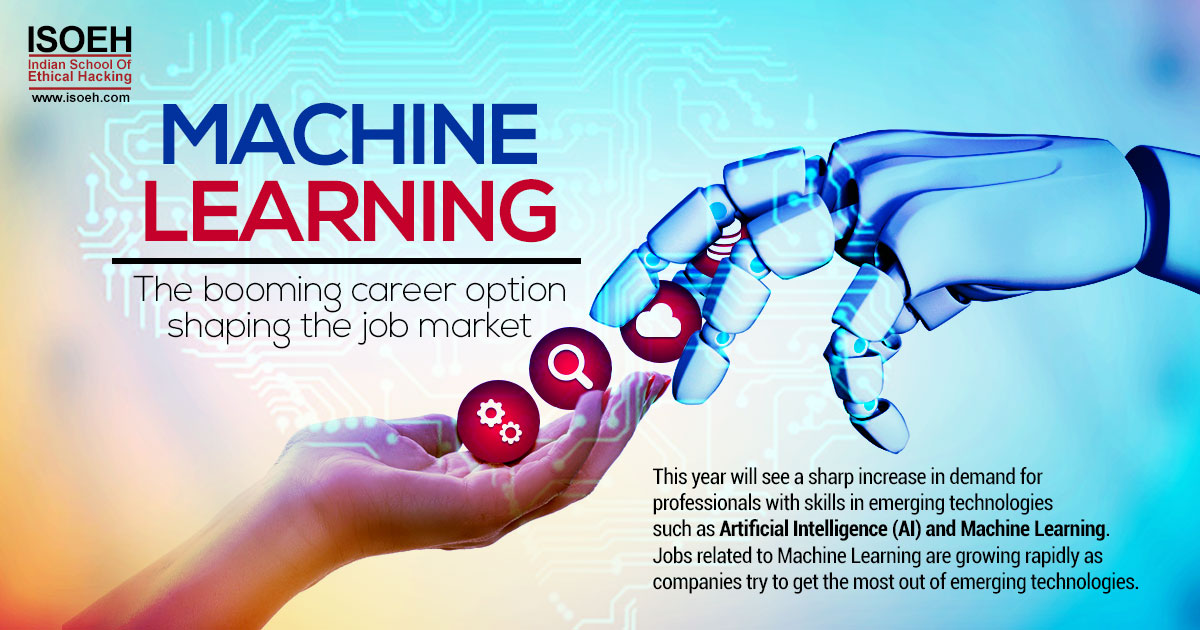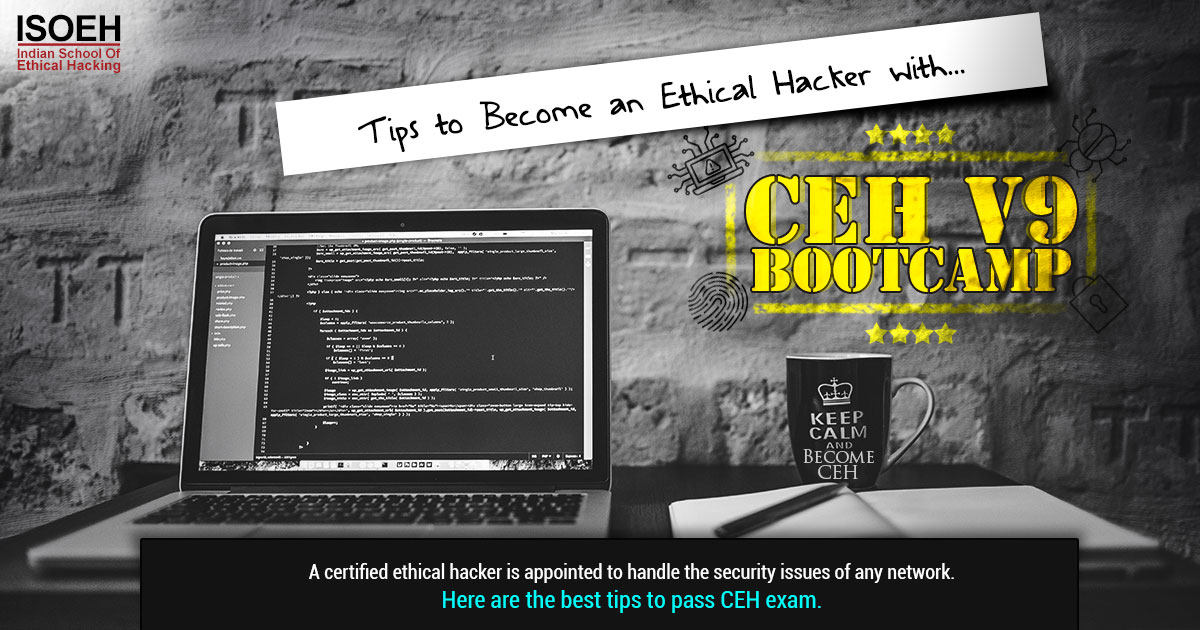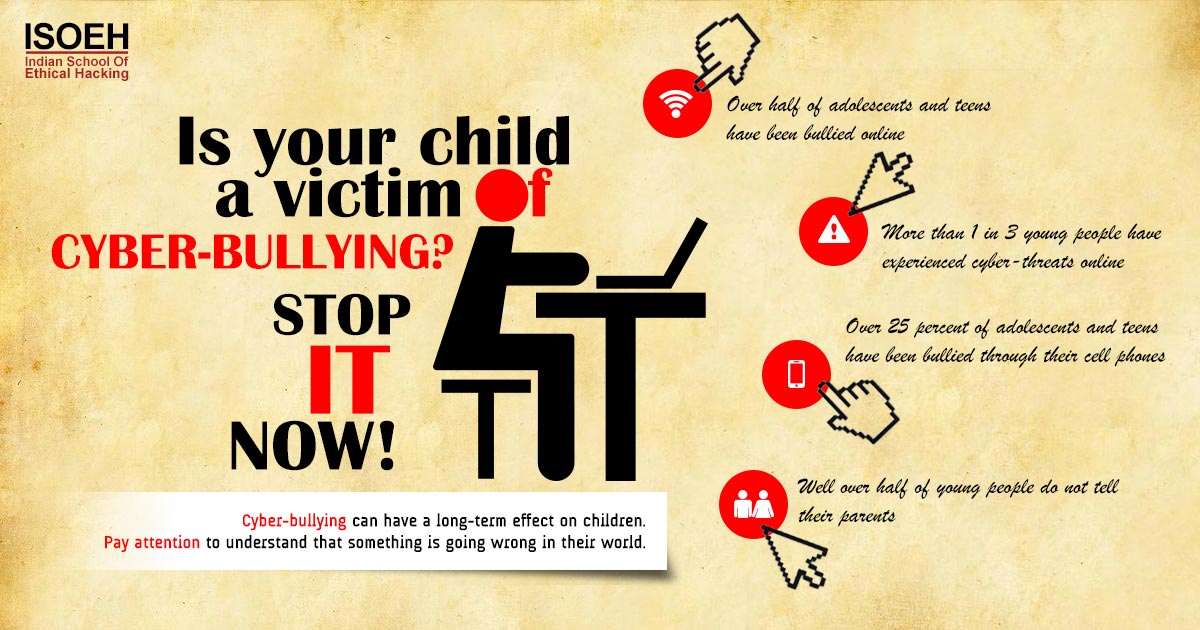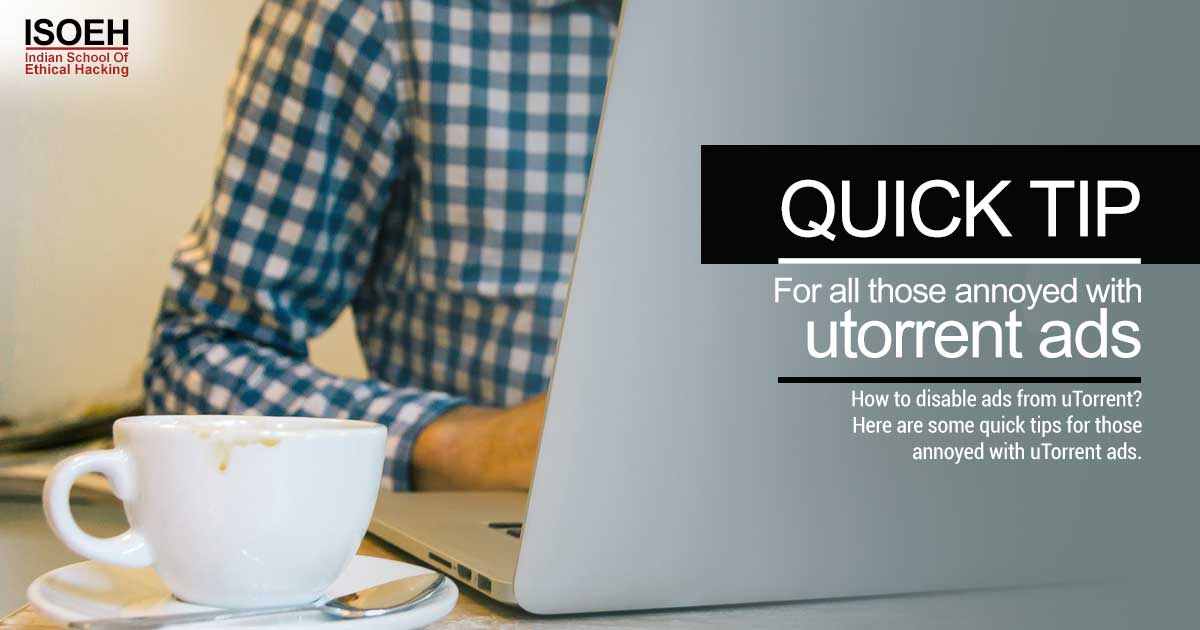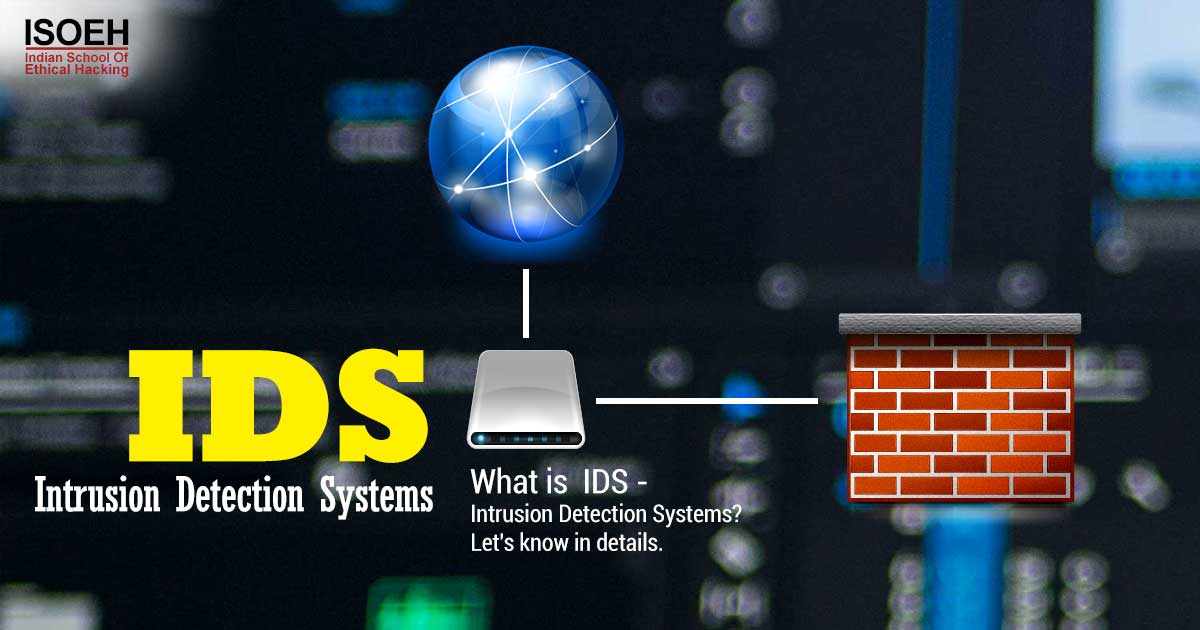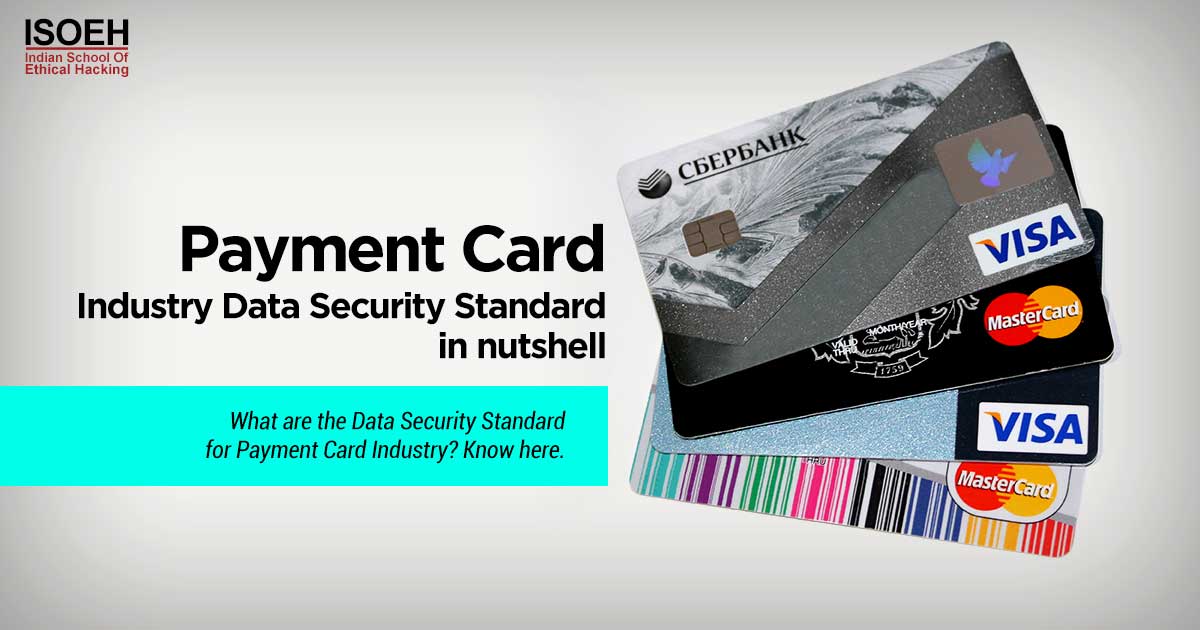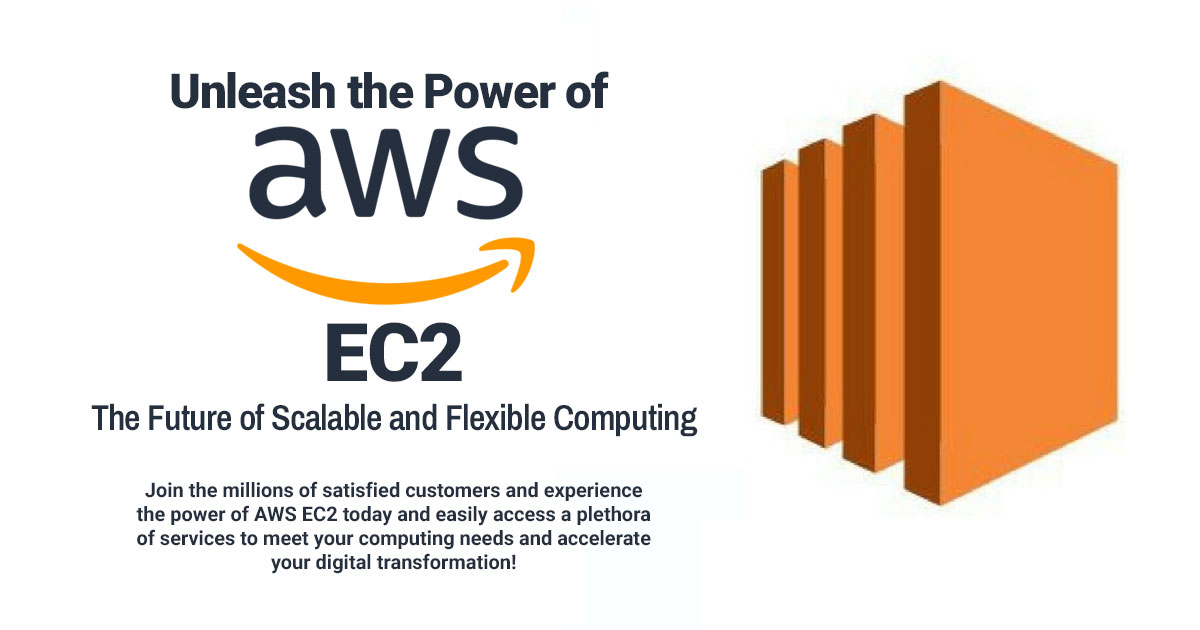
Contents
- Introduction
- The amazing AWS: All-In-One
- Why Amazon EC2 got attracted by a lot of users?
- How does Amazon EC2 work?
- How can I create an Amazon EC2 instance?
- Know the different types of EC2 in Cloud Computing!
- How does Amazon EC2 pricing work, and what factors affect the cost?
- Can I customize the configuration of my Amazon EC2 instances, and how do I do that?
- Top 10 best practices for securing your Amazon EC2 instances
- How can you scale your Amazon EC2 instances to handle increased traffic or workload?
- What is Amazon Elastic Block Store (EBS), and how does it work with Amazon EC2?
- Some common use cases for Amazon EC2 over last 4 years
- Can I build my career as an AWS Cloud Practitioner?
- Can I get a job after achieving AWS certification course?
- Conclusion
Introduction
Say goodbye to infrastructure constraints and hello to limitless possibilities with AWS.
Catch up with an all-in-one compute domain service. Don't you want to enjoy the benefits of secure and resizable computing capacity for virtually any workload? Have you ever thought about why virtualization is better than anything? What are some reasons behind virtualization that is often preferred over other methods? Here are those top 5 causes.
- Resource utilization: Virtualization allows you to make better use of available hardware resources by running multiple virtual machines on a single physical machine. This can reduce the cost of hardware and improve overall efficiency.
- Isolation: Virtualization provides a high degree of isolation between different virtual machines. This means that if one virtual machine crashes or experiences an issue, it won't affect the other virtual machines on the same physical machine.
- Flexibility: Virtualization allows you to easily move virtual machines between physical servers, which can help with load balancing and disaster recovery. It also allows you to quickly and easily provision new virtual machines as needed.
- Security: Virtualization can provide additional security benefits, such as running virtual machines in a sandbox environment, isolating network traffic between virtual machines, and providing secure remote access to virtual machines.
- Compatibility: Virtualization can allow you to run legacy applications that may not be compatible with newer operating systems or hardware, by running the application in a virtual machine with the required operating system and hardware configuration.
Before we get started, let's know about AWS in a nutshell.
The amazing AWS: All-In-One
 AWS stands for Amazon Web Services, which is a cloud computing platform provided by Amazon. AWS provides a wide range of services such as computing power, storage, and databases, which can be used to build scalable and flexible applications.
AWS stands for Amazon Web Services, which is a cloud computing platform provided by Amazon. AWS provides a wide range of services such as computing power, storage, and databases, which can be used to build scalable and flexible applications.
Some of the popular services offered by AWS include Amazon Elastic Compute Cloud (EC2), Amazon Simple Storage Service (S3), Amazon Relational Database Service (RDS), Amazon Lambda, Amazon Elastic Container Service (ECS), Amazon CloudFront, Amazon Simple Notification Service (SNS), Amazon Simple Queue Service (SQS), Amazon Elastic Kubernetes Service (EKS), Amazon Machine Learning (AML).
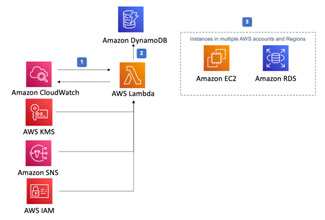
AWS allows users to easily provision and configure resources as needed, without the need for upfront hardware costs or long-term commitments. This makes it an ideal platform for businesses of all sizes, from startups to large enterprises, to build and deploy their applications with ease and efficiency. Additionally, AWS offers a high degree of security, reliability, and scalability, making it a popular choice for mission-critical workloads.
We have chosen Amazon EC2 for today's topic. Know A-Z about it now without further delay.
What is Amazon EC2?
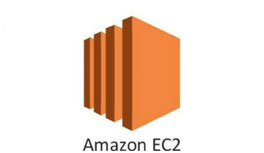 Such an instance knows your needs. A web service offered by Amazon Web Services (AWS) that provides resizable computing capacity in the cloud. Amazon EC2 offers a wide variety of instance types optimized for different use cases, such as compute-intensive, memory-intensive, or storage-intensive workloads. Users can choose the instance type that best meets their needs and pay for only the capacity they use.
Such an instance knows your needs. A web service offered by Amazon Web Services (AWS) that provides resizable computing capacity in the cloud. Amazon EC2 offers a wide variety of instance types optimized for different use cases, such as compute-intensive, memory-intensive, or storage-intensive workloads. Users can choose the instance type that best meets their needs and pay for only the capacity they use.
With Amazon EC2, users have complete control over their instances and can configure them with any operating system, software, and application stack. They can also scale their capacity up or down in response to changes in demand, without the need to invest in hardware or manage data center infrastructure.
Why Amazon EC2 got attracted by a lot of users?
There are several reasons why you should use Amazon EC2 for hosting your applications.
- Scalability: Amazon EC2 allows you to quickly scale up or down the number of computing resources you use, based on your changing needs. This means you can easily handle fluctuations in traffic or workloads without having to worry about infrastructure management.
- Flexibility: Amazon EC2 provides a wide range of instance types to choose from, with varying amounts of CPU, memory, storage, and network capacity. This allows you to select the configuration that best fits your specific workload requirements.
- Security: Amazon EC2 provides multiple layers of security, including network security, data encryption, and access controls, to help ensure the privacy and integrity of your data.
- Reliability: Amazon EC2 is designed to provide a highly reliable and available computing environment. It uses redundant infrastructure and automatically replaces instances in the event of hardware failure.
- Cost-effectiveness: Amazon EC2 offers a pay-as-you-go pricing model, meaning you only pay for the computing resources you use. This can be more cost-effective than investing in and managing your hardware.
How does Amazon EC2 work?
Amazon Elastic Compute Cloud (Amazon EC2) is a web service that allows you to rent virtual servers, also known as instances, on which you can run your applications.
When you create an Amazon EC2 instance, you choose an Amazon Machine Image (AMI) that contains an operating system and any additional software you need. You can also configure the instance's CPU, memory, storage, and networking resources based on your needs.
Once your instance is up and running, you can connect to it using a remote desktop protocol (RDP) or a secure shell (SSH) client. You can also install additional software, create and attach storage volumes, and configure networking settings.
One of the main benefits of AWS EC2 is its scalability. You can easily add or remove instances based on the demand for your application. Amazon EC2 also integrates with other Amazon Web Services (AWS) services, such as Amazon Elastic Load Balancing, Amazon Elastic Block Store, and Amazon Virtual Private Cloud, to provide a complete cloud computing solution.
How can I create an Amazon EC2 instance?
To create an Amazon Elastic Compute Cloud instance, you can follow these steps:
- Sign in to the AWS Management Console.
- Open the Amazon EC2 console at https://console.aws.amazon.com/ec2/.
- Choose "Launch Instance".
- Choose an Amazon Machine Image (AMI), which is a pre-configured virtual machine image with an operating system and often includes other software.
- Choose an instance type, which determines the hardware of the host computer used for your instance. Each instance type has different CPU, memory, and storage resources.
- Configure instance details, such as the number of instances, network settings, and storage options.
- Add storage, such as Elastic Block Store (EBS) volumes or instance store volumes.
- Configure security settings, such as security groups and key pairs.
- Review and launch the instance.
Know the different types of EC2 in Cloud Computing!
There are many different types of Amazon EC2 instances, each designed to provide different levels of CPU, memory, storage, and networking resources optimized for specific use cases. Some of the most common instance types include:
- General Purpose: Instances that are balanced for computing, memory, and network resources. These are often used for web servers, small to medium-sized databases, and other general-purpose workloads.
- Compute Optimized: Instances that are optimized for compute-intensive workloads, such as high-performance web servers, scientific modeling and simulation, batch processing, and media transcoding.
- Memory Optimized: Instances that are optimized for memory-intensive workloads, such as large-scale in-memory databases, real-time big data processing, and high-performance computing.
- Storage Optimized: Instances that are optimized for high-performance storage and disk I/O, such as NoSQL databases, data warehousing, and log processing.
- GPU Instances: Instances that have one or more GPUs, which are used for tasks such as machine learning, video encoding, and scientific computing.
- High-Performance Computing: Instances that are designed for high-performance computing workloads, such as computational fluid dynamics, computational chemistry, and financial modeling.
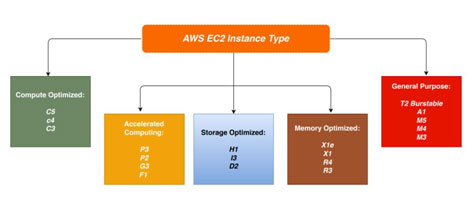
How does Amazon EC2 pricing work, and what factors affect the cost?
Amazon EC2 offers several pricing options, including On-Demand, Reserved Instances, and Spot Instances, each with its pricing model and cost-saving potential. Additionally, AWS in cloud computing offers cost optimization tools, such as AWS Cost Explorer and AWS Trusted Advisor, to help you optimize your EC2 costs.
Amazon EC2 pricing is based on several factors, including the instance type, the region where the instance is deployed, the operating system, the storage type, and the data transfer usage.
Here's a breakdown of the different pricing factors:
- Instance Type: The cost of an EC2 instance depends on its type, which determines the CPU, memory, and storage capacity. Generally, more powerful instances with more resources will cost more.
- Region: The cost of an EC2 instance can vary depending on the region in which it is deployed. Some regions may have higher pricing due to factors such as higher demand, local taxes, and regulatory requirements.
- Operating System: The cost of an EC2 instance can also vary depending on the operating system used. Linux-based instances are generally less expensive than Windows-based instances.
- Storage Type: EC2 offers a few different types of storage, each with its pricing structure. For example, standard magnetic storage is less expensive than solid-state drive (SSD) storage.
- Data Transfer: EC2 pricing includes a certain amount of data transfer, but additional data transfer beyond the included amount is charged at a per-gigabyte rate. Data transfer costs can be higher for traffic between different regions or availability zones.
Can I customize the configuration of my Amazon EC2 instances, and how do I do that?
You can customize the configuration of your Amazon EC2 instances according to your requirements. Here are the steps to follow:
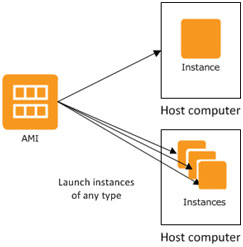 Choose the Amazon Machine Image (AMI) that best suits your needs. AMIs are pre-configured virtual machine images that you can use to create EC2 instances. You can choose from a variety of pre-built AMIs offered by Amazon or create your own custom AMI.
Choose the Amazon Machine Image (AMI) that best suits your needs. AMIs are pre-configured virtual machine images that you can use to create EC2 instances. You can choose from a variety of pre-built AMIs offered by Amazon or create your own custom AMI.- Select the instance type that meets your needs in terms of computing power, memory, and storage. Amazon offers a variety of instance types, each optimized for different workloads.
- Configure the network settings for your instance. You can assign a public IP address, create a security group to control inbound and outbound traffic, and configure network interfaces.
- Choose the storage options for your instance. You can use Amazon Elastic Block Store (EBS) volumes for persistent block storage or instance store volumes for temporary storage.
- Configure the instance startup behavior. You can specify a user data script to run when the instance starts, configure instance metadata options, and enable or disable automatic instance termination.
- Launch the instance and connect to it using an SSH client. Once the instance is running, you can install and configure software, transfer data, and perform other tasks as needed.
Top 10 best practices for securing your Amazon EC2 instances
Securing your Amazon EC2 instances is essential to protect your data and applications in cloud computing technology from potential security threats. Here are some best practices for securing your Amazon EC2 instances:
- Use strong authentication: Use strong and complex passwords and consider using multi-factor authentication (MFA) to ensure that only authorized users can access your instances.
- Apply security updates: Regularly apply security updates and patches to your EC2 instances to address known vulnerabilities and improve the security of your system.
- Use security groups: Use security groups to control inbound and outbound traffic to your instances. By default, all traffic is blocked, and you can specify which traffic should be allowed.
- Use network access control lists (ACLs): Use network ACLs to provide an additional layer of security to control inbound and outbound traffic to and from your subnet.
- Use encryption: Use encryption to protect your data at rest and in transit. Amazon EC2 provides various encryption options, including Amazon EBS encryption, AWS Key Management Service (KMS), and SSL/TLS for network traffic.
- Limit access to your instances: Restrict access to your instances by using IAM roles and policies, security groups, and network ACLs to ensure that only authorized users and applications can access your instances.
- Monitor and log activity: Enable logging and monitoring to track the activity on your instances and detect potential security threats.
- Use automated tools: Use automated tools such as AWS Config, AWS CloudTrail, and AWS Security Hub to help you monitor and maintain the security of your EC2 instances.
- Follow the principle of least privilege: Follow the principle of least privilege to ensure that users and applications only have access to the resources they need to perform their tasks.
- Perform regular backups: Perform regular backups of your data and applications to ensure that you can recover quickly in the event of a security breach or system failure.
How can you scale your Amazon EC2 instances to handle increased traffic or workload?
Have you tested the scaling strategy of AWS EC2? Are you sure about the handling capacity of your expected traffic before deploying to production? I found several ways to scale your Amazon EC2 instances to handle increased traffic or workload. Here are a few options:
- Vertical scaling: Increase the size of your existing EC2 instances. This can be done by stopping the instance, changing the instance type to a larger one, and then starting the instance again. This can be a quick way to add more CPU, RAM, and other resources to your instances.
- Horizontal scaling: Add more EC2 instances to your cluster. This can be done manually by launching new instances from the EC2 console, or automatically using tools like AWS Auto Scaling or Elastic Load Balancing (ELB).
- Using AWS Auto Scaling: AWS Auto Scaling allows you to automatically adjust the number of EC2 instances in your cluster based on demand. You can define scaling policies that dictate when to add or remove instances based on metrics like CPU utilization or network traffic.
- Using Elastic Load Balancing (ELB): ELB can distribute traffic across multiple EC2 instances, allowing you to scale horizontally. You can use ELB to automatically add or remove instances based on demand, similar to AWS Auto Scaling.
- Using a Content Delivery Network (CDN): A CDN can help reduce the load on your EC2 instances by caching content and serving it from a network of edge locations closer to your users. This can reduce the amount of traffic that needs to be handled by your EC2 instances.
- Using a Serverless architecture: AWS offers serverless services like AWS Lambda, which allow you to run code without having to manage servers. This can help reduce the need for EC2 instances altogether, and can automatically scale to handle increased traffic.
What is Amazon Elastic Block Store (EBS), and how does it work with Amazon EC2?
Amazon Elastic Block Store (EBS) is a cloud-based block storage service provided by Amazon Web Services (AWS) that provides highly available, durable, persistent storage volumes for use with Amazon EC2 instances with built-in replication and automatic recovery capabilities.
EBS volumes can be attached to EC2 instances to provide additional storage capacity and can be used as the root file system or as a data volume. These are accessed over the network and provide low-latency access to data, making them well-suited for applications that require frequent and random access to data.
Each type of volume is optimized for specific use cases, offering different performance characteristics and pricing. Provides different types of volumes optimized for different workloads, such as General Purpose SSD, Provisioned IOPS SSD, Throughput Optimized HDD, and Cold HDD.
Some common use cases for Amazon EC2 over last 4 years
Amazon EC2 is a versatile service that can be used for a wide range of computing workloads. Many companies, large and small, have used EC2 to their advantage to scale their infrastructure, process large amounts of data, and accelerate innovation. Here are some common use cases for Amazon EC2:
- Web Hosting: EC2 instances can be used to host websites and web applications, providing a scalable and cost-effective solution for web hosting.
- Big Data Analytics: EC2 instances can be used to run big data analytics applications, allowing companies to process large amounts of data quickly and efficiently.
- DevOps and Testing: EC2 instances can be used to set up development and testing environments, allowing developers to test code in a safe, isolated environment before deploying it to production.
- High-Performance Computing: EC2 instances can be used to run high-performance computing (HPC) applications, such as simulations, modeling, and rendering.
- Machine Learning: Amazon EC2 provides the infrastructure needed to train and run machine learning models. It is commonly used for natural language processing, computer vision, and deep learning applications.
- Gaming: Amazon EC2 instances are used to run multiplayer game servers, allowing game developers to easily scale their game servers up or down based on demand.
- Development and Testing: Amazon EC2 instances are also commonly used for software development and testing. Developers can use EC2 to spin up instances with the necessary software and infrastructure to test their applications.
You never thought how have other companies used it to their advantage! Let's grasp those. Here are some examples of how other companies have used Amazon EC2 to their advantage:
- Netflix: Netflix uses EC2 instances to host its streaming service, allowing it to scale its infrastructure rapidly to meet the needs of its growing user base.
- Airbnb: Airbnb uses EC2 instances to run its web and mobile applications, allowing it to handle large amounts of traffic and provide a seamless user experience.
- Expedia: Expedia uses EC2 instances to run its travel booking platform, allowing it to process millions of transactions per day.
- NASA: NASA uses EC2 instances to run its scientific computing applications, allowing it to process large amounts of data from space missions.
- Pfizer: Pfizer uses EC2 instances to run its drug discovery simulations, allowing it to accelerate the discovery of new drugs and treatments.
Can I build my career as an AWS Cloud Practitioner?
Unlock Your Future with AWS! Build a Rewarding Career in Cloud Computing with opportunities to work on innovative projects and collaborate with other professionals in the industry. This career is suitable for those who are interested in working with cloud computing technologies and want to specialize in Amazon Web Services (AWS).
To become an AWS Cloud Practitioner, you should have a solid understanding of cloud computing concepts, such as virtualization, storage, and networking. You should also be familiar with programming languages, such as Python or Java, and have experience working with Linux or Windows operating systems.
You will be responsible for understanding the AWS platform, designing and deploying scalable, highly available, and fault-tolerant systems on AWS, and managing cloud infrastructure. You will work with a variety of AWS services, such as EC2, S3, RDS, Lambda, and more.
There are a lot of AWS cloud computing courses available to advance your career. You may consider obtaining AWS certification courses, such as the AWS Certified Cloud Practitioner, Certified Cloud Security Engineer or AWS Solutions Architect Associate. These certifications demonstrate your expertise in AWS technologies and can help you stand out in a competitive job market. Let's talk about its job prospects.
Can I get a job after achieving AWS certification course?
The job prospects in AWS are very promising, and there is a high demand for skilled professionals in this field. With the right skills and experience, you can enjoy a successful career with high certainty in the exciting world of cloud computing.
There are many job opportunities available in AWS, including:
- Cloud architects
- Cloud engineers
- Cloud developers
- DevOps engineers
- Solutions architects
- Cloud security specialists
- Cloud support engineers
- Data engineers
- Data analysts
- Machine learning engineers
To excel in any of these positions, you will need to have a strong foundation in cloud computing concepts and a deep understanding of AWS services, along with expertise in related technologies such as database management, programming, networking, and security.
In addition to technical skills, AWS professionals must also have strong communication skills, as they may be required to work closely with other teams and stakeholders to develop and implement effective solutions.
According to Glassdoor, the average base salary for an AWS cloud architect in India is around ₹2,300,000 per year. According to PayScale, the average base salary for an AWS cloud architect in the United States is around $124,000 per year, while in Canada it is around CAD 111,000 per year.
In Europe, the salary of an AWS cloud architect can vary significantly from country to country. For example, in the United Kingdom, the average base salary is around £62,500 per year, while in Germany it is around €80,000 per year. In Australia, the average base salary for an AWS cloud architect is around AUD 128,000 per year.
Conclusion
The world has been revolutionized by a seamless virtual computing environment that empowers developers to build and deploy applications quickly and efficiently. Join the millions of satisfied customers and experience the power of AWS EC2 today and easily access a plethora of services to meet your computing needs and accelerate your digital transformation!
Hacking Tools
Explore All Hacking Tools »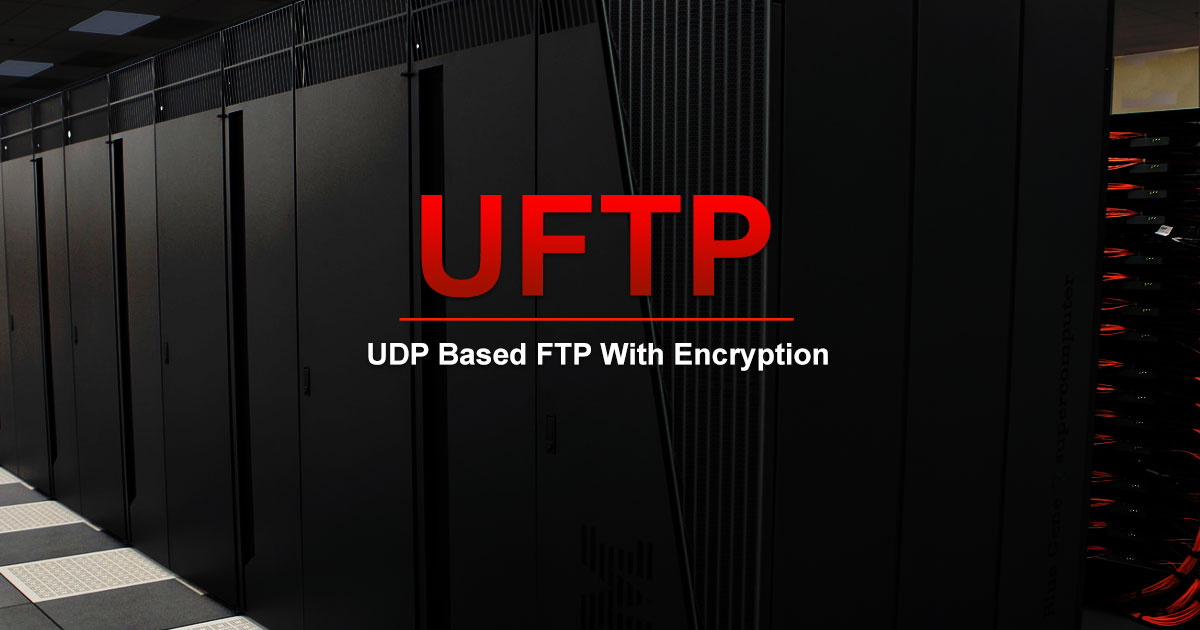
UFTP is an encrypted multicast file transfer program for secure, reliable & efficient transfer of files. It also helps in data distribution over a satellite link.
Read DetailsBreaking News
Breaking News Of Each Month »
The recent pandemic was unexpected and unknown to most part of the world. It has changed our life and we are slowly adapting to our new lifestyle. The risks associated with the new lifestyle, both personal & corporate, are unknown to most of us.
Read Details