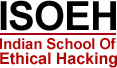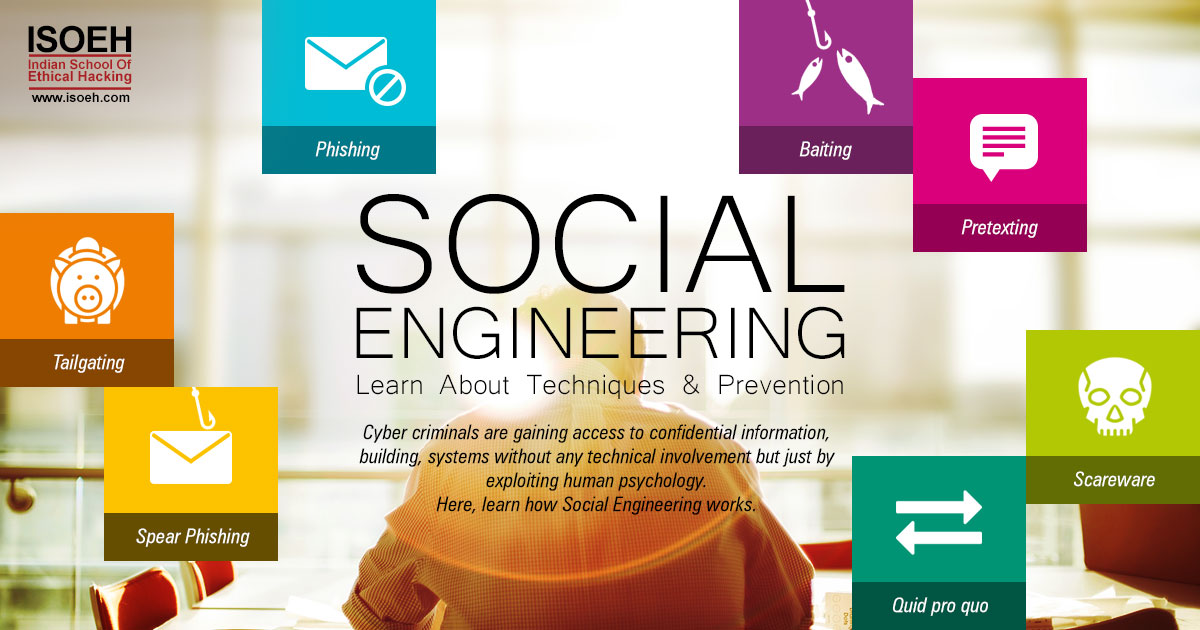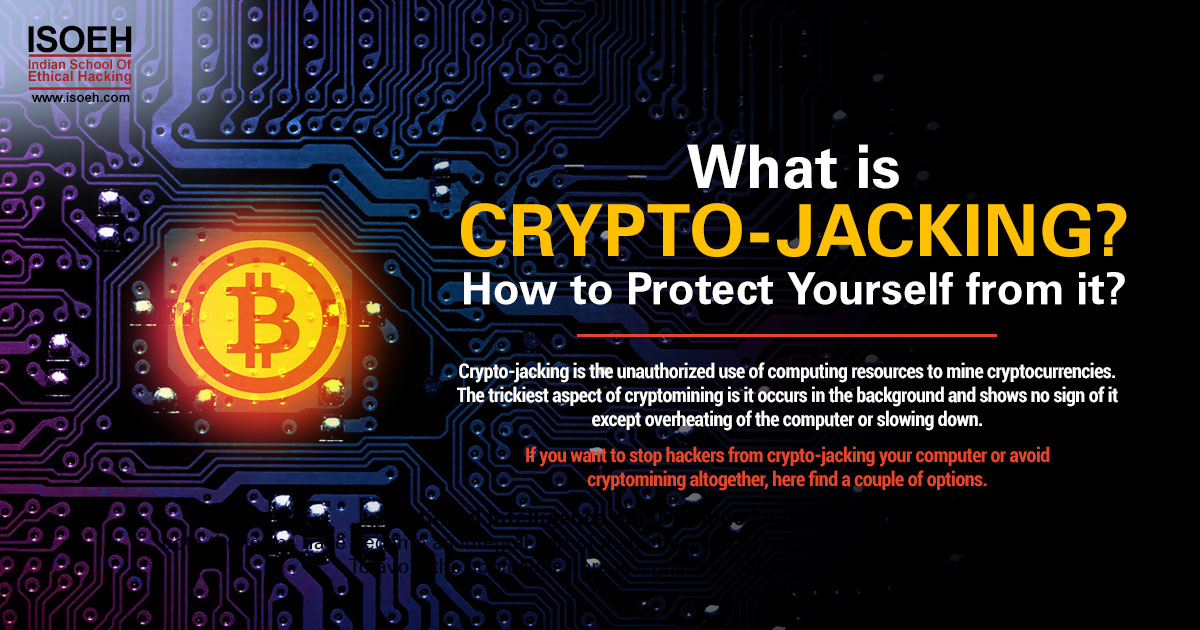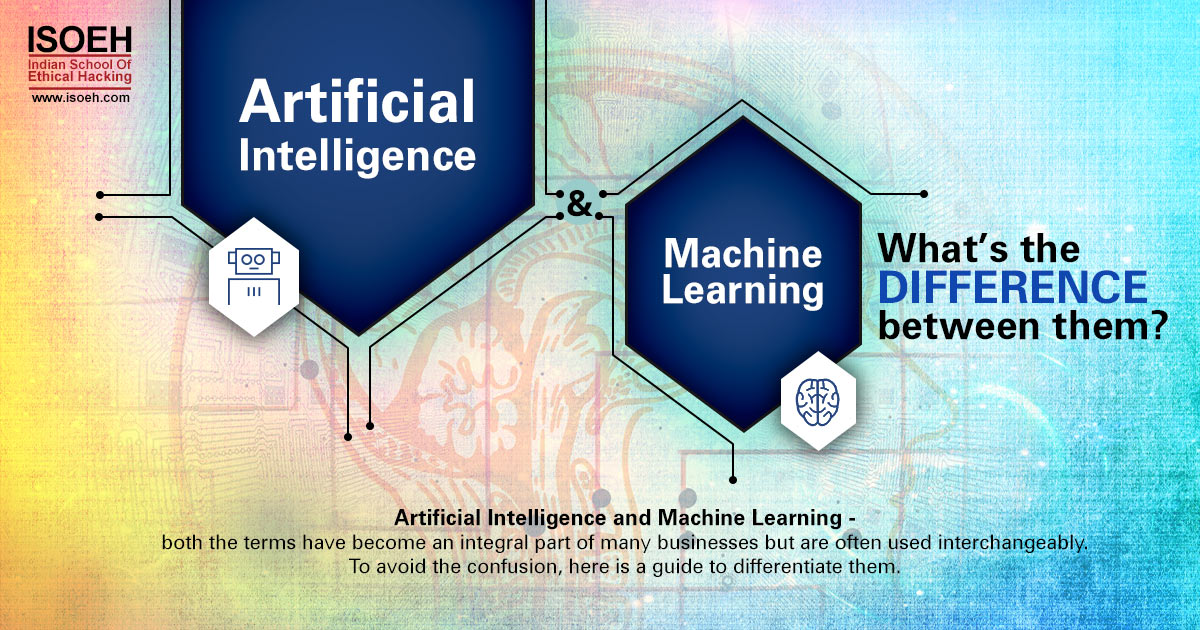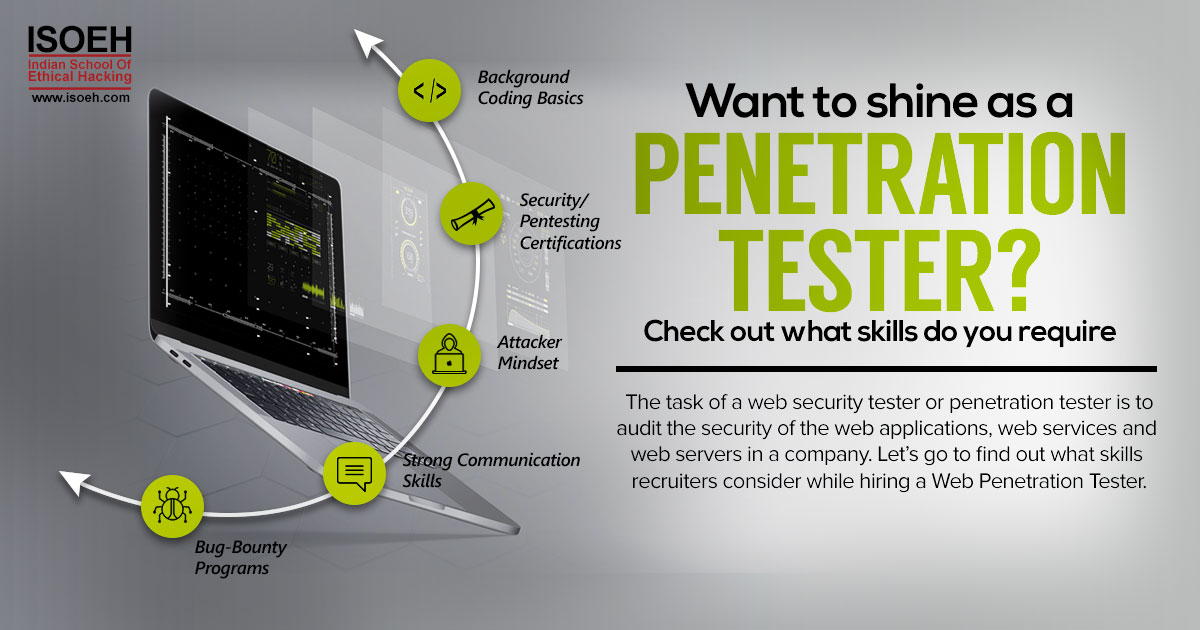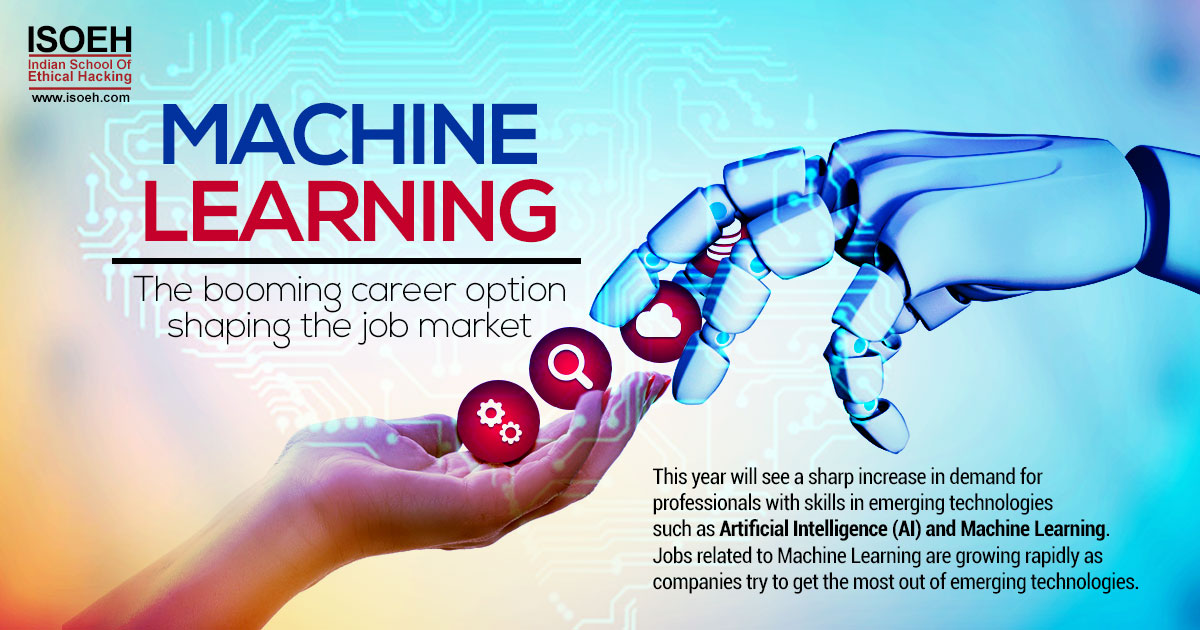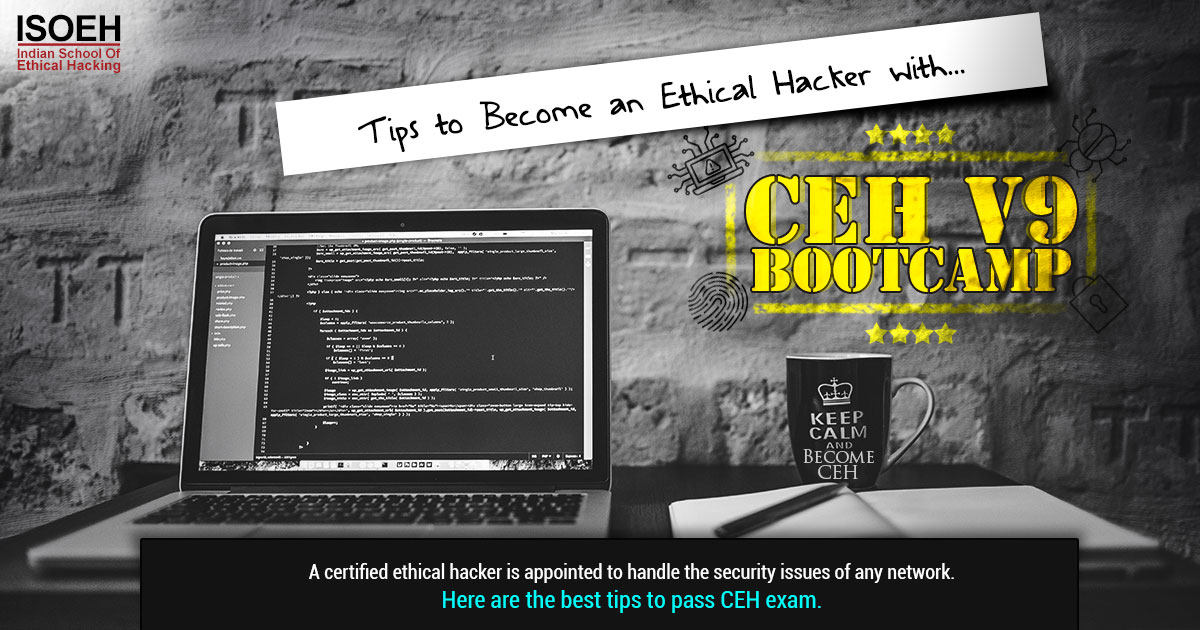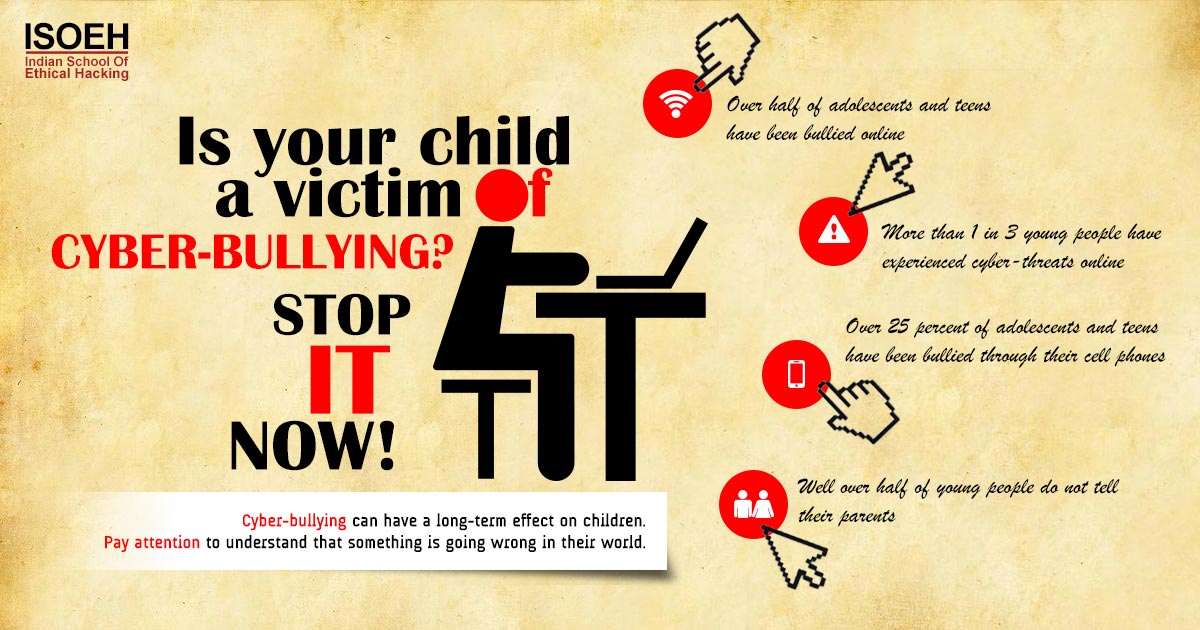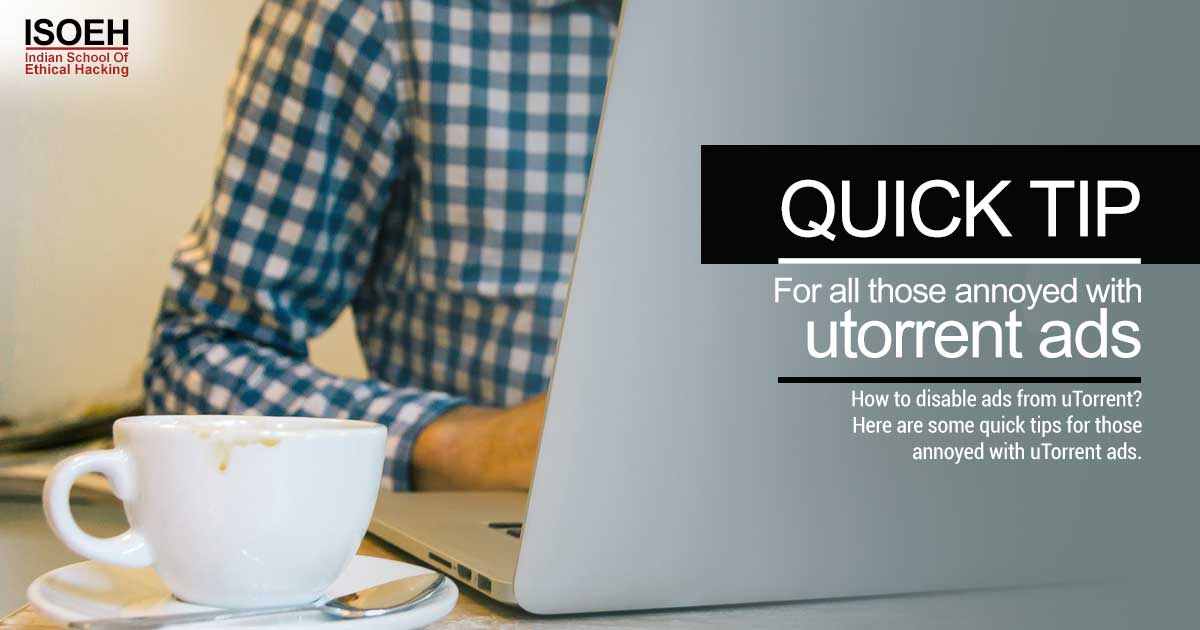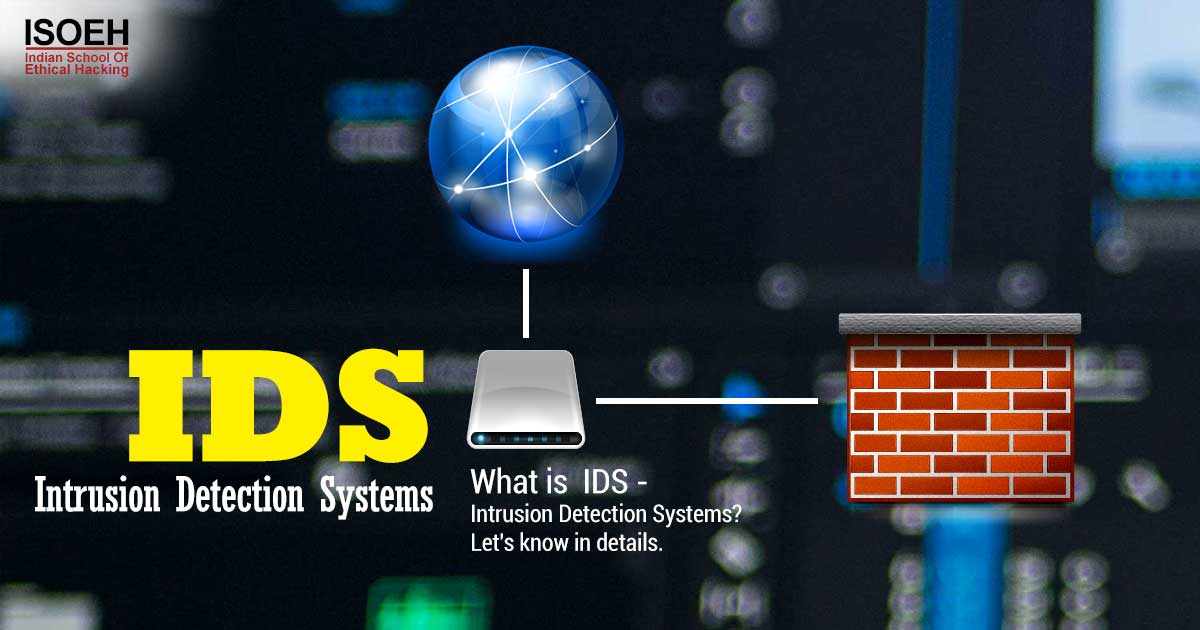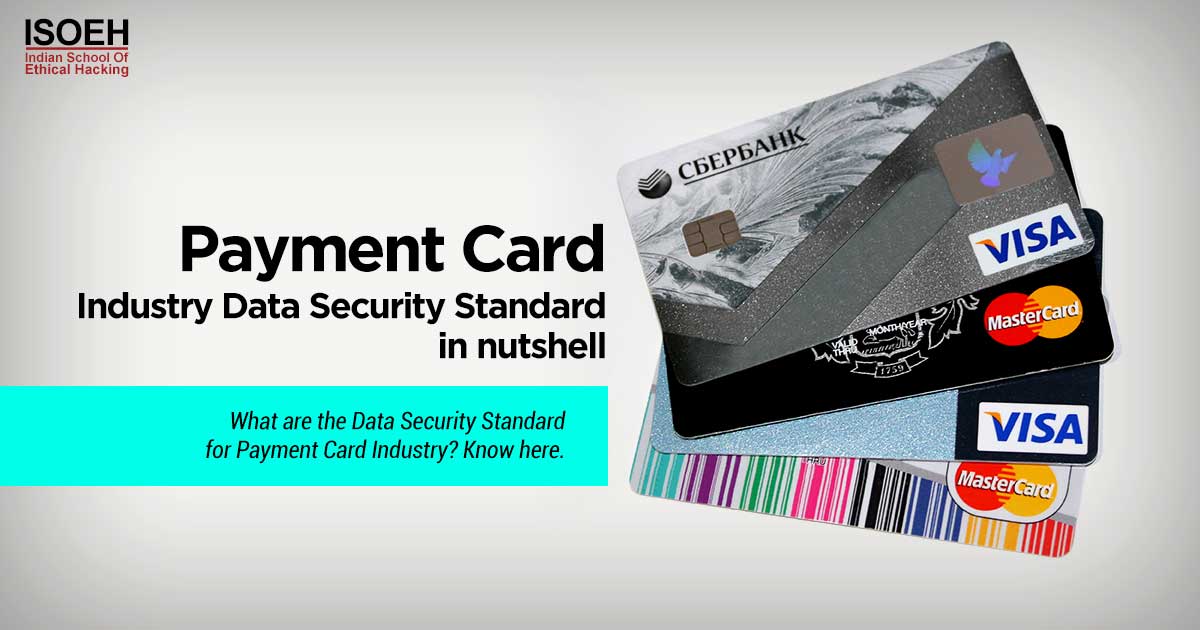- 2013: Anonymous hackers were able to gain access to around 250,000 twitter accounts on the social networking site- including usernames, email addresses, and passwords.
- 2016: 32 million Twitter login credentials were compromised and being sold on the dark web. Hackers used malware to collect Twitter data that contained 32,888,300 records - including email addresses, usernames, and passwords.
- 2018: A bug in Twitter's API inadvertently exposed some users' direct messages (DMs) and protected tweets to unauthorized third-party app developers who weren't supposed to get them.
These are among the few incidents when Twitter accounts got hacked and that impacted its users heavily. Think of a company who just tweeted something they shouldn't have – what would be the consequence? The company may face monetary as well as reputational damage.
But how will you know if your twitter account is a victim of spammer attack? There are some warning signs you should be careful about.
1. Peculiar activity on Twitter account:
If you have logged in to your Twitter account by entering your password but your settings are not as the same you left, your account may have been compromised. If you notice some bizarre activity that is not done by you, then watch out. The activities may include, direct messages that you didn't send, tweets you didn't post, follow/unfollow people you don't have any idea about, being unfollowed or blocked by your trusted followers, people accusing you of sending spam messages etc. Check your tweet history and direct messages to ensure if there is any problem with your account.
2. You can't log in to your account:
If your access to your own Twitter account is denied with the correct password, then there is a reason to worry. Once an attacker gets hold of your account, he is in a position to change every credential of your account – like username, password, contact email address, profile information etc. Twitter sends a notification mail if the email address you use for Twitter has been changed. Another point of entry for an attacker can be any Twitter clients you use to manage through your account, like TweetDeck or Hootsuite.
3. Check login sessions:
After Google and Facebook, Twitter now allows its users to see all the devices that are logged into the account. Twitter has introduced a new security feature that allows users to know which apps and devices are accessing your Twitter account along with the location of those devices. If you have found any suspicious device that you never logged in, you can revoke back the access in one click.
What to do if your Twitter account is hacked?
Think if you have shared your password with any third party site or application. If you did, there is a good chance your account has been hacked for the malicious third party app or site. Keep in mind that Twitter will never send any e-mail asking for your password. If you suspect that your account has been hacked, change your password immediately and revoke access for any third party application you don't want. If you are unable to change the password, contact Twitter support and ask for a password reset to be sent in your email. If you find your email id is also changed, you need to send a support request to Twitter and let them know your account has been hacked. To process this, Twitter will need account name, original email address, and information about your last access to your account.
Final thought:
Using a strong password and keeping it confidential is always recommended. Hackers often get hold of the account through third-party apps you have authorized to access Twitter on your behalf. A vulnerable third-party app can be the gateway of your Twitter account as most of the time the security features are not updated. In that case, review the apps you have allowed to access your account regularly and revoke the access to those you don't trust or use. Click on 'Apps' option in your Twitter setting page to check which apps are given permission. Lastly, be cautious while you are on the internet. Do not click on links that seem suspicious, use apps that offer better security and never share your password with anyone.
Happy Tweeting!
Hacking Tools
Explore All Hacking Tools »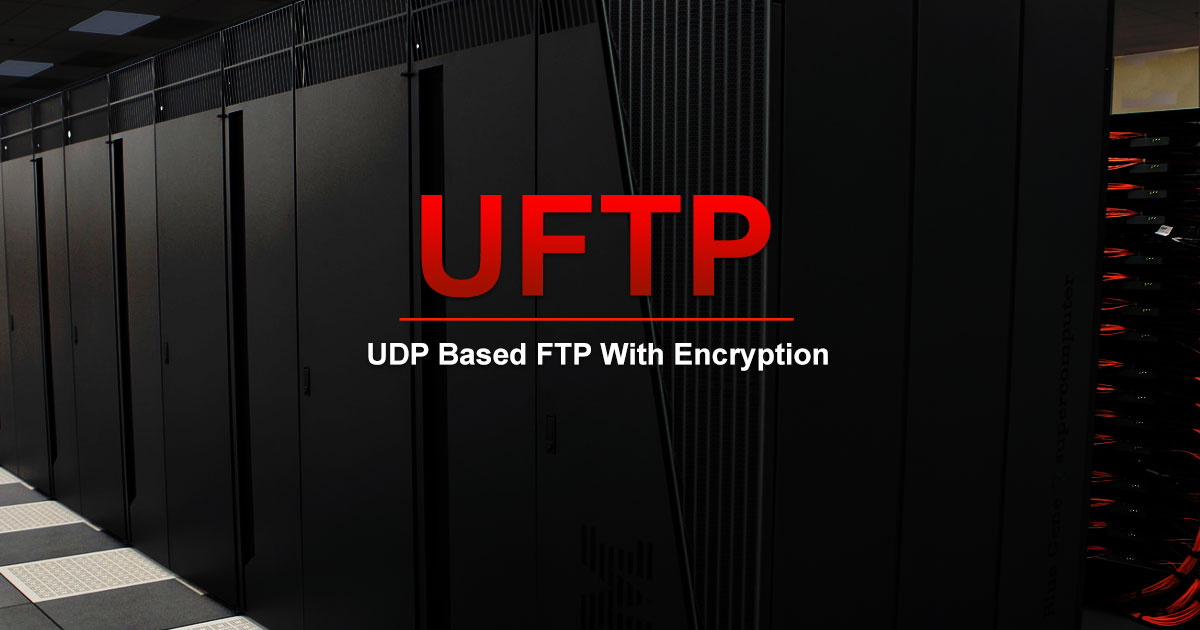
UFTP is an encrypted multicast file transfer program for secure, reliable & efficient transfer of files. It also helps in data distribution over a satellite link.
Read DetailsBreaking News
Breaking News Of Each Month »
The recent pandemic was unexpected and unknown to most part of the world. It has changed our life and we are slowly adapting to our new lifestyle. The risks associated with the new lifestyle, both personal & corporate, are unknown to most of us.
Read Details