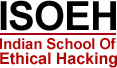CompTIA Linux+ validates the competencies required of an early career systems administrator supporting Linux systems.
Differentiate Yourself With Linux+
CompTIA Linux+ proves you have the
skills administrators need to secure the enterprise,
power the cloud and keep systems running.
Gain Hands-On Linux Skills.
Performance-based and multiple choice questions prove you can think on your feet.
Build Foundational Knowledge.
Learn all major distributions of Linux,
setting the foundation for vendor/distro-specific knowledge.
The Only
Job-Focused Linux Certification.
Covers the latest foundational skills demanded by hiring managers.
The New CompTIA Linux+ XK0-005 is Available Now!
The new certification ensures that IT professionals, software developers, cybersecurity engineers and penetration testers have these necessary skills to support today’s tech systems.
CompTIA Linux+ proves you have the skills required to support today’s tech systems.
Duration
30 hours - 2 classes per week
Eligibility
12 months of hands-on experience working with Linux servers. CompTIA A+, Network+ and Server+ recommended.
Course Fees
Class Room Training
Rs.33,500/-
+ 18% GST
Online Training
Rs.43,500/-Rs.33,500/-
+ 18% GST
What You Will Get?
30 Hours
in-depth training by best faculties in Linux servers
Study Materials
and examination voucher
CompTIA Linux+ Certificate
of completion after examination and alumni status
Course Benefits:
What Skills Will You Learn?
System Management
Configure and manage software, storage, processes and services.
Security
Understand best practices for permissions and authentication, firewalls, and file management.
Scripting, Containers and Automation
Create simple shell scripts and execute basic BASH scripts, version control using Git and orchestration processes.
Troubleshooting
Analyze system properties and processes and troubleshoot user, application and hardware issues.
Your Course Path
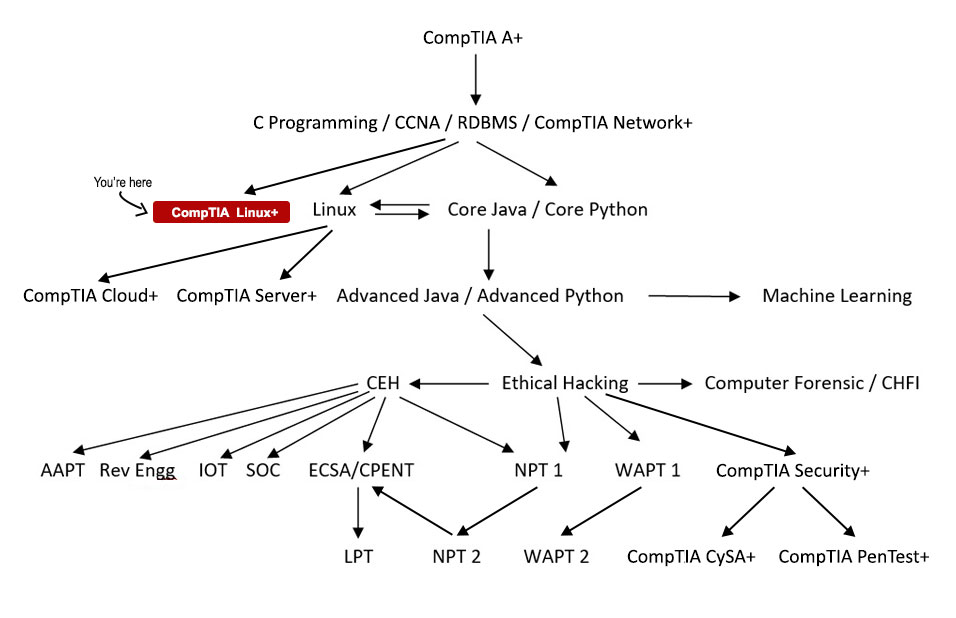
Course Details
- Exam Code: XK0-005
- Launch Date: July 12, 2022
- Exam Description: CompTIA Linux+ covers an evolving job role that focuses more on how Linux powers the cloud. The exam includes cutting edge technologies that help automate and orchestrate business processes, including infrastructure as code and containers.
- Number of Questions: Maximum of 90 questions
- Type of Questions: Multiple choice and performance-based.
- Length of Test: 90 minutes
- Passing Score: 720 (on a scale of 100 to 900)
- Recommended Experience: 12 months of hands-on experience working with Linux servers. CompTIA A+, Network+ and Server+ recommended.
- Retirement:
TBD - Usually three years after launch - Testing Provider: Pearson VUE
- Topic A: Identify the Linux Design Philosophy (Day 1)
- Topic B: Enter Shell Commands (Day 1)
- Topic C: Get Help with Linux (Day 1)
- Topic A: Assume Superuser Privileges (Day 2)
- Topic B: Create, Modify, and Delete Users (Day 2)
- Topic C: Create, Modify, and Delete Groups (Day 2)
- Topic D: Query Users and Groups (Day 2)
- Topic E: Configure Account Profiles (Day 2)
- Topic A: Modify File and Directory Permissions (Day 3)
- Topic B: Modify File and Directory Ownership (Day 3)
- Topic C: Configure Special Permissions and Attributes (Day 3)
- Topic D: Troubleshoot Permissions Issues (Day 3)
- Topic A: Create Partitions (Day 4)
- Topic B: Manage Logical Volumes (Day 4)
- Topic C: Mount File Systems (Day 4)
- Topic D: Manage File Systems (Day 4)
- Topic E: Navigate the Linux Directory Structure (Day 4)
- Topic F: Troubleshoot Storage Issues (Day 4)
- Topic A: Create and Edit Text Files (Day 5)
- Topic B: Search for Files (Day 5)
- Topic C: Perform Operations on Files and Directories (Day 5)
- Topic D: Process Text Files (Day 5)
- Topic E: Manipulate File Output (Day 5)
- Topic A: Explore the Linux Kernel (Day 6)
- Topic B: Install and Configure Kernel Modules (Day 6)
- Topic C: Monitor Kernel Modules (Day 6)
- Topic A: Configure Linux Boot Components (Day 7)
- Topic B: Configure GRUB 2 (Day 7)
- Topic A: Configure Localization Options (Day 8)
- Topic B: Configure GUIs (Day 8)
- Topic C: Manage Services (Day 8)
- Topic D: Troubleshoot Process Issues (Day 8)
- Topic E: Troubleshoot CPU and Memory Issues (Day 8)
- Topic A: Identify the Types of Linux Devices (Day 9)
- Topic B: Configure Devices (Day 9)
- Topic C: Monitor Devices (Day 9)
- Topic D: Troubleshoot Hardware Issues (Day 9)
- Topic A: Identify TCP/IP Fundamentals (Day 10)
- Topic B: Identify Linux Server Roles (Day 10)
- Topic C: Connect to a Network (Day 10)
- Topic D: Configure DHCP and DNS Client Services (Day 10)
- Topic E: Configure Cloud and Virtualization Technologies (Day 10)
- Topic F: Troubleshoot Networking Issues (Day 10)
- Topic A: Identify Package Managers (Day 11)
- Topic B: Manage RPM Packages with YUM (Day 11)
- Topic C: Manage Debian Packages with APT (Day 11)
- Topic D: Configure Repositories (Day 11)
- Topic E: Acquire Software (Day 11)
- Topic F: Build Software from Source Code (Day 11)
- Topic G: Troubleshoot Software Dependency Issues (Day 11)
- Topic A: Implement Cybersecurity Best Practices (Day 12)
- Topic B: Implement Identity and Access Management Methods (Day 12)
- Topic C: Configure SELinux or AppArmor (Day 12)
- Topic D: Configure Firewalls (Day 12)
- Topic E: Implement Logging Services (Day 12)
- Topic F: Back Up, Restore, and Verify Data (Day 12)
- Topic A: Customize the Bash Shell Environment (Day 13)
- Topic B: Identify Scripting and Programming Fundamentals (Day 13)
- Topic C: Write and Execute a Simple Bash Script (Day 13)
- Topic D: Incorporate Control Statements in Bash Scripts (Day 13)
- Topic A: Schedule Jobs (Day 14)
- Topic B: Implement Version Control Using Git (Day 14)
- Topic C: Identify Orchestration Concepts (Day 14)
- Topic A: Prepare for Linux Installation (Day 15)
- Topic B: Perform the Installation (Day 15)
Hacking Tutorials
Read All Tutorials »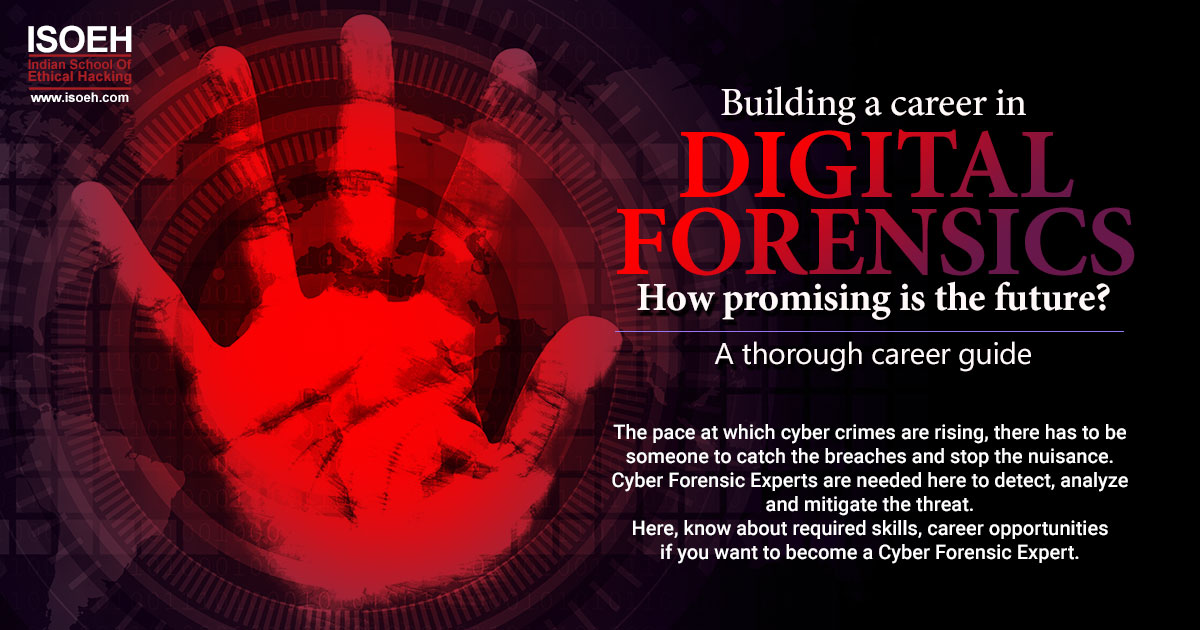
Building a career in Digital Forensic - How promising is the future? A thorough career guide
Read Details »Hacking Videos
Explore All Videos »How to Hiding Your Secret File using Steganography?
View On Youtube »Enroll Now
Fields marked with * are mandatory.
Job Prospects & Job Sources
Jobs You Can Land With CompTIA Linux+:
| Solution Architect | Linux Engineer | Network Administrator |
| Web Administrator | Server Administrator | Data Scientist |
| Cloud Engineer | Technical Support Specialist |
The average salary of CompTIA Linux+ in India is Rs 5 lakhs per annually.
FAQs
- Performing Basic Linux Tasks
- Managing Users and Groups
- Managing Permissions and Ownership
- Managing Storage
- Managing Files and Directories
- Managing Kernel Modules
- Managing the Linux Boot Process
- Managing System Components
- Managing Devices
- Managing Networking
- Managing Packages and Software
- Securing Linux Systems
- Working with Bash Scripts
- Automating Tasks
- Installing Linux
30 hours
12 months of hands-on experience working with Linux servers. CompTIA A+, Network+ and Server+ recommended.
This course offers in-depth knowledge about the Linux Operating System. LINUX+ demonstrates proficiency in Linux administration which is highly valued in the IT industry. After this, you can see yourself as a LINUX system administrator, DevOps engineer, IT support specialist etc.
After Linux+, you can upgrade yourself by RHCSA and RHCE.
Member of: