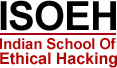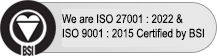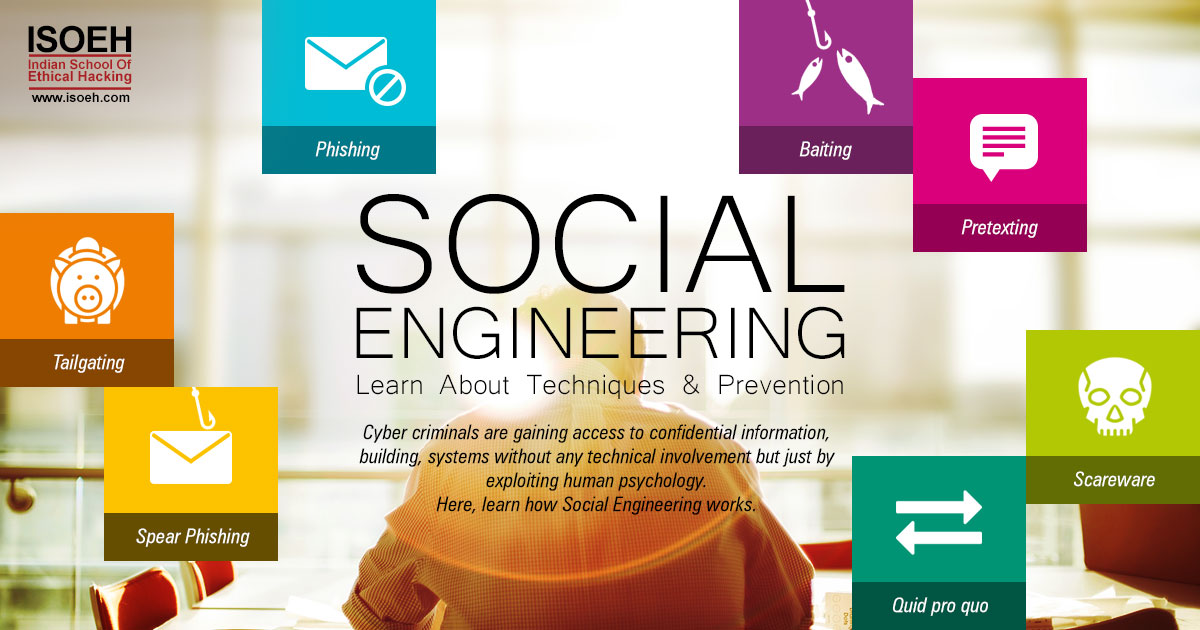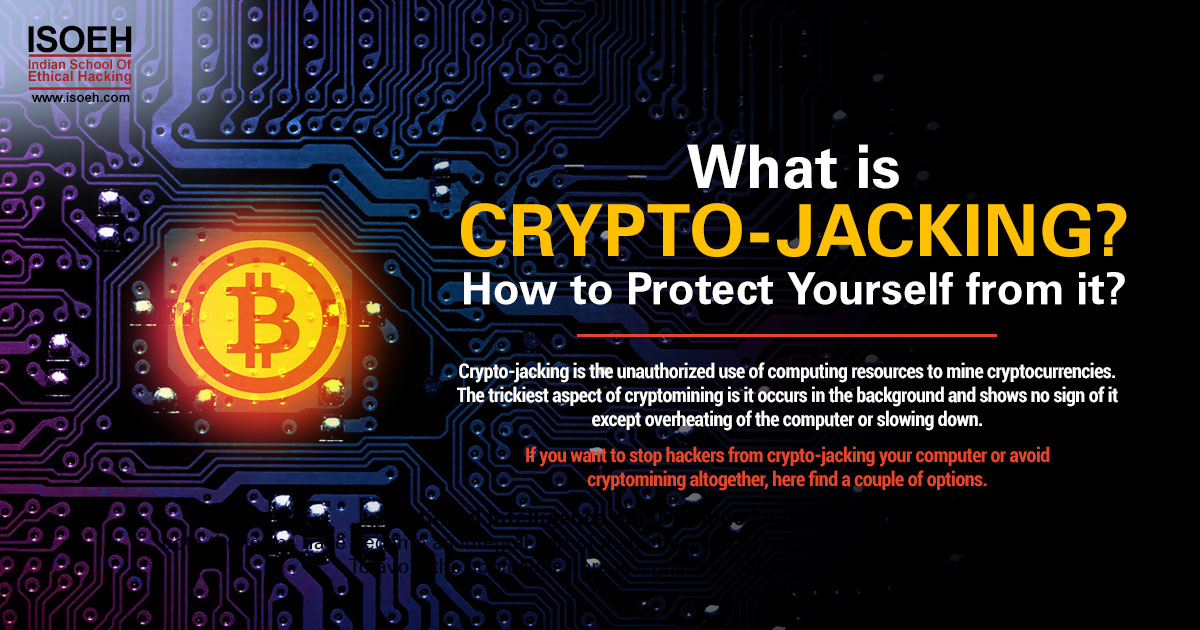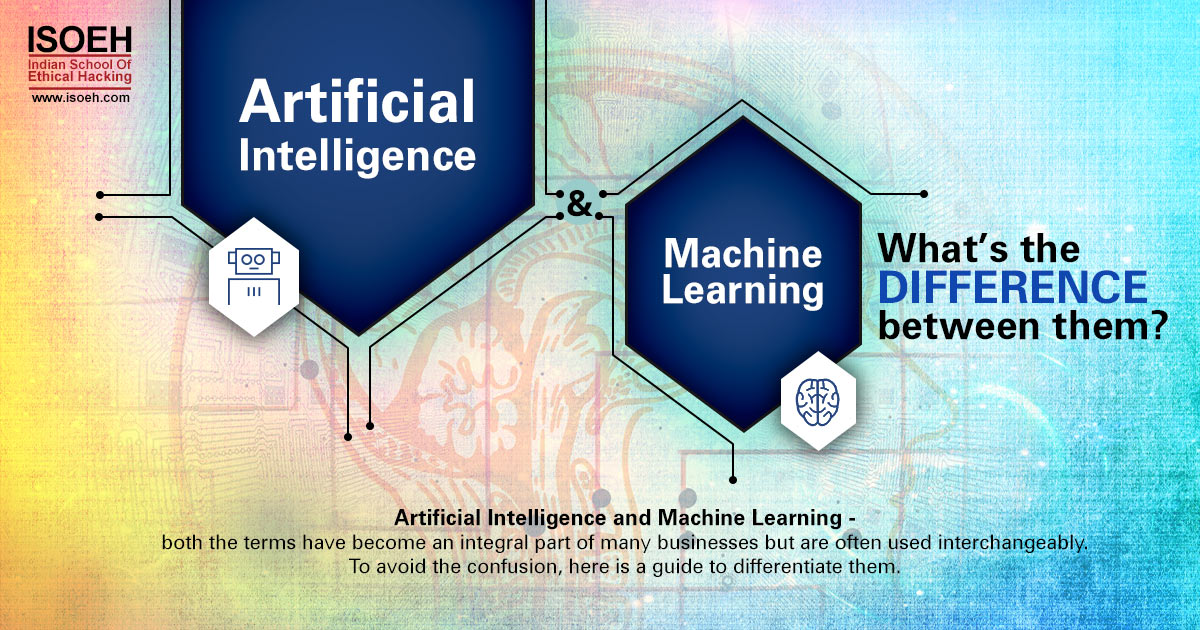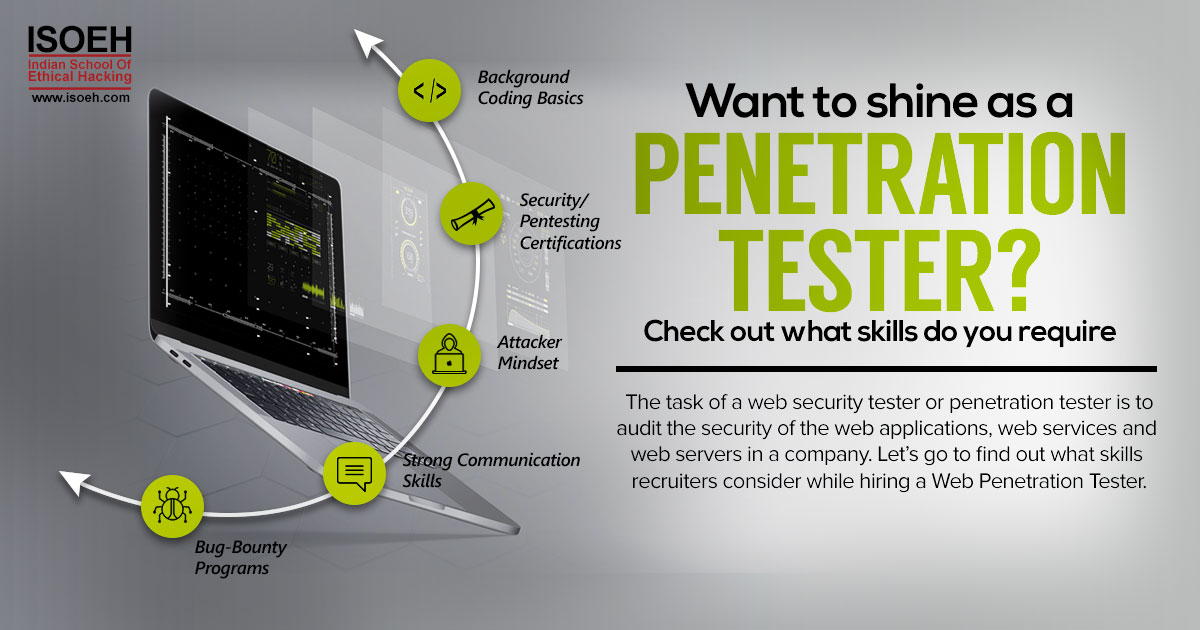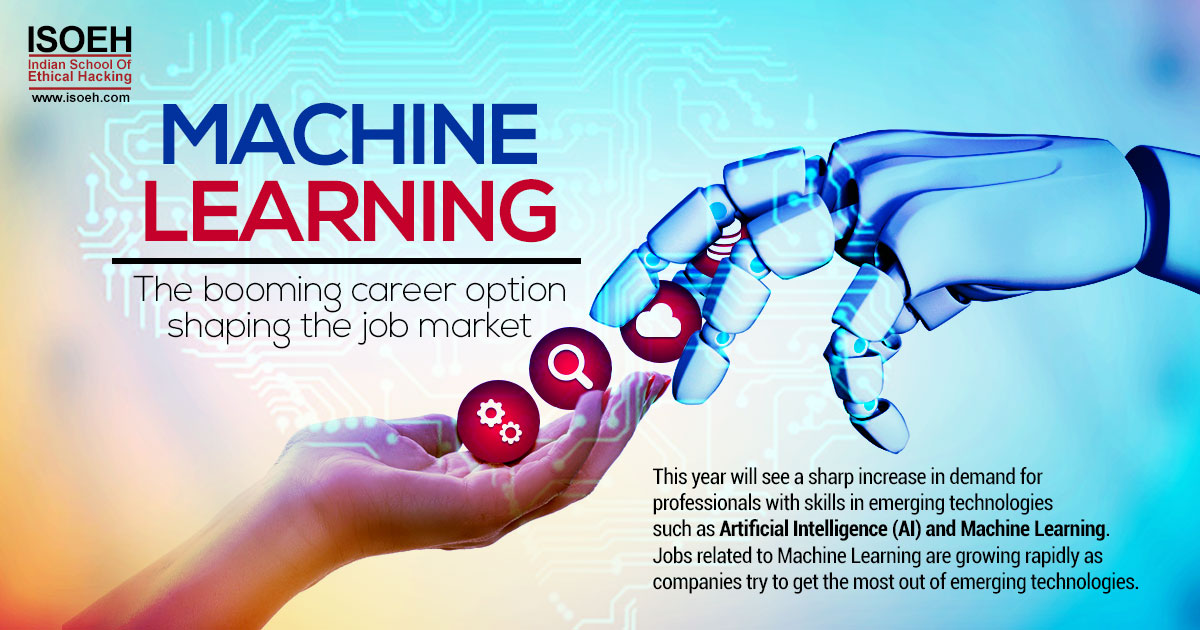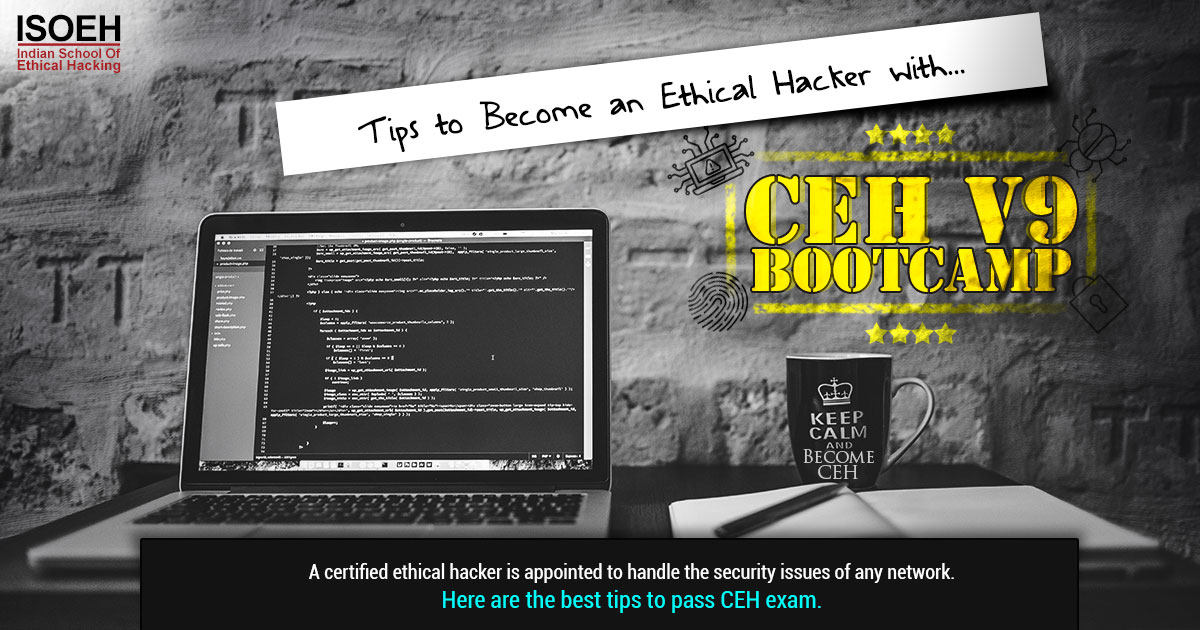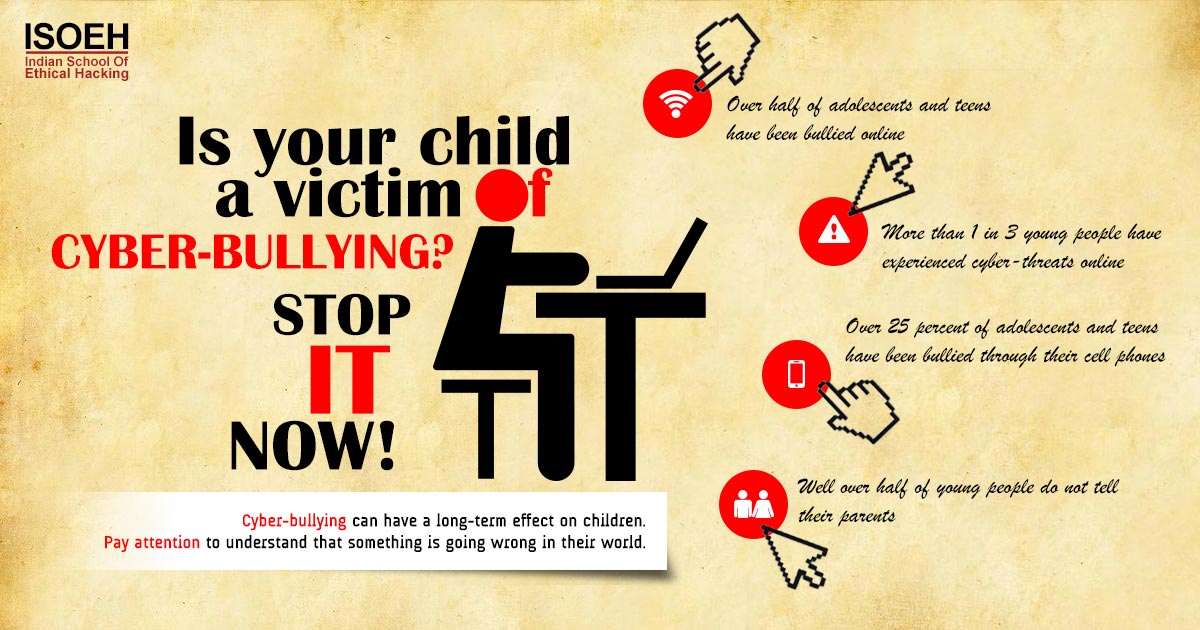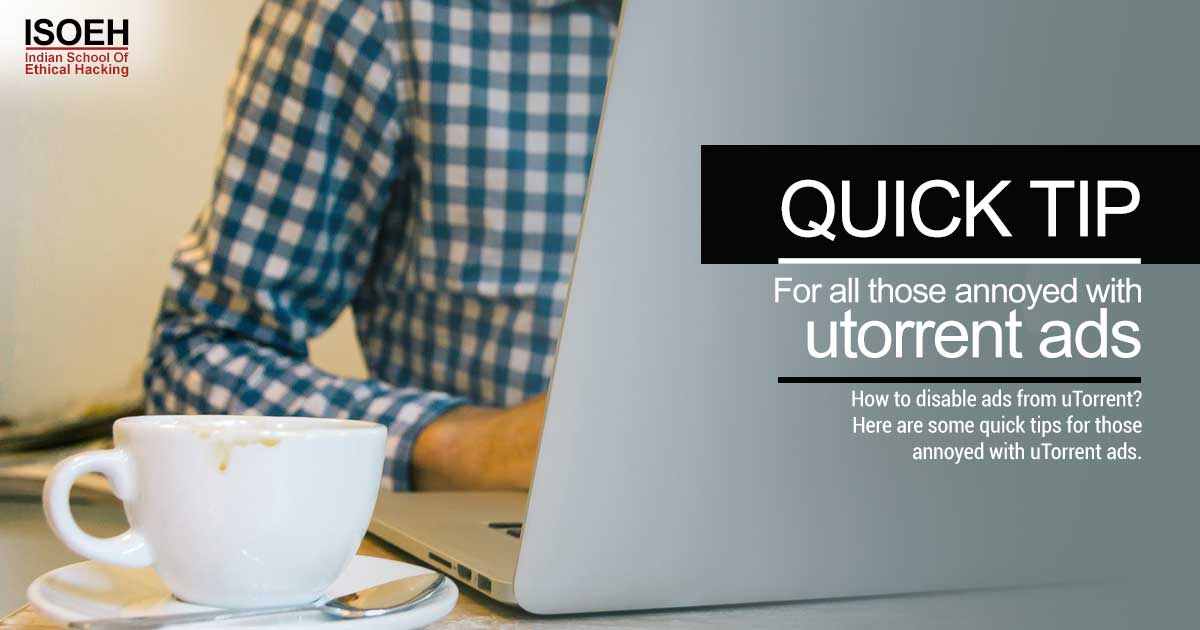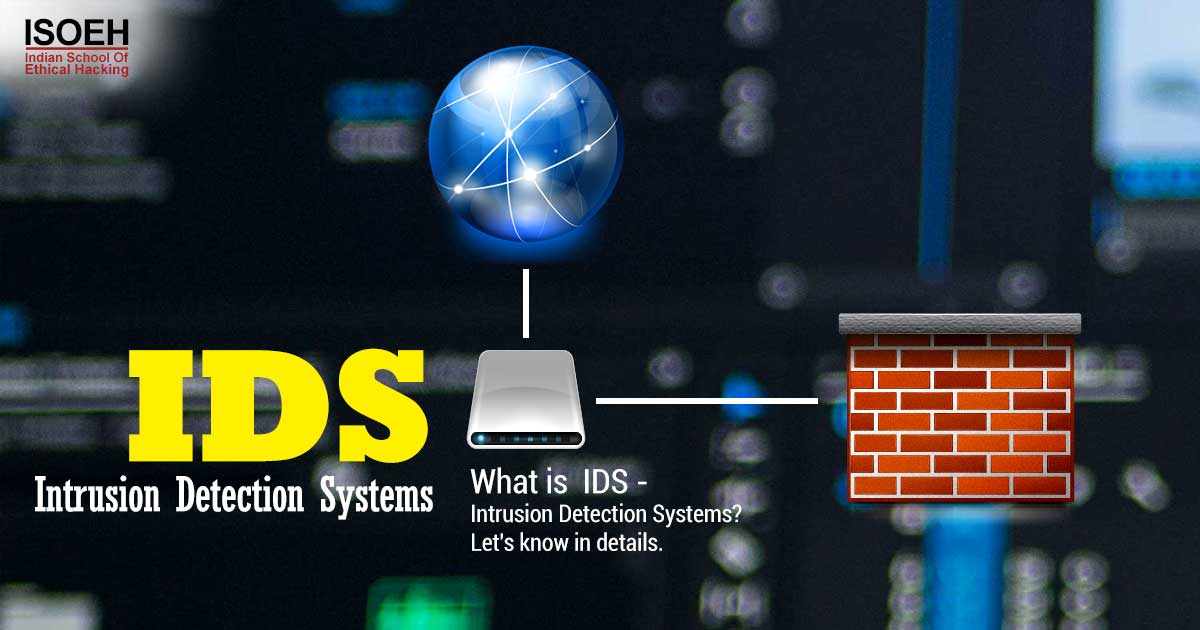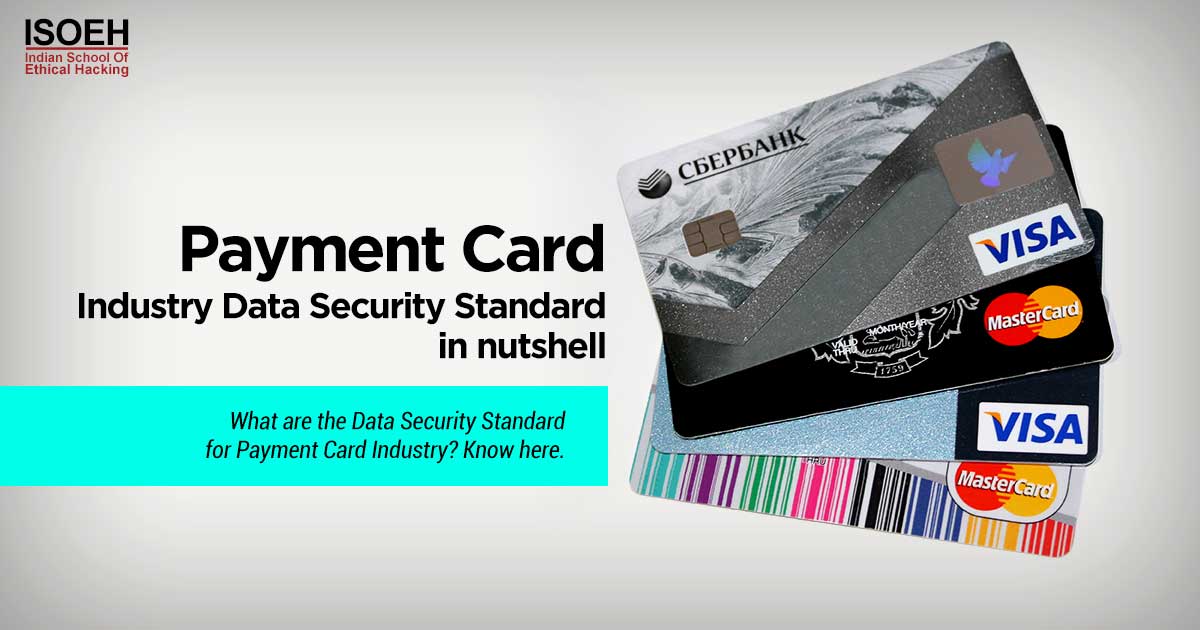As Facebook turns sixteen, let us check out some of the ways to safeguard your privacy at the same time be at the top of the game on it.
Facebook is sixteen years old.
And so are our social media escapades.
We have been growing up with it at the same time having fun, sharing our lives, poking, finding friends and making merry all along.
Over the years we have not only been seeing the world close up to us as a global village but also the perils of over intimacy.
The result being thrown open to the latest form of personal pilferage called cyber hacking.
You don't know who is seeing that party picture of your's which you uploaded last night and how is it being used and abused to your disadvantage making you, the fast Facebooker, the most vulnerable netizen on earth.
Yes, it is that brittle to make your world come crushing down.
In order to make sure we meet the social media security measures to let us have fun while keeping ourselves guarded here are some of the guidelines to follow on Facebook and every social site.
Check the profile
It is important to run through your profile once in a while. The magic of social media is that one can share one's 360 degree profile with a global audience in a jiffy. But with great freedom comes great responsibility. The ease with which your profile is seen is actually the same with which it can be mishandled making Facebook a hacker's paradise.
Hence every aspect of the profile which includes the posts you share, the information you provide, the photographs you upload and the friends you make must be revisited time and again to know how much of it is actually important to share and how much to be kept aside as personal.
In order to make your profile as per your requirements and know how it looks to others one must click on the View As option on the profile after making the essential changes.
Edit the posts
The privacy quotient of the posts can be upped a notch higher by customizing your audience's access to the same using the privacy settings further. That means determining who can see your past, present and future posts respectively either manually or by the settings. If you limit your past posts, the only way to undo it is to change who is accessed to see the posts one-by-one. The future posts can be limited too by choosing one of the preselected groups or creating a custom list.
Check the friendship list
Making the friendship list uselessly long or short, both has its advantages and otherwise. In order to make the most of the online friendship portal it is advisable to run through the list and think about the people present there. Making the list reasonable, rational and responsible makes you an intelligent netizen who knows to be visible to the right person at the right time and in the right way.
Be careful with the photographs
Photographs are all the more important as the posts to make or break your social life online. Curtailing who can see them is most essential a step to protect your privacy. But if you have not added the photo you cannot remove it either, ditto for the album.
The option of un-tagging yourself from the photos, which doesn't remove the photo, removes the association with your profile. One can also turn off the face recognition feature so that Facebook doesn't recognize you in photos and videos and suggest your profile for tagging.
Tagging
These settings help you to determine who can see what on your timeline, post to it or if they can further share whatever that you've already posted. This includes posts in which you have been tagged, which again you can set to private or choose your audience.
The Review feature is an important plug in that regard. It makes you review where you've been tagged before it appears on your timeline, thus allowing you to edit what your friends see about you.
Apps
Through Facebook we can connect with various other websites and online services for various reasons like competitions, quizzes, games etc. They often require us to grant them online permissions. However it is not advisable to click on links indiscriminately without checking their property. Thus the 3 divisions of the Apps and Websites section that enlists all the links logged into through Facebook, Active, Expired and Removed, should be used appropriately. One can log in and out of them to restrict the information that is shared with them occasionally and clear the list.
Information
You can download a comprehensive data base of the information or parts of it which Facebook has collected about you over the years. Alternatively, you can choose the Access Your Information tool for doing that. You can use Facebook's Help Center for a step-by-step tutorial.
Following the simple steps above makes our Facebook experience worth it.
ISOAH is the institute which makes our internet experience better by ridding the system of its obvious bugs.
Read more about Facebook security.
Hacking Tools
Explore All Hacking Tools »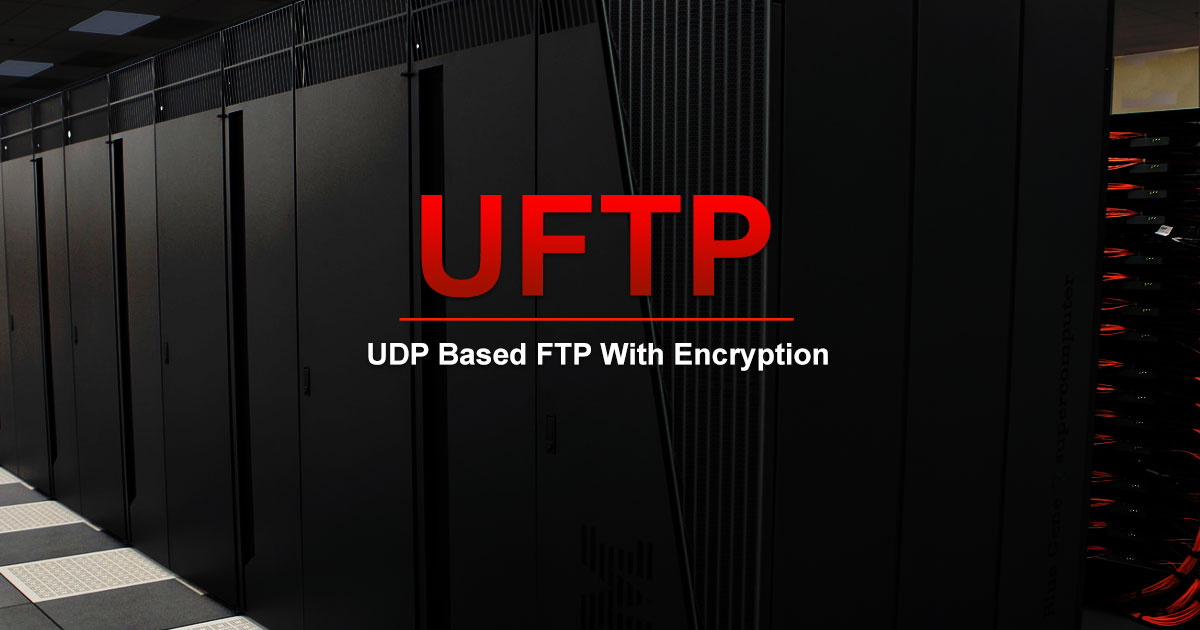
UFTP is an encrypted multicast file transfer program for secure, reliable & efficient transfer of files. It also helps in data distribution over a satellite link.
Read DetailsBreaking News
Breaking News Of Each Month »
The recent pandemic was unexpected and unknown to most part of the world. It has changed our life and we are slowly adapting to our new lifestyle. The risks associated with the new lifestyle, both personal & corporate, are unknown to most of us.
Read Details