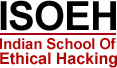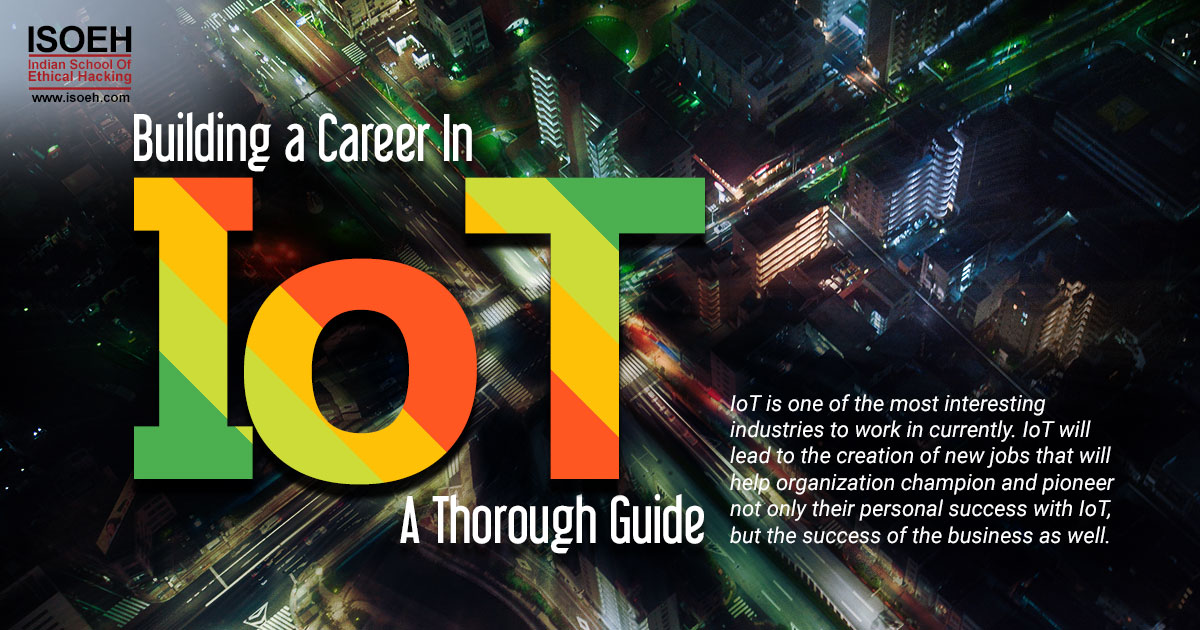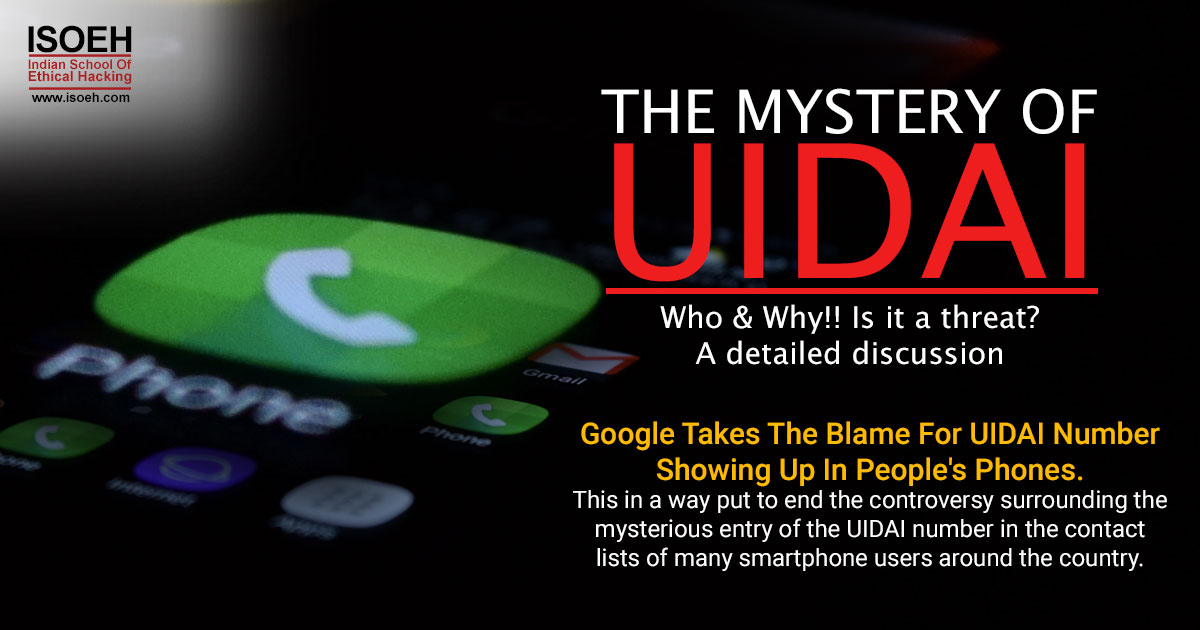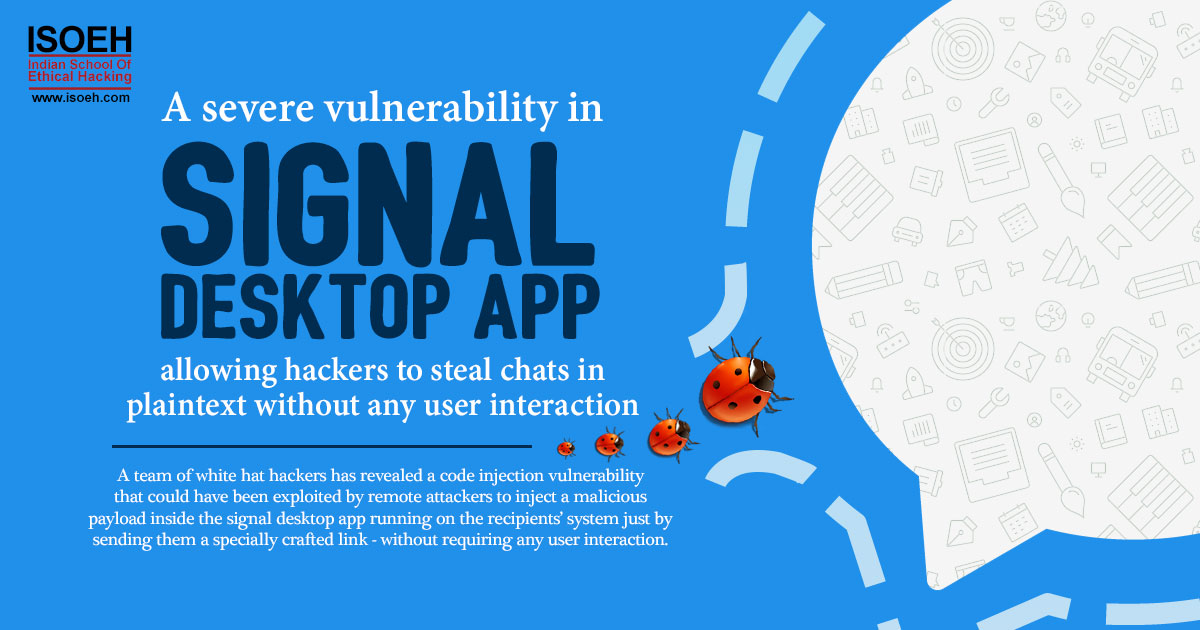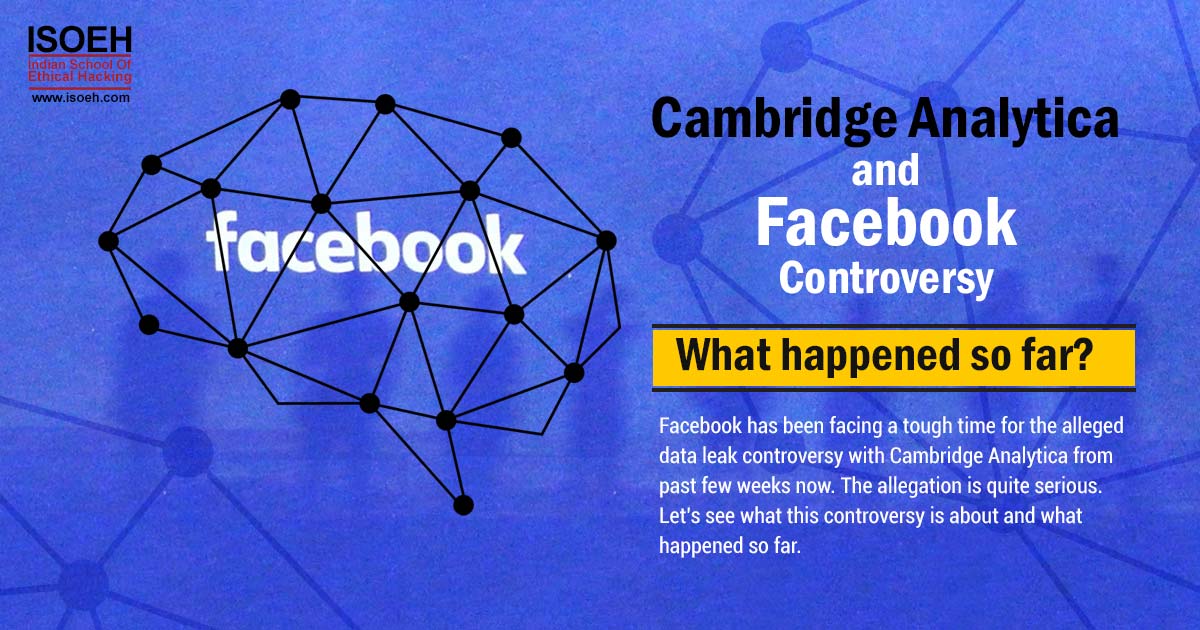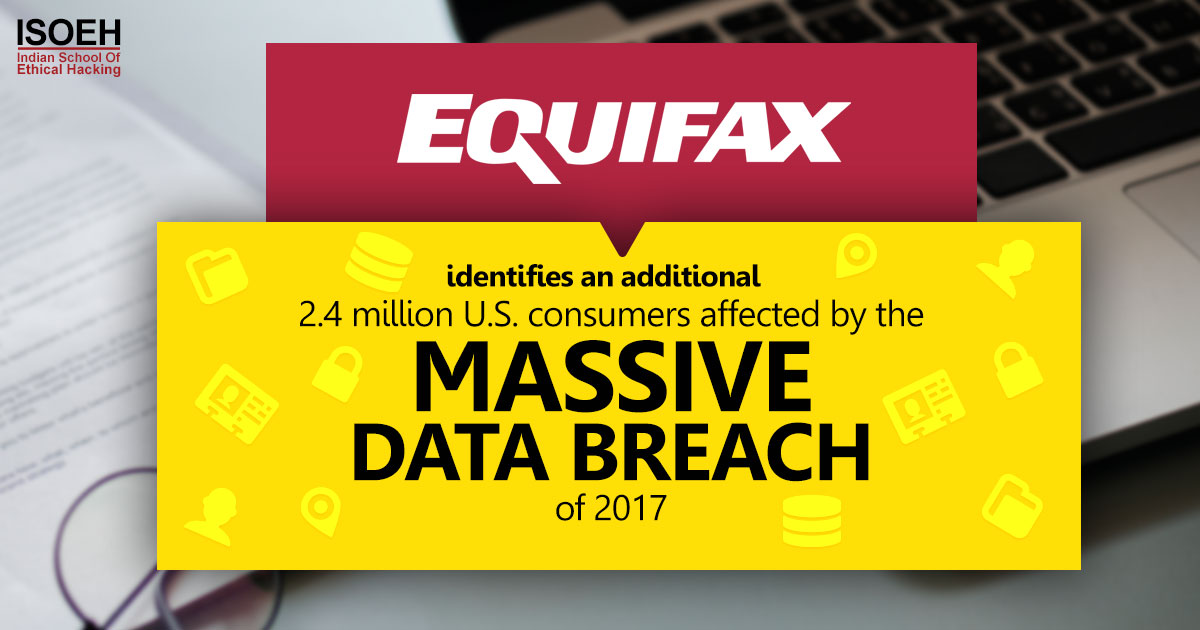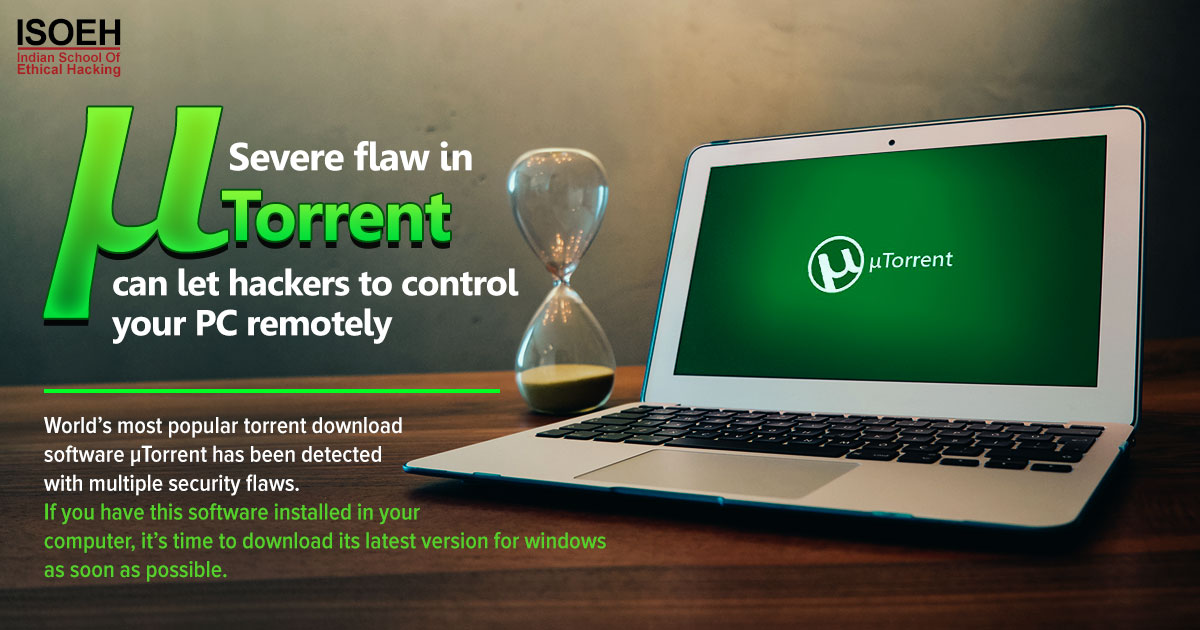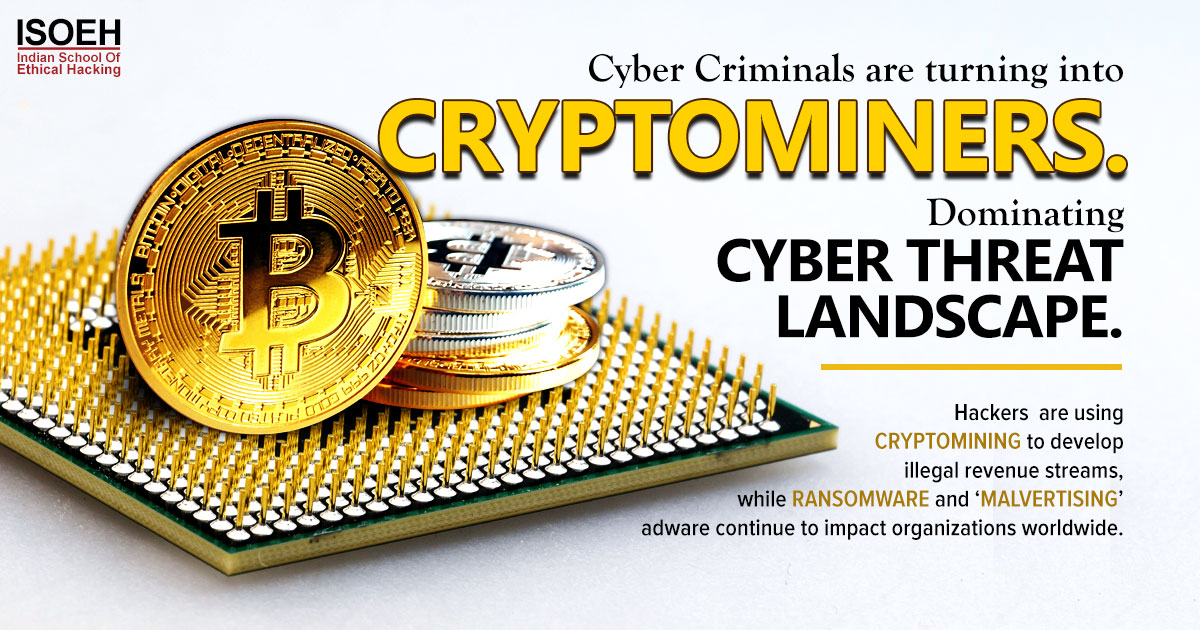Contents
- Introduction
- What is Android?
- The Origin behind Development
- How Does an Android OS Work?
- What is Android Application Sandboxing?
- Use Cases of Android Application Sandboxing
- Top Malware Threats by Android 2023
- Have You Checked Whether Any Malware is Installed on Your Android Device?
- Here are Some Tips to Prevent Malware Threats in Android
- Conclusion
Introduction
Are you interested in developing Android applications but feel overwhelmed by the vast array of tools, resources, and frameworks available? Navigating the Android development landscape can be a daunting task, but fear not!
Maybe beginners have several questions regarding Android like what is android? How does it work? Is it an application or software and many more?
In this article, I shall answer each question and promise to solve your dusty doubts. I am here to guide you through the essential tools, resources, and frameworks you need to know to get started in Android development. Let's dive in and explore the exciting world of Android development!
What is Android?
 An android is not just a phone, is a revolutionary operating system, a personal assistant, an entertainment hub, and a gateway to the world all rolled into one sleek and powerful package. Android is an open-source and Linux-based operating system. It is developed by the Open Handset Alliance, led by Google and other companies. It has taken the tech industry by storm with its flexibility, user-friendliness, and endless possibilities that power billions of smartphones, tablets, and other smart devices around the world.
An android is not just a phone, is a revolutionary operating system, a personal assistant, an entertainment hub, and a gateway to the world all rolled into one sleek and powerful package. Android is an open-source and Linux-based operating system. It is developed by the Open Handset Alliance, led by Google and other companies. It has taken the tech industry by storm with its flexibility, user-friendliness, and endless possibilities that power billions of smartphones, tablets, and other smart devices around the world.
Simply put, Android is a platform that allows you to unleash your creativity and explore the endless possibilities of your device. With Android, one has the power to customize the device to fit his/her needs and preferences, whether that's changing the look and feel of your home screen, installing thousands of apps from the Google Play Store, or using advanced features like voice commands and gesture control.
The Origin behind Development
In the early 2000s, a team of visionary engineers and developers at Google set out on a mission to revolutionize the mobile industry. They envisioned a world where everyone could have access to powerful computing technology right in the palm of their hand.
Inspired by the science fiction of their youth, they named their project "Android," after the humanoid robots of popular culture. They believed that like these robots, their creation would be versatile, adaptable, and able to assist users in a wide range of tasks.
Over the years, the Android project grew and evolved, with countless developers and designers contributing their expertise to make it the powerful, flexible platform that it is today.
 Android 1.0 (2008)
Android 1.0 (2008)- Android 1.5 Cupcake (2009)
- Android 1.6 Donut (2009)
- Android 2.0 Eclair (2009)
- Android 2.2 Froyo (2010)
- Android 2.3 Gingerbread (2010)
- Android 3.0 Honeycomb (2011)
- Android 4.0 Ice Cream Sandwich (2011)
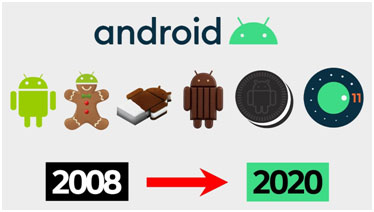 Android 4.1 Jelly Bean (2012)
Android 4.1 Jelly Bean (2012)- Android 4.4 KitKat (2013)
- Android 5.0 Lollipop (2014)
- Android 6.0 Marshmallow (2015)
- Android 7.0 Nougat (2016)
- Android 8.0 Oreo (2017)
- Android 9 Pie (2018)
- Android 10 (2019)
- Android 11 (2020)
- Android 12 (2021)
- Android 13 (2022)
Each version of Android introduced new features, improvements, and bug fixes to the operating system, and developers continue to work on making Android better with each new release.
How Does an Android OS Work?
Android OS is designed to run on mobile devices such as smartphones, tablets, and smartwatches. It is built on top of the Linux kernel, which provides a stable and secure foundation for the operating system. Here are the key components and how they work:
- Linux Kernel: The Linux kernel is the core of the Android OS. It provides the basic services and interfaces required to interact with the hardware of the device. The kernel manages the device's memory, CPU, and input/output operations.
- System Services: The Android OS includes a set of system services that manage various functions such as networking, security, and power management. These services provide APIs that developers can use to interact with the system.
- Application Framework: The Android application framework provides developers with a set of APIs (Application Programming Interfaces) for building applications. It includes various components such as activities, services, content providers, and broadcast receivers.
- Jetpack Compose - This is a modern UI toolkit for building native Android apps using a declarative programming model.
- Flutter - Flutter is a UI toolkit for building natively compiled applications for mobile, web, and desktop from a single codebase.
 Kotlin Multiplatform - Kotlin Multiplatform is a new way of building cross-platform apps with Kotlin. It allows developers to share code between Android, iOS, and other platforms, which can save a lot of time and effort.
Kotlin Multiplatform - Kotlin Multiplatform is a new way of building cross-platform apps with Kotlin. It allows developers to share code between Android, iOS, and other platforms, which can save a lot of time and effort.- React Native - React Native is a popular framework for building cross-platform mobile apps using JavaScript and React. It allows developers to build high-quality apps with a native look and feel for both iOS and Android platforms.
- Firebase - Firebase is a mobile platform that provides a number of tools and services for building high-quality mobile apps. It includes features such as authentication, a real-time database, cloud messaging, and more, which can help developers build apps faster and more efficiently.
- Android Architecture Components - Android Architecture Components is a collection of libraries that help developers design robust, testable, and maintainable apps. It includes features such as LiveData, ViewModel, Room, and more, which can help simplify app development.
- Applications: Android applications are written in Java or Kotlin and run in a virtual machine called the Dalvik Virtual Machine or the Android Runtime (ART). The ART is responsible for compiling the application code and executing it on the device.
- User Interface: The Android OS provides a user interface that is based on the Material Design guidelines. It includes various elements such as the home screen, status bar, notifications, and settings menu.
- Google Play Store: The Google Play Store is the primary source for Android applications. It provides a vast collection of applications that can be downloaded and installed on the device.
- Security: Android OS includes various security features such as application sandboxing, permission system, and device encryption. It also provides regular security updates to protect against known vulnerabilities.
What is Android Application Sandboxing?
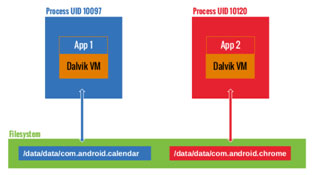 Sandboxing is an essential security feature of Android that helps to protect users' personal data and prevent malicious apps from compromising the integrity of the system.
Sandboxing is an essential security feature of Android that helps to protect users' personal data and prevent malicious apps from compromising the integrity of the system.
Android Application Sandboxing is a security mechanism used by the Android operating system to isolate individual applications and prevent them from accessing data and system resources that they are not authorized to access.
Each Android app runs in a separate sandbox, which is essentially a virtual container that restricts the app's access to the rest of the system. This ensures that an app can only access its own data and resources, and not those belonging to other apps or the system itself.
Use Cases of Android Application Sandboxing
- Preventing data leakage: Sandboxing prevents unauthorized access to data stored in an application, thus preventing data leakage.
- Enhancing app security: By isolating an app from other apps and the operating system, sandboxing ensures that an app's resources and data are not compromised by a security breach in another app or the OS.
- Mitigating malware threats: Sandboxing provides an additional layer of security against malware attacks by preventing the execution of malicious code within an application.
- Enhancing privacy: By restricting access to an app's data and resources, sandboxing enhances user privacy and prevents apps from collecting sensitive user data without permission.
- Facilitating app testing: Developers can use sandboxing to test apps in a controlled environment without affecting the stability of other apps or the operating system.
- Enabling multiple users: Sandboxing allows multiple users to use an app on the same device without interfering with each other's data or settings.
Top Malware Threats by Android 2023
- Zephyr: The Undetectable Android Trojan
- Blackout: The Ransomware That Holds Your Phone Hostage
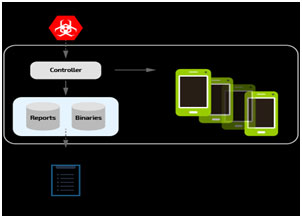 Lurker: The Silent Spyware That Steals Your Data
Lurker: The Silent Spyware That Steals Your Data- DoubleAgent: The Malware That Turns Your Phone Against You
- Invisible Ink: The Malware That Hides in Plain Sight
- Cryptonic: The Malware That Encrypts Your Data and Demands Ransom
- ZombieBot: The Malware That Turns Your Phone into a Botnet
- CamPeeper: The Malware That Spies on Your Camera and Microphone
- FakeFinder: The Malware That Steals Your Personal Information
- Ad-Armageddon: The Malware That Bombards Your Phone with Ads
Have You Checked Whether Any Malware is Installed on Your Android Device?
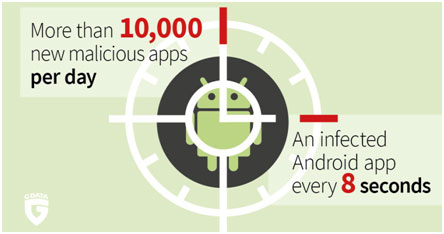
Malware can be installed on your Android device in several ways. You need to be very careful!
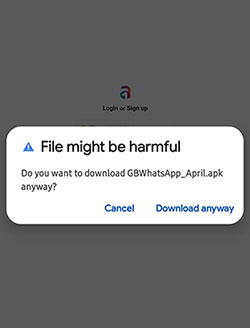 Malicious apps: One of the most common ways malware gets installed on Android devices is through malicious apps. These apps may be disguised as legitimate apps or may be downloaded from unverified sources outside of the official Google Play Store. For example, the APK file of any app’s cracked version or unofficial apps with extra features can steal your personal credentials.
Malicious apps: One of the most common ways malware gets installed on Android devices is through malicious apps. These apps may be disguised as legitimate apps or may be downloaded from unverified sources outside of the official Google Play Store. For example, the APK file of any app’s cracked version or unofficial apps with extra features can steal your personal credentials.- Phishing scams: Phishing scams can trick users into downloading and installing malware on their devices. This can happen when users receive emails, text messages, or social media messages that appear to be from a trusted source but actually contain links to malicious websites or apps.
- Unsecured Wi-Fi networks: Connecting to unsecured Wi-Fi networks can leave your device vulnerable to malware attacks. Hackers can use these networks to gain access to your device and install malware.
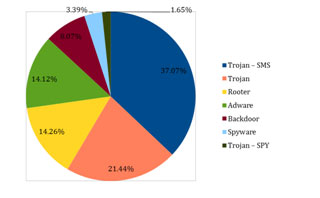 Outdated software: Failing to update your device's software can leave it vulnerable to known security flaws that hackers can exploit to install malware.
Outdated software: Failing to update your device's software can leave it vulnerable to known security flaws that hackers can exploit to install malware.- USB charging stations: Public USB charging stations can also be used to install malware on your device. Hackers can modify the USB charging station to install malware on any device that is plugged into it.
Here are Some Tips to Prevent Malware Threats in Android
- Download apps from trusted sources: Only download apps from the Google Play Store or other trusted app stores. Avoid downloading apps from third-party sources or unverified websites.
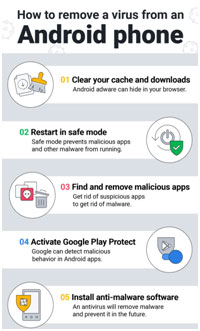 Read app reviews and permissions: Before downloading an app, read its reviews and check its requested permissions. Be wary of apps that request unnecessary permissions or have poor reviews.
Read app reviews and permissions: Before downloading an app, read its reviews and check its requested permissions. Be wary of apps that request unnecessary permissions or have poor reviews.- Keep your device and apps up-to-date: Keep your device and apps up-to-date with the latest security patches and bug fixes. This helps prevent known security vulnerabilities from being exploited by malware.
- Use a mobile security app: Consider installing a mobile security app that can scan your device for malware and alert you to potential threats.
- Use a VPN on public Wi-Fi: When using public Wi-Fi, use a VPN to encrypt your internet traffic and protect your device from potential threats.
- Be cautious when clicking on links: Be wary of links sent to you via email, social media, or text messages. Only click on links from trusted sources and avoid clicking on suspicious links or attachments.
- Use strong passwords and biometric authentication: Use strong passwords and biometric authentication (such as fingerprint or facial recognition) to protect your device from unauthorized access.
Conclusion
In conclusion, Android apps have become an integral part of our daily lives and their popularity is only increasing. With millions of apps available on the Google Play Store, there is an app for almost every need and interest. From entertainment and social media to productivity and education, Android apps have transformed the way we live, work, and interact with the world around us. By leveraging the power of Android apps, we have the ability to stay connected, informed, and entertained no matter where we are. It's no wonder why Android apps have become so popular, and we can only expect this trend to continue in the future as technology continues to evolve.
Hacking Tools
Explore All Hacking Tools »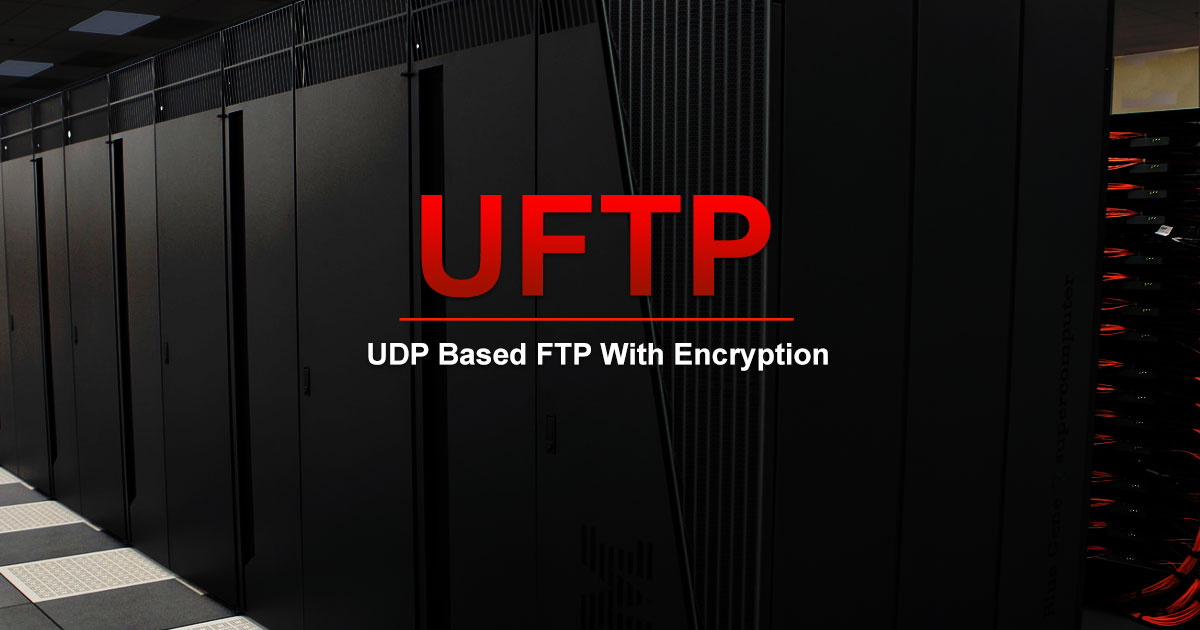
UFTP is an encrypted multicast file transfer program for secure, reliable & efficient transfer of files. It also helps in data distribution over a satellite link.
Read DetailsBreaking News
Breaking News Of Each Month »
The recent pandemic was unexpected and unknown to most part of the world. It has changed our life and we are slowly adapting to our new lifestyle. The risks associated with the new lifestyle, both personal & corporate, are unknown to most of us.
Read Details