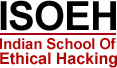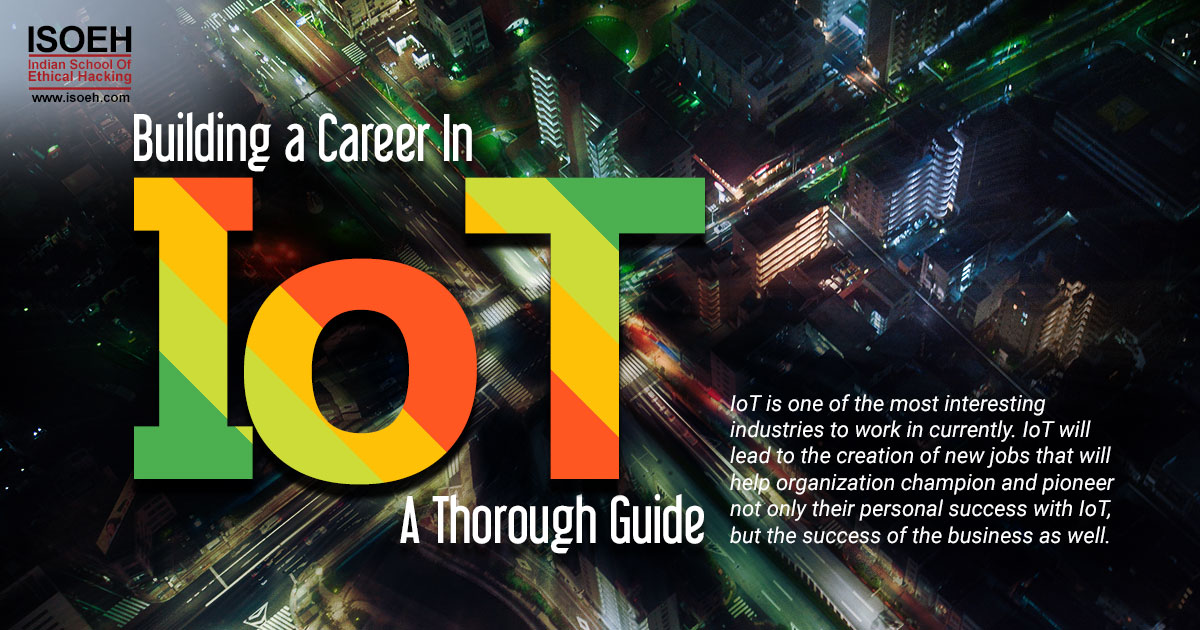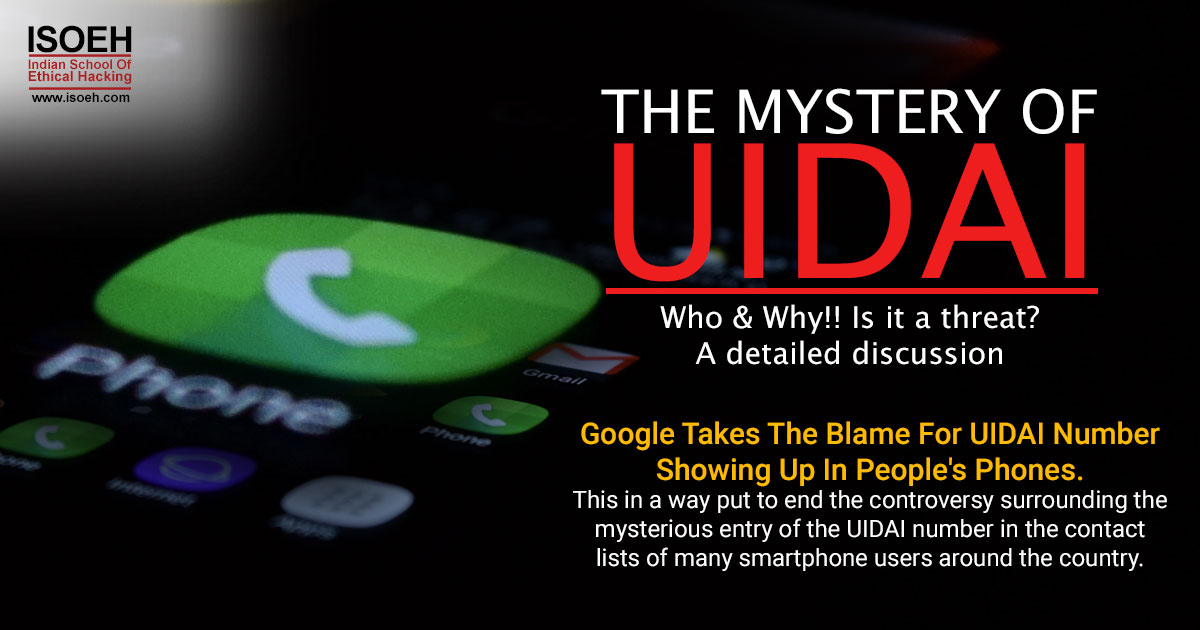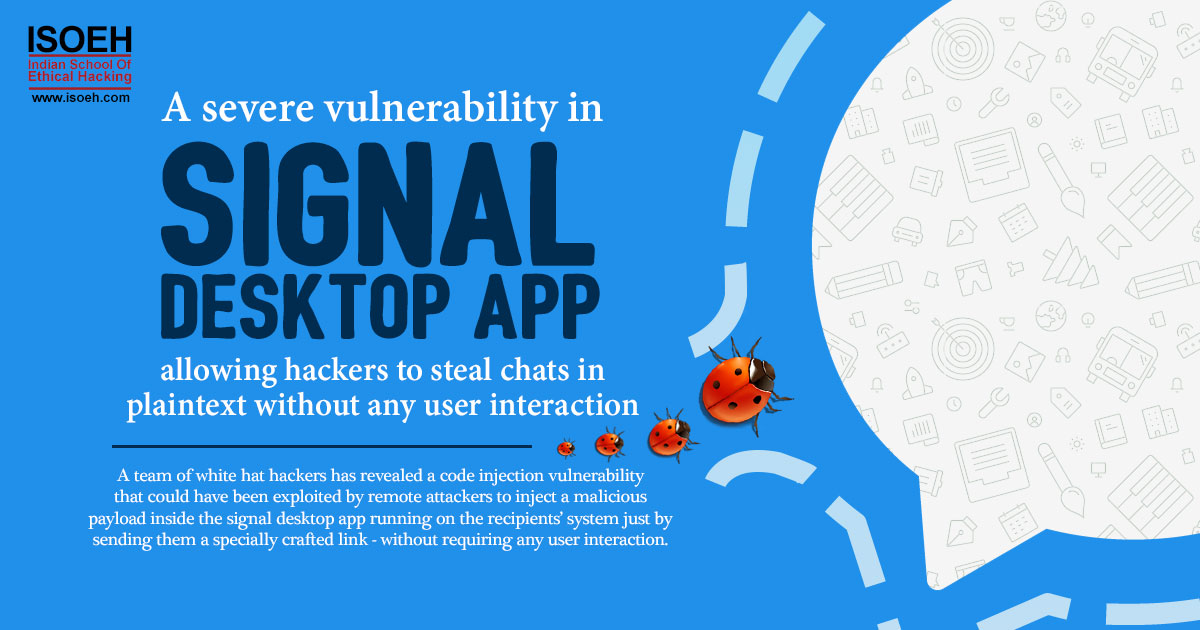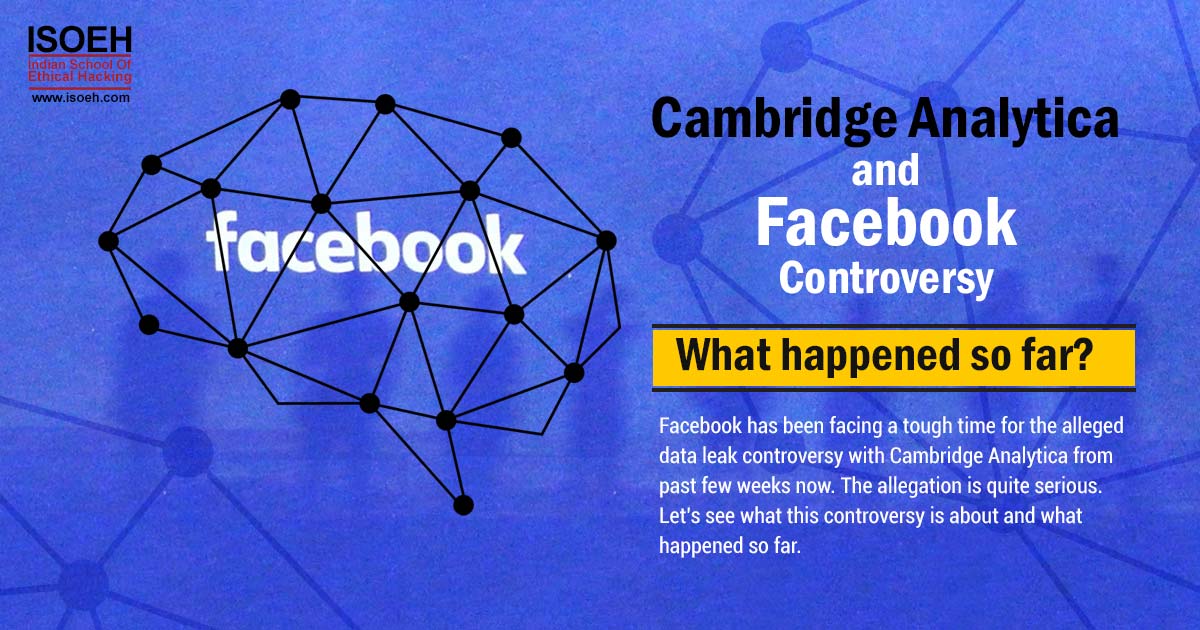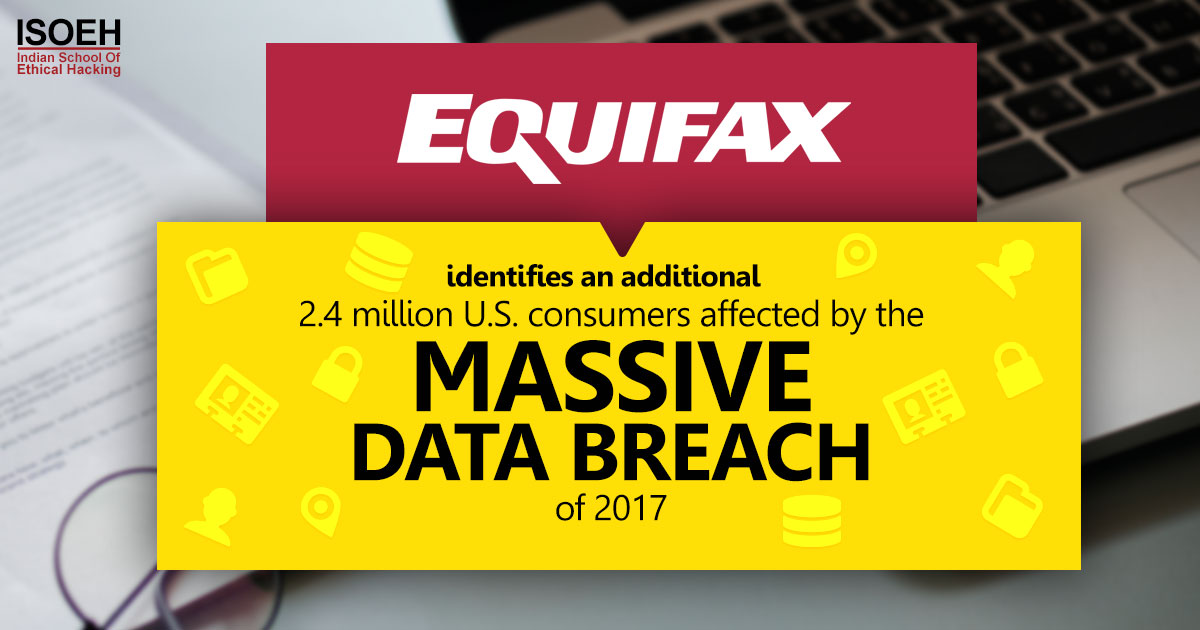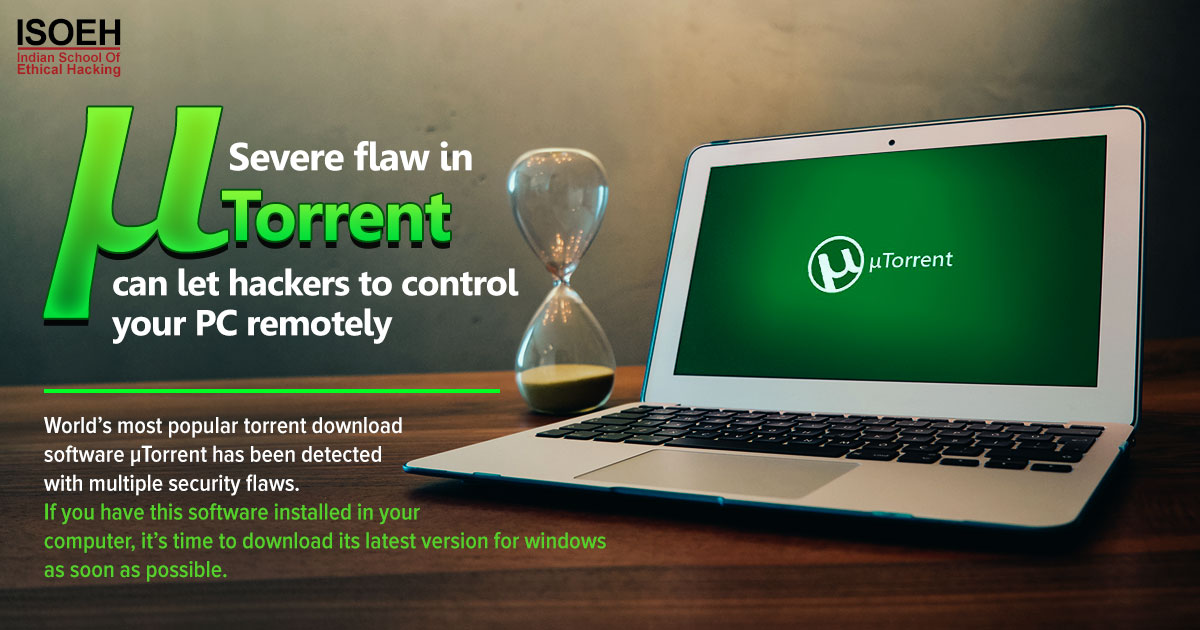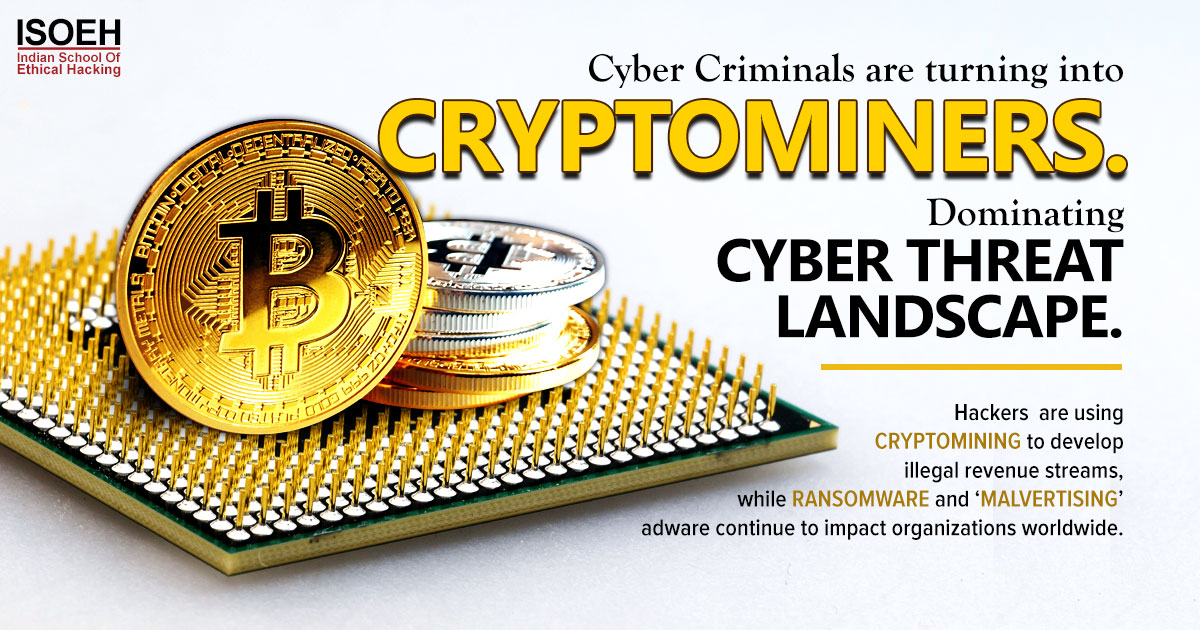The SMS tone of the phone shatters the pin drop silence into the room creating a sudden course of menace among the members in the room. The message depicts a deduction of almost an amount of 50,000 from the account. The transaction was carried out without the notice of the account holder and hence was a clear case of financial fraud being accomplished successfully by the fraudsters.
With the growing influence of the internet, shifting of conventional methods has been easily possible. Development of a new trend that lets everyone know more about the internet and its banks along with other various options for keeping stored money with the help of the internet.
Above all we need to ask questions on how much security can these monetary transaction services provide us with. There are many types and kinds of fraud in the internet space like Financial Fraud, Insurance Fraud, Welfare Fraud, Tax Fraud, Legal Immigration Fraud, etc; hence it is highly important to keep financial security at check.
It is often seen that the theft of personal information leads the getaway to various other crimes directly or indirectly related to the financial frauds or frauds related to money. Several times it was seen that these can be dangerous and result in serious cyber-attacks that can take a heavy toll on life and property.
Cyber-attacks and Frauds cannot be discriminative; it can happen to anyone irrespective of the age, gender, caste, creed etc. Thus, it is very important to analyse situations and stay safe with the security hacks that would help you keep your hard-earned money really safe and secured.
Here presenting 7 hacks that would be best implemented to keep financial data secured that you can use to keep your money cyber safe.
These Hacks are:
1. Monitor Your Accounts Regularly
It is a great practice to check your accounts regularly. Checking the bank account, e-Wallets and investment accounts in case of any suspicious activity is highly recommended. Cross checking each and every transaction of all the expenses and incomes are important to keep a track on the financial transactions taking place through the accounts.
2. Using Two-Way Authentication Login
While selecting any kinds of financial tools or e-wallets it is always best to choose the ones with Two-Way authentication sign in. The two-way system helps the user by asking for identification through different means each time the action of login happens from different devices, thus keeping the account safe from any intrusion. Verification of the phone number in any account login helps the user to keep the track of any unknown notification accessing the accounts.
3. Use Strong Passwords
Creating a secured password is the utmost requirement and priority task in creating a secure online financial account. Reusing the same passwords over and over again is one of the common mistakes that many individuals perform often. This step of password practice may leave the user severely open to an attack. Moreover, sharing sensitive and secured information can also be highly risky. Also, double check that terms and conditions before assuring and the cookies before accepting the links when it comes to data in cyber security.
4. Use Trusted Websites
Always use the trusted websites for any kind of financial transactions. Beware of the wrong spellings and different domain names that may mislead the user to different websites. Apart from that, always check the Red Alert that appears at the top of the page before browsing the website. Network Penetration Testing can be an option in case the user has sound knowledge in cyber security. The site’s security certificates can be verified before it is being used.
5. Install and Update Software
Installing and Updating security software is always important to keep the security of the monetary apps in check. It is always said that prevention is better than cure and hence installation of security software is highly important to keep the device free and safe from malwares and spywares. Keeping the user’s system up to date with the latest protective patches from trusted websites is considered as a very good idea.
6. Saving the User’s Card Information is Prohibited
In case of financial security online, it is never a good idea to save the user’s credit or debit card information at the website. It is often seen that the user leaves his/her card details at the website used to save time and effort in case of the next purchase or sometimes unknowingly. This practice is always discouraged as it can be compromised anytime on the internet by other fellow users or hackers.
7. Always Use Personal Devices
For any online monetary transaction or financial progression, it is the best practice to use secured personal devices. Carrying out such sensitive transactions from unknown or public devices is unsafe and considered as dangerous. In Case of emergency, do login and remember to logout the transactional account or email account.
The practice of security is extremely appreciated as it can keep the user safe and sound in the cyber world. A regular user will have to stay updated with the technological advancements for safer and secured transactional purposes.
Hacking Tools
Explore All Hacking Tools »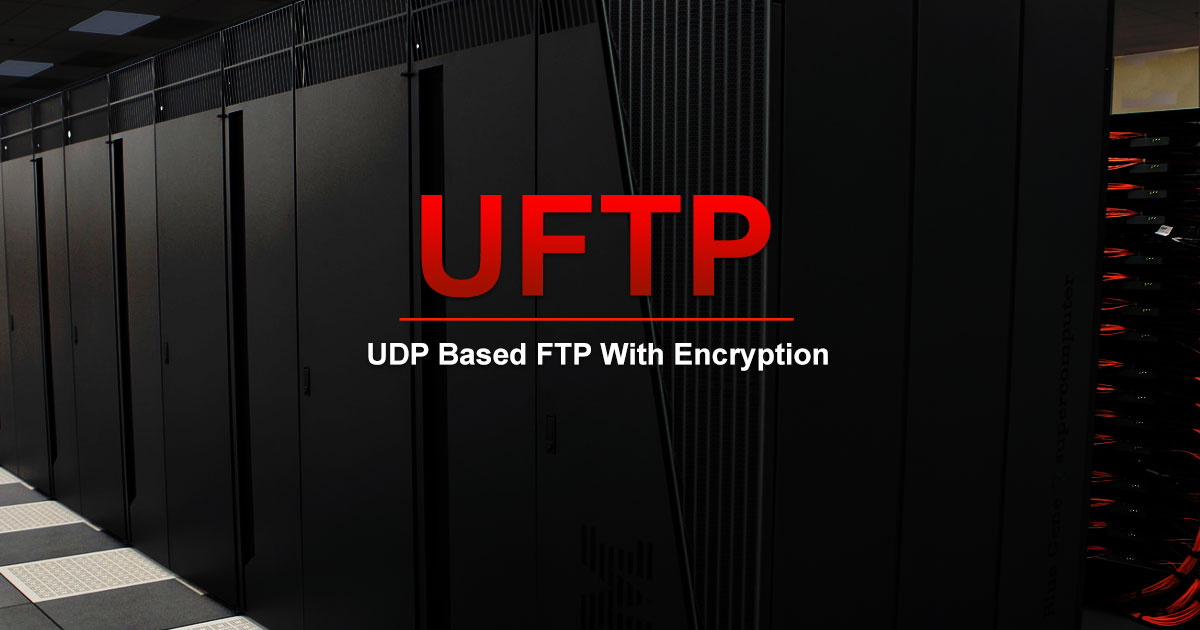
UFTP is an encrypted multicast file transfer program for secure, reliable & efficient transfer of files. It also helps in data distribution over a satellite link.
Read DetailsBreaking News
Breaking News Of Each Month »
The recent pandemic was unexpected and unknown to most part of the world. It has changed our life and we are slowly adapting to our new lifestyle. The risks associated with the new lifestyle, both personal & corporate, are unknown to most of us.
Read Details