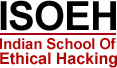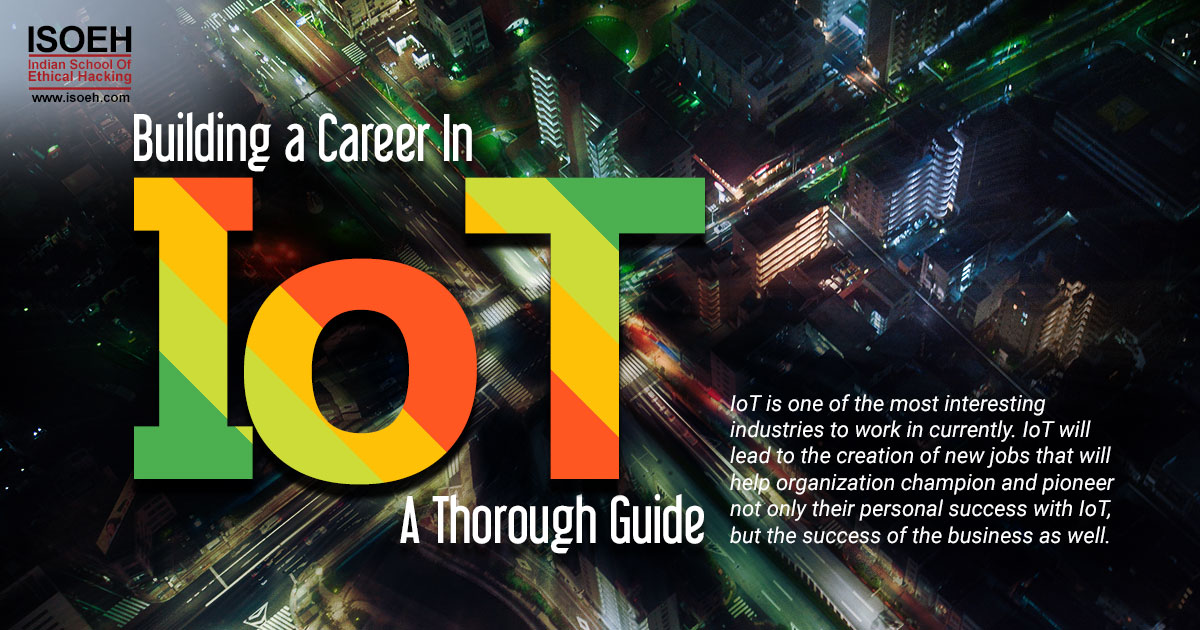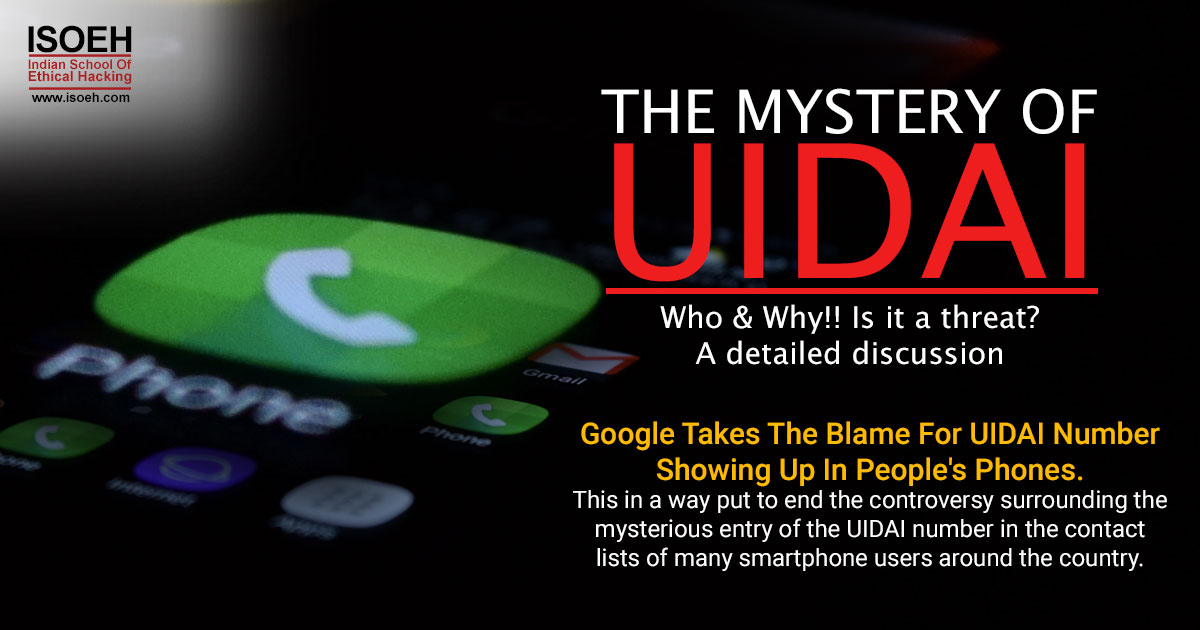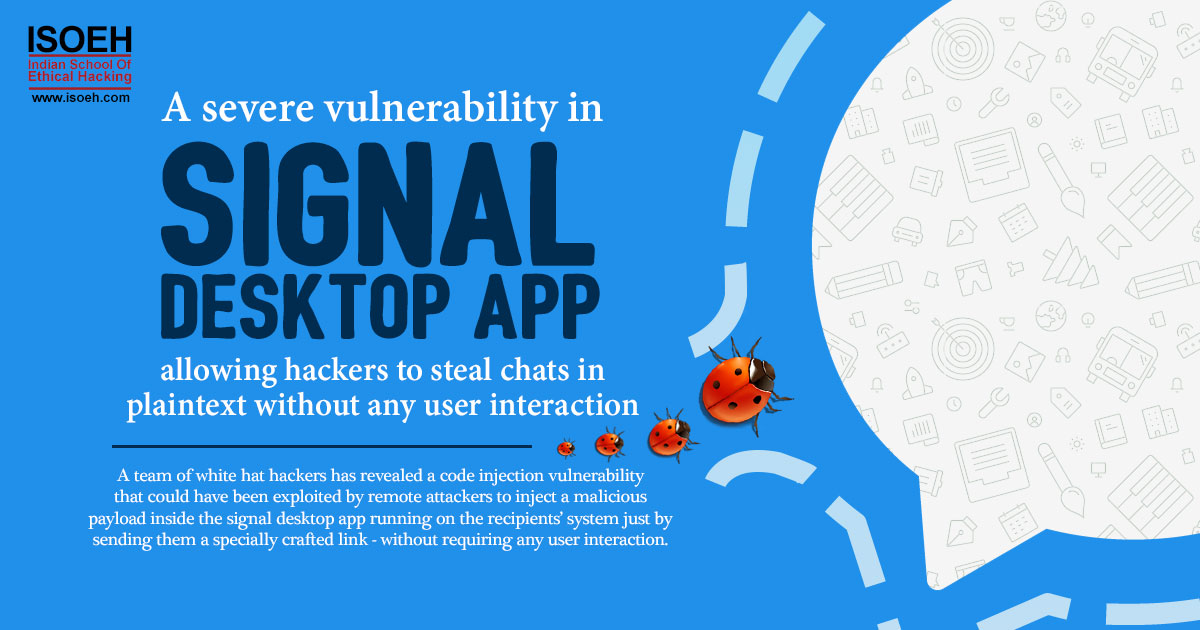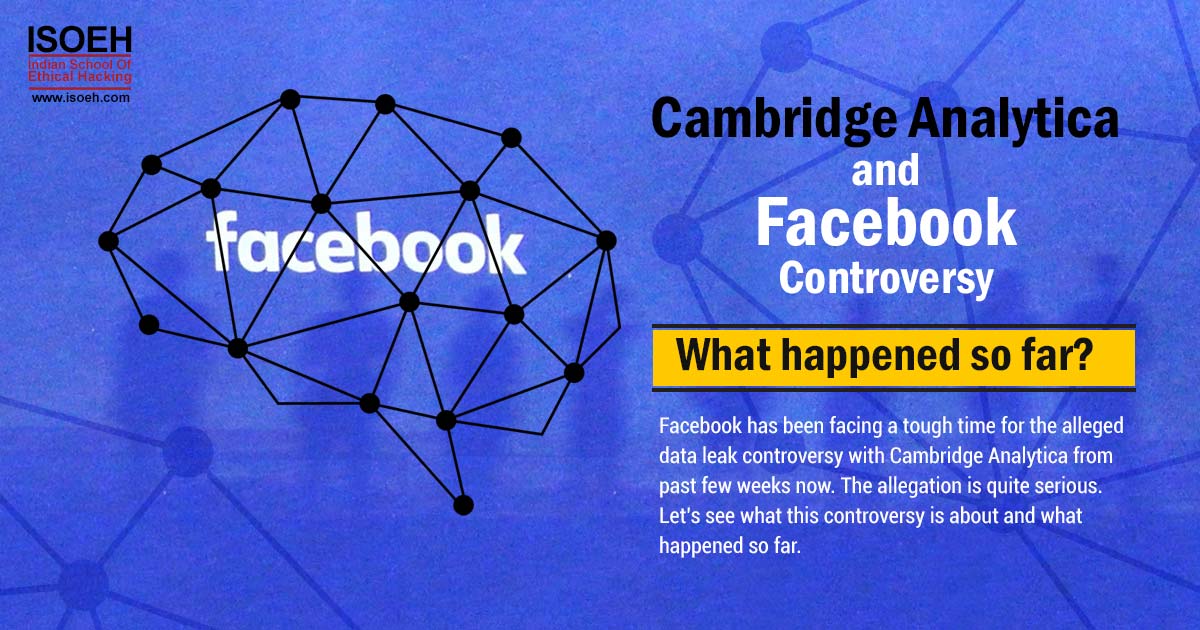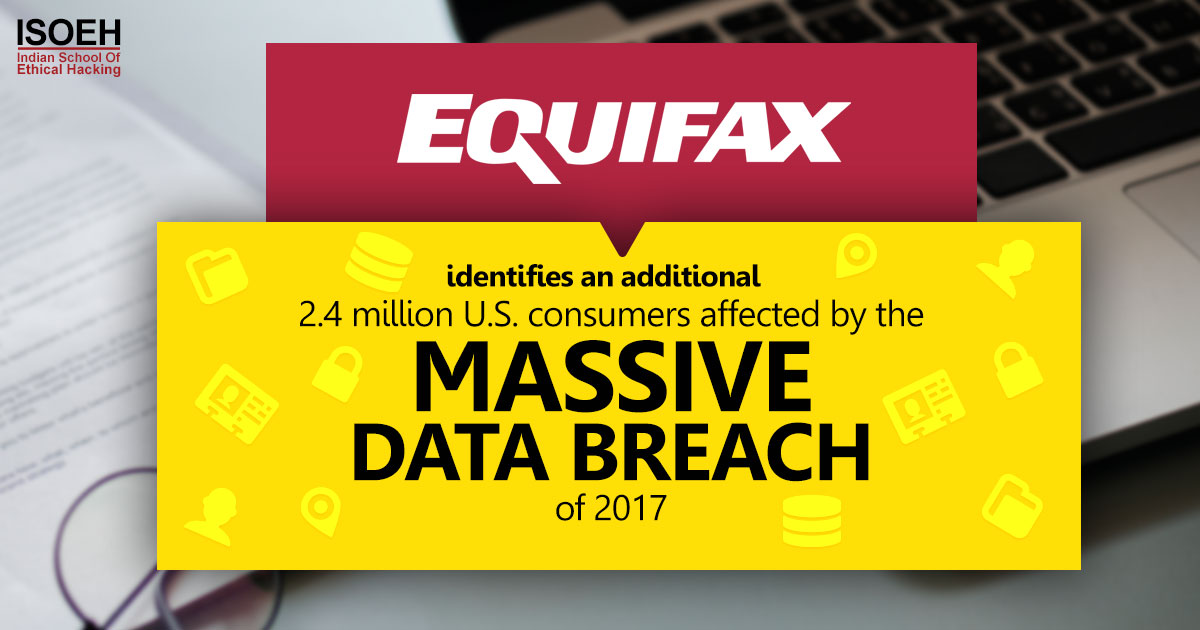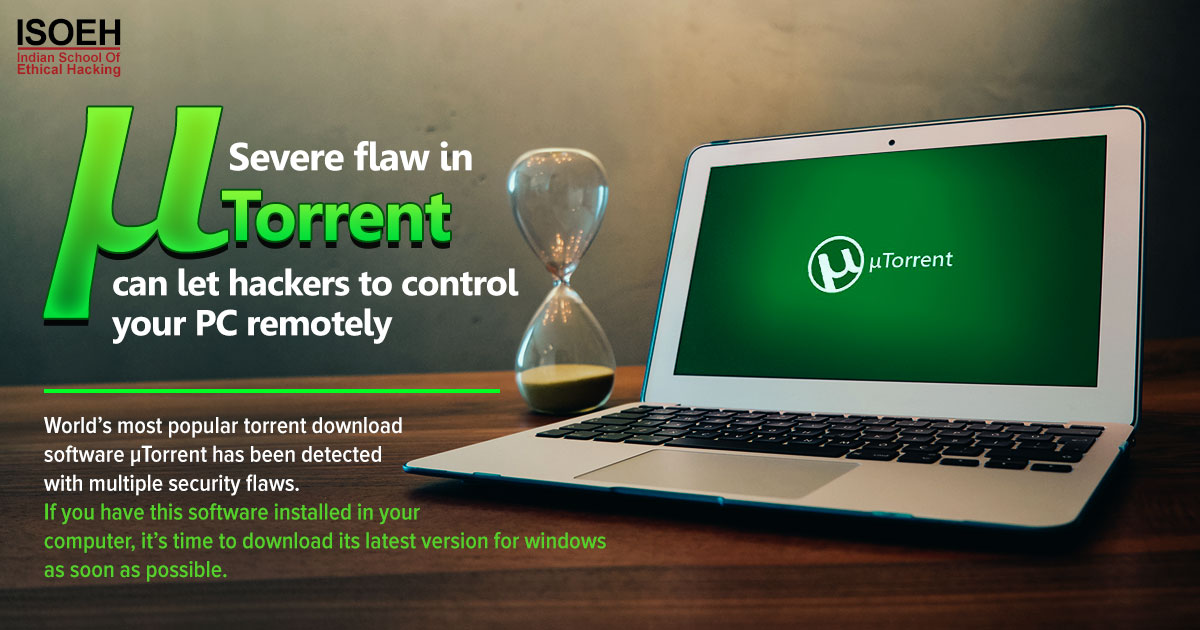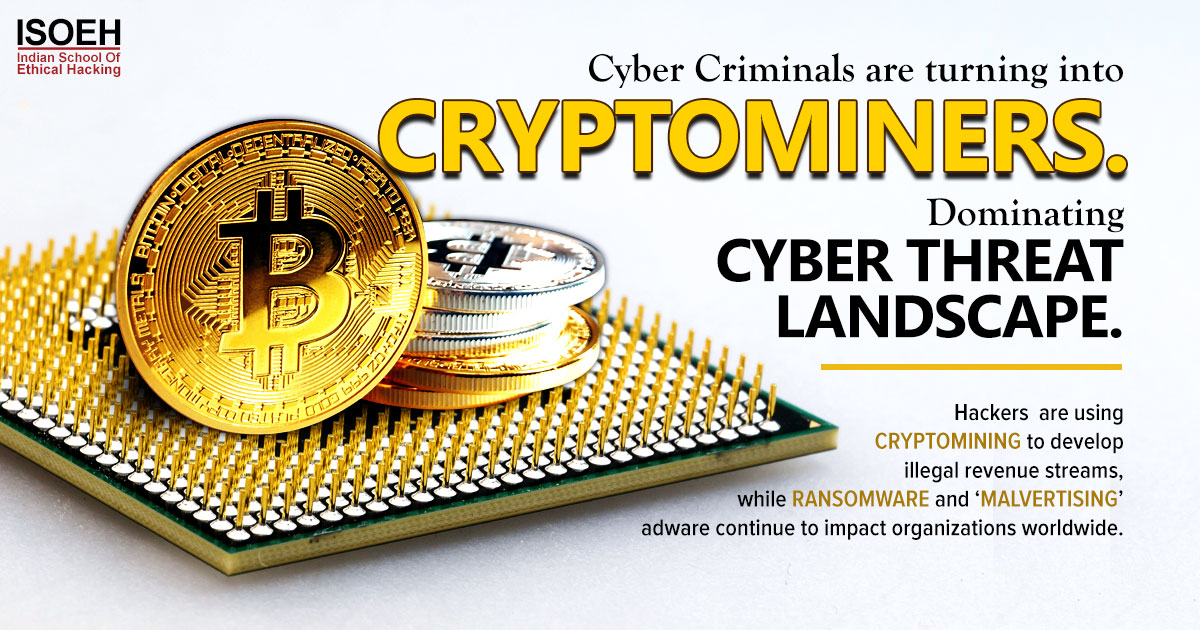Be prepared with your list of to-dos in case you and your smartphone get fatally separated.
What is your worst nightmare?
Losing the job?
Losing love?
Losing money?
Losing life?
Putting all of it together can be summed up into losing the smartphone, a device that encompasses all of the above and more.
Surely nothing feels more helpless than losing track of the invaluable asset that defines our life like no other, the smart phone.
It is the customised personal bank which holds a host of essential data like financial information, personal dates, important photographs etc be sides being the centralised unit of multiple communications like the e-mail, social sites, chatting and other multipurpose applications etc.
Altogether, the importance of the smartphone cannot be over-emphasized in today's time.
Now comes the crucial question, what if you lose the phone by accident?
It opens up a Pandora's box no less.
Besides the usual rigmarole of telecommunication legalities, one is taken for an ultimate ride to recover the lost data.
So in order to keep yourself safe from the trouble and also the data stored untouched here are certain tips for smart handling of the ever important super smart phone.
Back Up
First and foremost all the information that is stored in the smartphone should be replicated and stored as a backup in a second system, preferably in the personal computer. The local back up file replete with information like dates, events, contacts, photographs etc should be updated once every month to avoid missing out any important data.
One can also activate the auto-backup attribute on the phone that will regularly back up the data onto the cloud which can also be done manually. It is advisable to execute both the options in case the system memory fails and/or one has to install a new phone with the help of the data stored in the cloud.
The two essential variants of backing up the smart phone is as follows.
Backing up the iOS device:
There are two options while backing up an i-phone or any other device running on iOS. The first is storing a backup of the device on the computer or on removable storage connected to it. If it is macOS Mojave or an earlier version or Windows, the process is the same and uses iTunes. Apple's iTunes software has to be installed in the computer. If it is macOS Catalina then instead of iTunesthe option will be in the Finder.
Backing up the Android:
Androids do not need any software suite installed in the computer. In order to back up here ne has to connect with the computer using an USB cable.
Safeguard
It is important for the user to lock the smart phone ideally with a combination of a strong password and a biometric like the fingerprint. The pass code should be a complex one which is either alpha numeric or a long one as the more difficult the code the lesser are the chances of cracking it.
Tracker apps
Every smartphone these days has a tracker app named differently along with the brand. iPhones call it Find My app, Samsungs have Find My Mobile and Androids in general have Find My Device. That has to be activated no sooner it is used. One has to log into the related service through a browser and use the features like ringing a bell or displaying a note to get the device back. The data of the phone can also be remotely erased to save it from falling into the wrong hands. But using the remote wipe option often means losing track of the phone forever.
Once the phone is lost for sure it is important to report it to the carrier to deactivate the SIM. If the phone is insured a part of the loss may be recovered through claim.
Prevention is better than cure.
Be alert, be prepared and be prompt to save the worst possible situation that can affect you in your everyday life.
ISOAH is the organization that keeps all cyber corruption away from your system with its effective anti hacking audits.
Read more about the smartphone and cyber security.
Hacking Tools
Explore All Hacking Tools »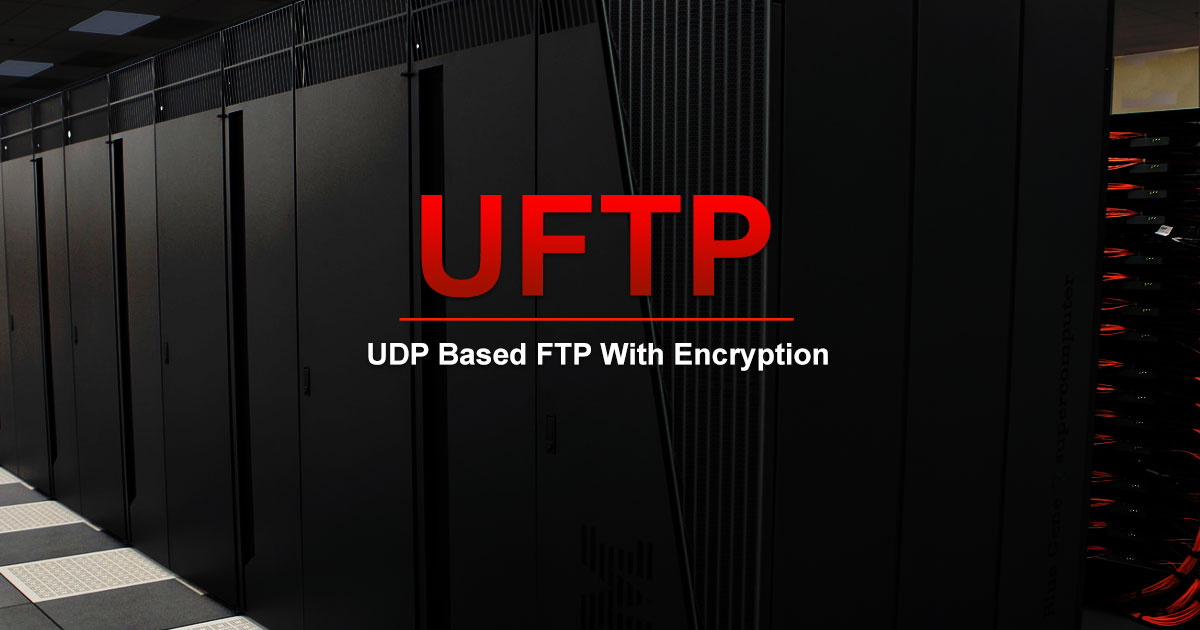
UFTP is an encrypted multicast file transfer program for secure, reliable & efficient transfer of files. It also helps in data distribution over a satellite link.
Read DetailsBreaking News
Breaking News Of Each Month »
The recent pandemic was unexpected and unknown to most part of the world. It has changed our life and we are slowly adapting to our new lifestyle. The risks associated with the new lifestyle, both personal & corporate, are unknown to most of us.
Read Details