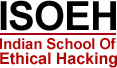A-Z Defense in Comp Security - For Corporates is specifically designed to provide professionals with the necessary knowledge and skills to protect their information assets. This class will immerse professionals into an interactive environment where they will acquire fundamental understanding of various computer and network security threats such as identity theft, credit card fraud, online banking phishing scams, virus and backdoor, emails hoaxes, sex offenders lurking online, loss of confidential information, hacking attacks and social engineering. More importantly, the skills learnt from the class helps professionals take the necessary steps to mitigate their security exposure.
Why learn A-Z Defense in Comp Security?
Acquire fundamental understanding of
computer and network security threats
Protection from
identity theft, credit card fraud, online banking phishing scams, virus and backdoor, emails hoaxes
Mitigate
security exposure
Duration
40 hours - 2 classes per week
Eligibility
Basic knowledge of computer & internet
Course Fees
Class Room Training
Rs.8,750/-
Inclusive of all taxes
Online Training
Rs.18,750/-
Rs.8,750/-
Inclusive of all taxes
What You Will Get?
40 Hours
of in depth training by the best cyber security experts
Study Materials
Secure Computer User
Certificate of Completion after examination and alumni status
Course Details
- The duration of the course is 40 hours at 2 hours per week
- The course fee is Rs.8,750/- for classroom and Rs.18,750/- Rs.8,750/- for online
- The curriculum is taught combining theory and practical
- Essential Terminologies (Day 1)
- Computer Security (Day 1)
- Why Security? (Day 1)
- Potential Losses Due to Security Attacks (Day 1)
- Elements of Security (Day 1)
- The Security, Functionality, and Ease of Use Triangle (Day 1)
- Fundamental Concepts of Security (Day 2)
- Layers of Security (Day 2)
- Security Risk to Home Users (Day 2)
- What to Secure? (Day 2)
- What Makes a Home Computer Vulnerable? (Day 2)
- What makes a System Secure? (Day 2)
- Benefits of Computer Security Awareness (Day 2)
- Basic Computer Security Checklist (Day 2)
- System Security (Day 3)
- Threats to System Security (Day 3)
- Password Cracking
- Guidelines for Windows OS Security (Day 3)
- Lock the System When Not in Use
- Create a Strong User Password
- Change Windows User Password: Windows 7
- Disable the Guest Account: Windows 7
- Lock Out Unwanted Guests in Windows 7
- Rename the Administrator Account in Windows 7
- Disable Start up Menu in Windows 7
- Windows Updates in Windows 7
- Pointers for Updates
- Apply Software Security Patches
- Configuring Windows Firewall in Windows 7
- Adding New Programs in Windows Firewall in Windows 7
- Removing/Disabling Programs Rules from the Windows Firewall in Windows 7
- Creating a New Windows Firewall Rule in Windows 7
- Two-Way Firewall Protection in Windows
- Always Use NTFS
- Windows Encrypting File System (EFS) (Day 3)
- How to Decrypt a File Using EFS in Windows?
- Using Windows Defender (Day 3)
- Enable BitLocker in Windows 7 (Day 3)
- Launching Event Viewer in Windows 7 (Day 4)
- Event Viewer: Events and How to Read Logs on the System
- Disabling Unnecessary Services in Windows 7 (Day 4)
- Killing Unwanted Processes (Day 4)
- Finding Open Ports Using Netstat Tool (Day 4)
- Configuring Audit Policy (Day 4)
- How to Hide Files and Folders? (Day 4)
- Disable Simple File Sharing in Windows (Day 4)
- Raise the UAC Slider Bar in Windows 7 (Day 4)
- Windows Security Tools (Day 4)
- Windows Security Tools: Microsoft Security Essentials
- Windows Security Tools: KeePass Password Safe Portable
- Windows Security Tools: Registry Mechanic
- Guidelines for Securing Mac OS X (Day 4)
- Step 1: Enabling and Locking Down the Login Window
- Step 2: Configuring Accounts Preferences
- Step 3: Guidelines for Creating Accounts
- Step 4: Securing the Guest Account
- Step 5: Controlling Local Accounts with Parental Controls
- Step 6: Use Keychain Settings
- Step 7: Use Apple Software Update
- Step 8: Securing Date & Time Preferences
- Step 9: Securing Network Preferences
- Step 10: Enable Screen Saver Password
- Step 11: Set Up FileVault to Keep Home Folder Secure
- Step 12: Firewall Security
- Operating Systems Security Checklist (Day 4)
- Security Checklist for Windows 7 (Day 4)
- MAC OS Security Checklist (Day 4)
- Introduction to Antivirus Software (Day 5)
- Need for Antivirus Program (Day 5)
- How Does Antivirus Software Work? (Day 5)
- Antivirus Software 2011 (Day 5)
- Choosing the Best Antivirus Software (Day 5)
- Steps to Install Antivirus on Your Computer (Day 5)
- How to Test If Antivirus Is Working (Day 5)
- Configuring McAfee Antivirus (Day 5)
- Configuring Kaspersky PURE (Day 5)
- Antivirus Security Checklist (Day 5)
- Common Terminologies (Day 6)
- What is Encryption? (Day 6)
- Objectives of Encryption (Day 6)
- Usage of Encryption (Day 6)
- Types of Encryption (Day 6)
- Symmetric vs. Asymmetric Encryption
- Encryption Standards (Day 6)
- Digital Certificates (Day 6)
- How Digital Certificates Work? (Day 6)
- Digital Signature (Day 6)
- Cryptography Tools (Day 6)
- Data Backup (Day 7)
- Need for Backup (Day 7)
- Types of Data Loss (Day 7)
- What Files to Backup and How Often? (Day 7)
- Online Data Backup (Day 7)
- Online Backup Service Providers (Day 7)
- Types of Backup
- Back Up the Data Using Windows Backup (Day 7)
- Steps to Backup Data
- Restoring Data
- Securing Backup on Storage Devices with Encryption (Day 7)
- Time Machine (Apple Software) (Day 7)
- Setting Up Time Machine
- Restoring Files from Time Machine Backups
- Data Backup Tools for Windows (Day 8)
- Acronis True Image Home 2011
- NovaBACKUP Home Protection
- Data Backup Tools for Windows
- Data Backup Tools for MAC OS X (Day 8)
- MAC OS X Data Backup Tool: Data Backup
- MAC OS X Data Backup Tool: SmartBackup
- Data Backup Tools for MAC OS X
- Data Recovery Tools for Windows (Day 8)
- Windows Data Recovery Tool: Recover My Files
- Windows Data Recovery Tool: EASEUS Data Recovery Wizard
- Data Recovery Tools for Windows
- MAC OS X Data Recovery Tool (Day 8)
- Boomerang Data Recovery Software
- VirtualLab
- Data Recovery Tools for MAC OS X
- Physical Security (Day 8)
- Physical Security Measures: Locks
- Physical Security Measures: Biometrics
- Physical Security Measures: Fire Prevention
- Physical Security Measures: HVAC Considerations
- Securing Laptops from Theft
- Laptop Theft Countermeasures
- Data Backup Checklist (Day 8)
- Physical Security Checklist (Day 8)
- Internet Security (Day 9)
- Internet Explorer Security Settings (Day 9)
- Internet Explorer Security Settings: Internet Zone
- Internet Explorer Security Settings: ActiveX Controls
- Internet Explorer Security Settings: Local Intranet Zone
- Internet Explorer Security Settings: Trusted Sites Zone
- Internet Explorer Security Settings: Restricted Zone
- Understanding Cookies (Day 9)
- Internet Explorer Privacy Settings (Day 9)
- Deleting Browsing History
- Do Not Allow the Browser to Remember any Password
- Securing File Downloads (Day 9)
- Mozilla Firefox Security Settings (Day 9)
- Mozilla Firefox: Privacy Settings (Day 9)
- Securing File Downloads (Day 9)
- Installing Plugins (Day 9)
- Google Chrome Privacy and Security Settings (Day 10)
- Google Chrome: Privacy Settings
- Google Chrome: Security Settings
- Apple Safari Security Settings (Day 10)
- Testing the Browser for Privacy (Day 10)
- Instant Messaging (IMing) (Day 10)
- Instant Messaging Security Issues
- Instant Messaging Security Measures
- Searching the Web (Day 10)
- Online Gaming and MMORPG (Day 10)
- Online Gaming Risks
- Insecure or Compromised Game Servers and Game Coding
- Social Risks
- Social Engineering
- Protection Schemes, Cyber Prostitution, and Virtual Mugging (Day 10)
- How the Malicious Users Make Money? (Day 10)
- Security Practices Specific to Gaming (Day 10)
- Recognize Administrator Mode Risks
- Recognize Risks due to ActiveX and JavaScript
- Play the Game, Only at the Game Site
- Pay Attention to Firewall Management
- Child Online Safety (Day 11)
- Risks Involved Online
- Misdirected Searches
- Stealth Sites and Misleading URLs
- Child Pornography, Grooming, and Cyberbullying
- Risks Involved Online
- Role of Internet in Child Pornography (Day 11)
- Effects of Pornography on Children
- Risks Involved in Social Networking Websites
- Unsolicited Emails (Day 11)
- Chat Rooms (Day 11)
- Finding if Children are at Risk Online (Day 11)
- Protecting Children from Online Threats (Day 11)
- Encourage Children to Report (Day 11)
- How to Report a Crime? (Day 11)
- Security Software Checklist (Day 11)
- KidZui
- Actions to Take When the Child Becomes an Online Victim (Day 12)
- Internet laws (Day 12)
- Laws Internet users should know (Day 12)
- USA PATRIOT Act
- Children's Online Privacy Protection Act (COPPA)
- The Digital Millennium Copyright Act
- Highlights of DMCA
- CAN-SPAM Act
- Computer Misuse Act 1990
- European Union Data Protection Directive (95/46/EC)
- Data Protection Act 1998
- Internet Security Checklist (Day 12)
- Guidelines for Parents to Protect Children from Online Threats (Day 12)
- Home Network (Day 13)
- Network Devices
- Steps for Home Networking
- Wireless Networks (Day 13)
- Setting Up a Wireless Network in Windows 7
- Changing Wireless Networking Configuration in Windows 7
- Setting Up a Wireless Network in Mac
- Changing Wireless Networking Configuration in Mac
- Setting Up a Wireless Network in Windows 7
- Common Threats to Wireless Network (Day 13)
- Securing Wireless Network (Day 13)
- Using the Network with Windows 7 (Day 13)
- Setting Up the PC's Name and Workgroup Name in Windows 7
- Sharing
- Transferring Files
- Simple File Sharing in Windows 7
- Hiding a Shared Disk or Folder
- How to Share Printer in Windows 7?
- Using Printers on Other PC's
- Accessing Files on Other PCs
- Windows Easy Transfer
- Using the Network with MAC OS X (Day 13)
- Setting Up the PC’s Name in MAC OS X
- Setting Up the Workgroup Name in MAC OS X
- Creating User Accounts and Groups in MAC OS X
- Sharing Files and Folders in Macintosh OS X
- Printer Sharing in Macintosh OS X
- Accessing Other Macs on Your Network
- Network Security Threats (Day 14)
- Securing Network Connections (Day 14)
- Use Firewall
- Use Antivirus Protection
- Use Strong Passwords, Make Regular Backups, and Know about Encryption
- Identify a Secure Website
- General Security Practices in Home Networking (Day 14)
- Network Adapters (Day 14)
- Checking Network Adapter
- Network Setup Wizard
- How to Isolate Networking Problems (Windows 7): Network Adapter?
- Network Adapter Status
- Troubleshooting with Network Adapters (Day 14)
- Network Adapter is Unplugged
- Network Adapter Has Limited or No Connectivity
- Network Adapter is Connected, but User Cannot Reach the Internet
- Network Security Checklist (Day 14)
- Online Shopping (Day 15)
- How Online Shopping Works?
- Online Banking (Day 15)
- Credit Cards Payments (Day 15)
- Types of Credit Card Frauds (Day 15)
- Guidelines for Ensuring Credit Card Safety (Day 15)
- Securing Online Transactions (Day 15)
- Online Payment Services (Day 15)
- Choosing a Secure Online Payment Service
- SSL and the Padlock Symbol (Day 15)
- What Does the SSL Show?
- Identifying a Trustworthy Website (Day 15)
- Identifying an Untrustworthy Website (Day 15)
- McAfee's Site Advisor (Day 15)
- Rating Icons
- Online Transactions Security Checklist (Day 15)
- Email Security (Day 16)
- Email Security Threats (Day 16)
- Malicious Email Attachments
- Email Attachments: Caution
- Spamming
- Spamming Countermeasures
- Anti-Spamming Tool
- Hoax/Chain Emails
- Scam Emails
- Nigerian Scam
- Spamming Countermeasures
- Malicious Email Attachments
- Email Security Procedures (Day 16)
- Creating Strong Passwords
- Alternate Email Address
- Keep Me Signed In/Remember Me
- Using HTTPS
- Check for Last Account Activity
- Scanning Email Attachments
- Turn Off Preview Feature
- Email Filtering: Avoiding Unwanted Emails
- Digitally Sign Your Emails
- How to Obtain Digital Certificates?
- Installing Digital Certificate
- Signing your Emails
- Microsoft Outlook Download Settings
- Online Email Encryption Service (Day 16)
- Email Security Tools (Day 16)
- Email Communication Checklist (Day 16)
- Email Security Checklist (Day 16)
- Security Checklist for Checking Emails on Mobile (Day 16)
- What Is Identity Theft? (Day 17)
- Personal Information that Can be Stolen
- How Do Attackers Steal Identity?
- What Do Attackers Do with Stolen Identity?
- Identity Theft Example
- Social Engineering (Day 17)
- Social Engineering Examples
- Human-Based Social Engineering
- Computer-Based Social Engineering
- Computer-Based Social Engineering: Phishing
- Phony Security Alerts
- Computer-based Social Engineering Through Social Networking Websites
- How to Learn if You Are a Victim of Identity Theft (Day 17)
- What to Do if Identity Is Stolen (Day 17)
- Reporting Identity Theft (Day 17)
- Federal Trade Commission
- econsumer.gov
- Internet Crime Complaint Center
- Prosecuting Identity Theft (Day 17)
- Protecting from Identity Theft (Day 17)
- IP Address Hiding Tools
- Identity Theft Protection Checklist (Day 17)
- Computer Based Identity Theft Protection Checklist (Day 17)
- Social Networking Sites (Day 18)
- What Is a Profile? (Day 18)
- Top Social Networking Sites (Day 18)
- Security Risks Involved in Social Networking Sites (Day 18)
- Cyberbullying
- Identity Theft
- Phishing Scams
- Malware Attacks
- Site Flaws
- Social Networking Threats to Minors (Day 18)
- Facebook Privacy Settings (Day 18)
- Profile Settings
- Privacy Settings for Applications
- Settings to Block Users
- Recommended Actions for Facebook Search Settings
- Facebook: Security Tips
- Staying Safe on MySpace (Day 18)
- Social Networking Security Checklist (Day 18)
- Social Networking Security Checklist for Parents and Teachers (Day 18)
- HIPPA (Day 19)
- HIPPA Checklist
- FERPA (Day 19)
- FERPA Checklist
- PCI DSS (Day 19)
- PCI DSS Checklist
- Mobile Device Security (Day 20)
- Mobile Phone Services (Day 20)
- IMEI Number (Day 20)
- Mobile Device Security Risks (Day 20)
- Mobile Malware
- Mobile Application Vulnerabilities
- Threats to Bluetooth Devices (Day 20)
- Mobile Security Procedures (Day 20)
- Patching Mobile Platforms and Applications
- Avoid Mobile Device Theft
- What to DO if Your Mobile is Lost or Stolen
- Use Power-On Authentication
- Regularly Back Up Important Data
- Use Encryption to Secure Data in Mobile Device
- Enable the Auto-Lock Feature
- Install Only Signed Applications
- Install Mobile Phone Anti-Virus
- Mobile Phone Anti-Virus Tools
- Secure Bluetooth Connectivity
- Securing iPhone and iPad (Day 20)
- Enable Passcode Protection
- Enable SIM PIN Protection
- Enable Auto-Lock and Re-map Button
- iPad Security
- Securing Blackberry and Windows Phone 7 Mobiles (Day 20)
- BlackBerry: Setting Device Password
- BlackBerry: Changing the Device Password
- BlackBerry: Lock Your Device
- BlackBerry: Device Password
- BlackBerry Password Keeper
- Encrypting Data on Your BlackBerry Device
- Windows Phone 7 Mobiles: Use of PIN to Lock SIM Card
- Windows Phone 7 Mobiles: Changing the Password of the Phone
- Mobile Security Tools (Day 20)
- Bluetooth Security Checklist (Day 20)
- Mobile Phone Security Checklist (Day 20)
Hacking Tutorials
Read All Tutorials »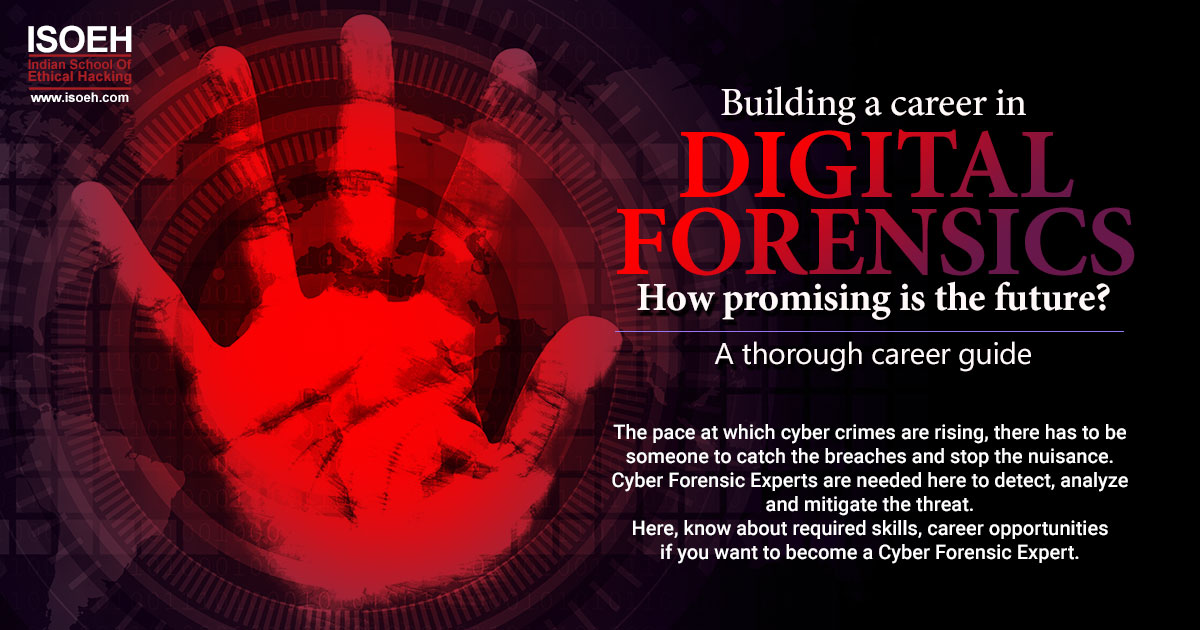
Building a career in Digital Forensics - How promising is the future? A thorough career guide
Read Details »Hacking Videos
Explore All Videos »How to Hiding Your Secret File using Steganography?
View On Youtube »Enroll Now
Fields marked with * are mandatory.
Ratings & Reviews
FAQs
- Module 01: Foundations of Security
- Module 02: Securing Operating Systems
- Module 03: Protecting System Using Antivirus
- Module 04: Data Encryption
- Module 05: Data Backup and Disaster Recovery
- Module 06: Internet Security
- Module 07: Securing Network Connections
- Module 08: Securing Online Transactions
- Module 09: Securing Email Communications
- Module 10: Social Engineering and Identity Theft
- Module 11: Security on Social Networking Sites
- Module 12: Information Security and Legal Compliance
- Module 13: Securing Mobile Devices
The duration of the course is 40 hours at 2 classes per week.
The course is administered in theory as well as practical.
The pre requisites of the course are basic knowledge of computer & internet.
A-Z Defense in Comp Security - For Corporates is specifically designed to provide professionals with the necessary knowledge and skills to protect their information assets. More importantly, the skills learnt from the class helps professionals take the necessary steps to mitigate their security exposure.
Certified Ethical Hacker - CEH v10.0, Ethical Hacking, CHFI v11 - Computer Hacking Forensic Investigator
Member of: