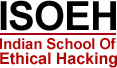Virtualization is a combination of software and hardware engineering that creates Virtual Machines (VMs) - an abstraction of the computer hardware that allows a single machine to act as if it where many machines.
The future of enterprise IT management will be based on virtual computing. One of today's most rapidly evolving and widely deployed technologies is server virtualization. By implementing virtualized servers companies are saving huge cost of hardware, power consumption etc. The future lies in virtualization.
Duration
40 hours - 2 classes per week
Eligibility
Basic knowledge of Operating Systems (Windows and Linux)
Course Fees
Class Room Training
Rs.14,500/-
Inclusive of all taxes
Online Training
Rs.24,500/-
Rs.14,500/-
Inclusive of all taxes
Course Details
VMWare ESX Server Administration
- Installing ESX Server 6.5
- Installing the Virtual Infrastructure Client
- Connecting to the ESX Server
- ESX Server Licensing
- Resource Pools
- Creating a Virtual Machine
- Options for Putting an Operating System on a Virtual Machine
- Booting from a Client CD ROM
- Configuring SSH on ESX Server For Normal User
- Configuring SSH on the ESX Server for Root Access
- Copying an ISO file to an ESX Server
- Booting from an ISO Image
Snapshots
- Taking a Snapshot of a Virtual Machine
- Reverting Back to a Snapshot
- Process Tree Snapshots
Administering and Changing Virtual Machines
- Details about Virtualization Engines, and Editing them
- Binary Translation, Intel VT-x/EPT and AMD-V/RVI
- Installing VMWare Tools
- Increasing Memory on a Virtual Machine
- Adding a Disk to a Virtual Machine
- Removing a Disk from a Virtual Machine
- Adding a Network Adapter
- Adding a CD ROM Drive
- Deleting a Virtual Machine
Configuring VMWare ESX Server
- Viewing DataStores
- Adding and Extending DataStores
- Network Configuration Overview
- Adding a Virtual Switch
- Advanced Virtual Switch Configuration Options
- Storage and Network Adapters
- License Configuration
- Configuring DNS and Routing
- Configuring a Virtual Machine for Auto Startup/Shutdown
- Security and Firewall Settings
- ESX Server Resources
- Advanced Host Settings
- Setting up various server machines as DHCP, DNS, Application, Mail server etc
- Connecting to the web using a server machine from other virtual machines
- Setting up Domain and Workgroup, authenticating with users made on different machines
Administering Permissions, Users, Groups, and Roles
- Roles Explained
- Creating Roles
- Assigning Permissions to an Object in Inventory
Scheduled Tasks
- Creating a Scheduled Task to Power on a Virtual Machine
- Creating a Scheduled Task to Take a Snapshot of a Virtual Machine
- Monitoring ESX Servers
- Viewing Performance Charts
- Exporting Performance Charts
- Installation and Overview of VCENTER Server
- Virtual Machine security and protection of data theft from Virtual Disk files
Enroll Now
Fields marked with * are mandatory.